One of the benefits of shopping on Amazon is having a huge selection of products at your fingertips, so imagine being able to bundle related ones together to make them easier for your customers to find?
Amazon Bundle lets you do just that and it can earn you more money in the process if you know how to work it.
What is Amazon Product Bundle?
Amazon Bundle is a selling method on Amazon that lets you group likeminded products into a package which is then sold for a discounted rate. By creating a bundle, you’re enticing customers to purchase more than just one item through you, and making their shopping experience more convenient also.
The bundle can be a great selling tool if you get it right, but there are quite a few guidelines you must follow.
This guide will walk you through the basics of the Amazon Bundle selling method so you can find out if it’ll work for your online store.
What Is Amazon Bundle?

Amazon Bundle is a unique way to sell multiple items from your store in one transaction, by simply grouping them together in packs.
A bundle usually contains between two and five different products that are related and sells them together as a package.
The purpose of an Amazon Product Bundle is to make the shopping experience easier for customers by grouping like-minded items and complementary products, then selling them at a discounted price.
Although they’re not packaged together, they form part of a single order, and it can entice visitors to your store to buy more than just one item.
An example of an Amazon bundle might include a chamois, car shampoo, car wax, a popcorn maker, a bulk packet of popcorn kernels, and disposable popcorn bags.
You’re giving the customer complementary items that are generally used together, which saves them time and money by allowing them to buy them from one place.
Bundle vs Multipack

An Amazon store needs to consider all selling options when thinking about the best way to promote their goods, and aside from the bundle, the multipack might also be a smart one.
A multipack is multiple packaging of the same item offered at a discounted bulk price, whereas bundling is items that are complementary to each other with a discounted rate as well.
There are three options for bundling on Amazon, including an exclusive soft bundle, a non-exclusive soft bundle, and a hard bundle. The first two are sold as bundles as well as the individual items within them, and the latter is when the bundle is sold as a separate article within your catalog.
To determine the best approach, think about what products are available in your store and how customers might like to purchase them.
If you have complimentary items that could form a pack and be used together, bundles are best, but if you’re selling something and want people to be able to buy it in bulk for a discounted price, multipacks might be better.
The Benefits of Bundle Selling
If you’re yet to offer bundles in your Amazon store, you probably haven’t realized just how many benefits they have.
These are a few advantages that bundles can bring when you utilize this selling method.
No competition
Sellers often vie for the buy box on Amazon, and creating a bundle is a special way to ensure you get it.
Because you’re creating a unique product with each bundle you prepare, the chance that you’ll have someone competing for the exact package you’re offering is low.
Convenience
Offering bundles to your customers is convenient for everyone involved, including buyers and sellers.
You only have to make one sale to sell multiple products and although they’ll be shipped and packaged separately, it still makes the whole process easier.
Sells more stock
Bundling your products together is an easy way to sell more stock, including moving those slow sellers that you’ve had trouble with.
People will be more tempted to buy products because they’re discounted and grouped together, and you’ll sell multiple units in each transaction.
Sells smaller products
When people shop on Amazon, they veer away from buying smaller items as singulars, usually because of the shipping costs.
By bundling your products together and including these smaller and lighter products, you can keep getting rid of items that might not usually sell on their own.
Introduces new products
If you’re trying to promote new products or have an idea for cross-selling, bundling is a smart way to do it.
They allow the newer items to be advertised alongside other products that are popular sellers, giving visibility to those that need it.
What Products Are Best for Bundling Products?

Creating an Amazon bundle can be hugely beneficial for your store, but you’ll only reap these rewards if you’re grouping the right items together.
To determine which items you should be bundling, we’ve got some tips that will help you get started.
Look for other bundles
A quick search on Amazon can show you what the best-selling bundles look like and give you some inspiration to draw on.
You can search for ‘bundle’ on its own and it’ll display a huge variety of options combing all kinds of products, and this research will be invaluable when it comes time to create your own.
Put yourself in the customer’s shoes
When you’re looking at the individual items for sale in your store, think about how they might be used by a customer.
The most common uses for those products will lead you towards other products that complement them, so get back to basics and imagine yourself in the customer’s shoes with their reason for buying.
Frequently bought together
Amazon makes it easy to see what’s usually purchased with an item thanks to their ‘frequently bought together’ function.
This shows you what customers commonly purchased alongside certain items and you can use this as inspiration for creating a bundle of your own.
Find sales trends
A little market research will go a long way when it comes to creating bundles, and you might surprise yourself with what you find.
Look through recent sales trends surrounding the products on your page for ideas on how you might be able to group them and see what’s selling hot on Amazon currently to see how you can utilize it within a bundle.
Mix low and high-priced items
A bundle should combine both expensive and non-expensive items as this makes them more enticing to the customer.
It’s no good putting together a group of $100+ items as it won’t sell as well, but rather use a mixture of cheaper and more expensive goods in your bundle. This also helps you to move the cheaper stuff that can sometimes be hard to sell.
Create evergreen bundles
Avoid making bundles that are only suitable for specific events on the calendar, like Valentine’s Day, and instead, make them evergreen.
This will mean less effort for you, but still, show your customers that you’ve given some thought to the curation of the bundle.
Amazon’s Product Bundle Guidelines

All sellers should have a grasp on Amazon’s guidelines before they start selling anything with the online marketplace, and the same goes for bundles.
Amazon has stringent guidelines surrounding bundles in their product bundling policy, and adhering to them will ensure you’re operating fairly and making it easier for customers to find your specific products.
The general guidelines make stipulations about the types of products that can be bundled, how to format the product listing, what types of images can be used to advertise them, and the referral fee that Amazon will charge.
They must comply with Amazon’s selling policies and furthermore, each of the products for sale within the bundle will need to adhere to the specific guidelines for the category that they’re in.
Additional rules for bundling cover topics like warranties and returns, standard product identifiers, the combination of generic brand items with brand name ones, and existing bundle listings.
It’s worth reading over Amazon’s detailed selling policy before commencing with bundle creation, otherwise, your listing will be removed and your account may be suspended.
Read more about Amazons product bundling policy here.
How to Create a Bundle

Once you’ve done your research and know what products you plan on selling together, it’s time to create a bundle.
Follow these simple steps to get it done and start reaping the benefits of bundling on Amazon.
- Ensure that any products you’re lasting have an identification label that can be scanned. If there’s not already a GS1 UPC code, you may need to lease a UPC or qualify for a GTIN exemption, which can occur when selling bundles.
- Create the listing on Amazon by clicking ‘Inventory’, ‘Add a Product, and ‘Create a new product listing’. You are treating this just as you would a singular product, but we’ll get into the bundling part later.
- Select the category that you want the bundle to be found in. Even though you’re combining multiple products, it should be easy to see which general category they would all belong to.
- Create the listing by filling in all of the usual details and ensuring that you’re adhering to the bundling policy set out by Amazon. You’ll need the word ‘bundle’ to be found in the title, the unit count should display how many products are within the set, and the first bullet point of the product information should explain that it’s a bundle of the specific items within it.
- Once it’s been purchased and is ready for shipping, you can package the items together or ship them separately, depending on what’s easiest. For FBA customers, you’ll need to ensure the Amazon warehouse has a stock of all of the products within the bundle, otherwise, the order will be canceled.
- Any warranties or returns must be handled with all products acting as a single order. Customers won’t be able to send back just one item or have a single product refunded, so keep this in mind.
Bundling for Benefits
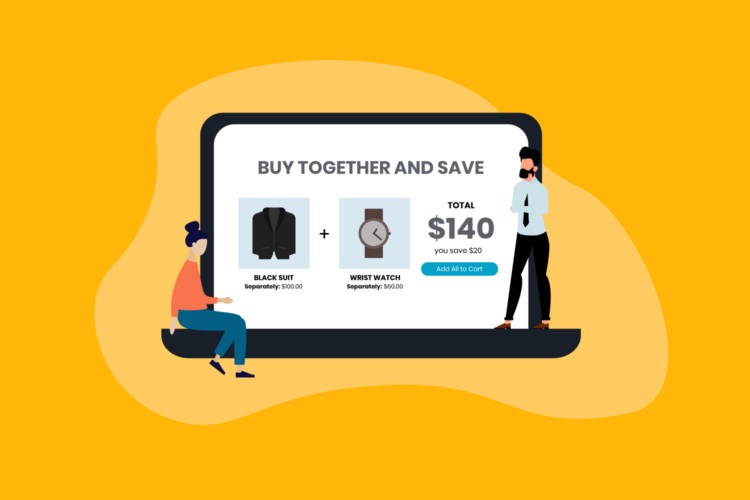
When you have an Amazon store, it’s important to do what you can to stand out to buyers, and using the bundle approach could be the best approach.
There are so many benefits for you and your customers when you bundle effectively, so take some time to think about how this method will work in your store.
Related Questions
Amazon makes it easy for sellers to utilize a whole host of selling tools through their marketplace, but not all of them will work for every merchant.
To find out more about some of their more popular options, we’ve answered some questions about Amazon that’ll help you out.
What is the Amazon Buy Box?
The Amazon Buy Box is a box that’s located on the right side of a product listing on Amazon, but it’s not found on every product.
Sellers must become eligible for the buy box with competitive prices and stellar customer service, so it’s something that many merchants aim for.
What Is An FBA Tool?
An FBA tool is a tool used for a Fulfilment By Amazon business, as it helps you to price items competitively, estimate sales volumes, and track your seller metrics.
If your online store uses the FBA selling method, it’s worthwhile having at least one tool or software to help you keep track of your sales and operations.
Are Amazon Sellers Insured?
Amazon offers basic seller’s insurance for merchants and will cover claims up to $1,000, including resolving issues with property damage and personal injury.
However, as your business grows, it’s advisable to organize a product liability insurance policy that covers you for more should anything else go wrong.
Resources





