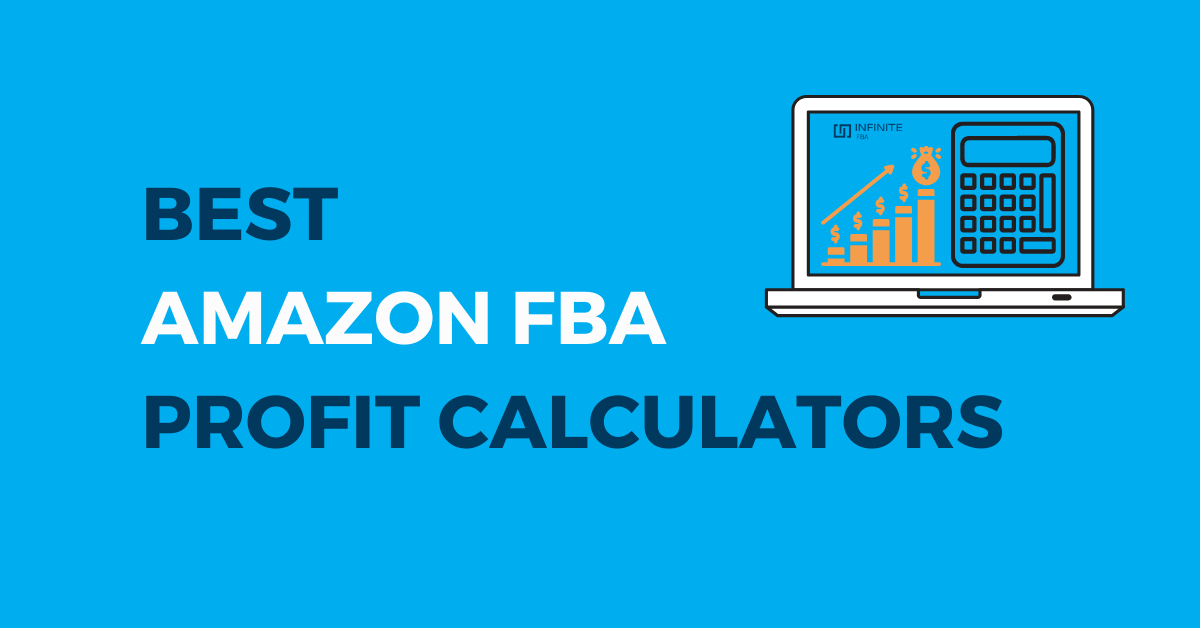Using a profit calculator is a mark of responsibility and good business sense. More than this, it allows you to make smart, reflexive pricing decisions. Amazon FBA profit calculators enable you to give your customers the best price you can to drive sales while maximizing your revenue by analyzing your costs.
It’s fascinating to play around with spreadsheets and see what you can achieve. We can provide you with the means to do this, but more on that later. For now, let’s focus on the best FBA calculators offered by online providers and Amazon itself.
Why Do You Need an Amazon FBA Calculator?
You need a spreadsheet and a calculator to optimize price points across your business. Lower costs mean you can market your item at a lower price, which customers like.
However, sometimes higher costs are worth it for convenience: the efficiency of FBA shipping isn’t to be underestimated. This is just as when it comes to reaping the benefits of having Amazon shoppers recognize your brand name, email marketing costs are easily worth it. And you use a calculator to know that!
How is FBA Cost Calculated?
For every FBA order you receive, Amazon charges you for storage costs and the cost of shipping your items. In addition, Amazon charges a referral fee for using the FBA service.
This isn’t to say that FBA is a bad choice: many a merchant posts better profits using this method despite the fees. However, it would be naive to not analyze whether the products in your inventory would benefit from fulfillment by Amazon more than if you shipped them yourself and circumvented storage fees.
The Best Amazon FBA Calculator
Below are some of the best tools around to help you balance your FBA seller decisions. You can weigh expenses such as Amazon FBA fees and freight costs against your per-unit selling price and ensure you stay competitive.
Many sellers get tunnel vision and forget the basics: having recourse to an FBA calculator means this won’t be you. Let’s start with the calculator from Amazon.
1) Amazon’s FBA Calculator
Amazon’s FBA calculator is made brilliant by its simplicity. If you already know what product you’re planning to sell on Amazon, this tool from Amazon seller central enables you to:
- Search for items by name or code. If you know your Amazon inventory, you can easily find out what each article will cost you in terms of fulfillment by Amazon and storage costs. Simply search for the name or code (e.g. UPC) of the product and the calculator will provide all the product information you need.
- Compare Amazon FBA fees to seller fulfillment fees. You can compare your costs if you were dispatching each product yourself to the relative FBA fee on the interface. This makes it a great tool for sellers with a large product inventory who may wish to divide their products between FBA selling and their own shipping.
- Use it alongside other Amazon FBA tools. You’ll have to toggle between tabs, but using this calculator alongside other tools designed for Amazon sellers is best practice. This allows you to apportion weight to the shipping costs of your best-selling items and decide if the ease of using FBA for a popular product is worth it when referral fees are taken into account.
The greatest drawback of this Amazon calculator is also its greatest strength: it’s a fairly simple tool. There’s only so much detail you can enter on the interface. While calculating shipping costs per unit is all very well, you can’t input a high level of detail for the item cost or product data.
An Integral Part of Your Amazon Sales Set-Up
For this reason, we recommend using an Excel profitability spreadsheet alongside this seller tool for a truly dynamic revenue calculator. Besides fees, data such as assembly costs, product weight, and your total cost per order are much easier features to keep track of in an Excel document. Let Amazon calculate the Amazon side of things and you handle your product: you know it best.
All things considered, the Amazon FBA calculator is an extremely handy seller tool. It has numerous useful features and is very easy to use. Some online calculators put the cart before the horse with sophistication and end up overwhelming users by asking for way too much data.
Pros:
- Easy to use
- Already part of your Amazon seller tools
- Compare FBA fees with your own fulfillment fees
- Neatly complements your seller Excel spreadsheet
Cons:
- Limited data entry
2) Helium 10

The Helium 10 suite has a lot of great tools, and one of its features is a profit calculator. It allows you to input data in areas like:
- FBS product weight & dimensions: essential information for when you’re calculating your own storage costs and shipping costs.
- Corresponding FBA data: the tool takes into account that you’re selling on Amazon and provides you with comparative fulfillment costs.
- Manufacturing costs: it allows you to input detailed information about the cost per item, which is a huge benefit.
There’s no doubt that Helium 10 is a nifty piece of software with a lot of great features. It analyzes all the information you feed into the system and will report back to you on the profitability of your Amazon selling venture.
Balancing Product Costs Includes Fee Calculators
You should take into consideration that there’s no free version of Helium 10. It has several price plans, the cheapest of which is relatively inexpensive but is of course another cost to take into account.
With products like this, it’s always worth asking yourself how much you’ll need them compared to your regular Amazon tools. If they aren’t paying for themselves or they only have 1 or 2 advantages over the Amazon FBA calculator, is it worth it?
Extra Features
This aside, Helium 10 is a great tool for selling on Amazon because of the wider array of features it offers. If you’re just looking for a profit calculator, it’s probably worth sticking with the built-in tool provided by Amazon. However, there’s a ton of things that Helium 10 can offer you for worthwhile subscription prices if you’re after a broader package.
Pros:
- Allows detailed entry of product costs & specifications
- Part of an amazing wider suite
- Strong FBA calculator
Cons:
- Fairly expensive
- Novice users may find the level of information overwhelming
3) AMZScout
AMZScout Pro is an affordable Amazon seller extension that offers good value for money in terms of finding products for your Amazon business. So what features does it have to offer in terms of cost calculation?
This plugin allows you to list all the important details of your products, including item weight, assembly costs, shipping costs, and tax. It then calculates how much profit you stand to make as an FBA seller.
Straightforward Fee Calculator
Similar to the FBA calculator provided by Amazon, the product you get with AMZScout is fairly straightforward. The downside to this is that… you’re already getting most of what AMZScout has to offer with the fundamental Amazon services package.
While AMZScout has many other useful features and its calculator works effectively in conjunction with these, the calculator isn’t doing anything that you can’t do with a good Excel spreadsheet and standard Amazon tools.
Good Value for Money
We like AMZScout because it provides a full suite of useful services at an excellent price. It gets good feedback and is often recommended to beginner Amazon sellers for this reason: it’s an affordable tool that can get you results. Some may find the amount of information provided overwhelming, but that’s sales analysis for you!
Still, if all you’re looking for a high-quality revenue calculator, we’d stick with the Amazon FBA calculator in this instance.
Pros:
- Excellent price
- Other services complement reasonable calculator
Cons:
- Possibly unnecessary if you won’t use most of its features
- FBA calculator has no real USP
4) Jungle Scout
Jungle Scout offers a profit calculator as part of its Pro version, but also has a free-to-use FBA calculator that is very closely modeled on the Amazon calculator. Jungle Scout notes that the difference is that once you’ve inputted all necessary information about your products, it has a further feature that calculates your gross margin.
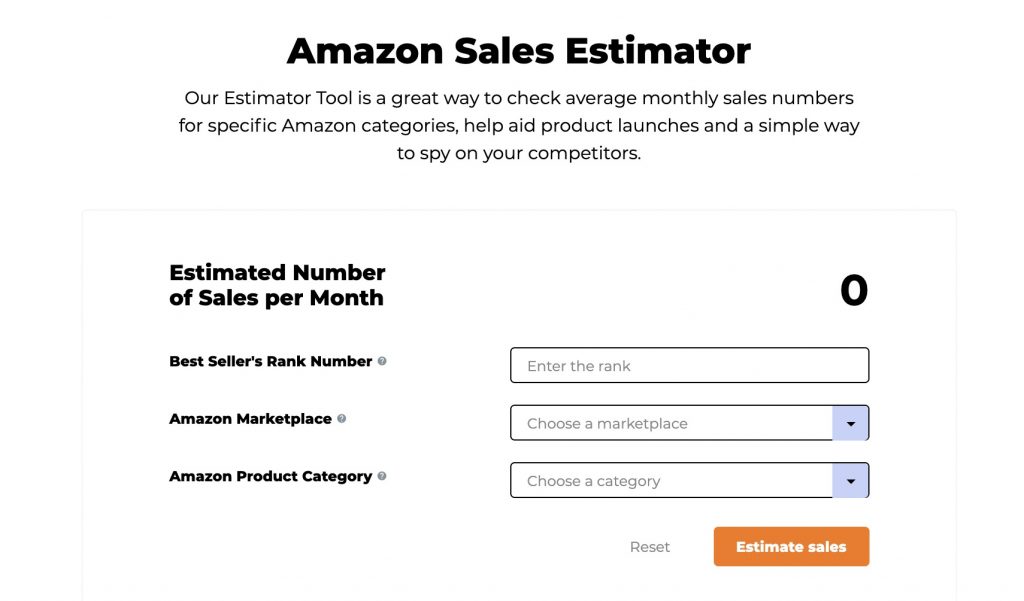
CYDIE: Can You Do It in Excel?
This means that Jungle Scout’s free service is theoretically an upgrade on the Amazon version. However, if you’re already using Amazon’s calculator in conjunction with a detailed Excel file, you should already be able to calculate your margin per unit confidently.
The purpose of the profit calculator is to measure the weight of your FBA fees and freight costs against your profits to help you determine the ideal sales price.
So is Jungle Scout worth it? We like that it offers the free FBA calculator, but to gain access to its full profit calculator you need to upgrade to the pro version. This is an expense too far for many sellers unless you have a good use for the rest of the (admittedly impressive) content that comes with Jungle Scout’s discounted Pro version.
Pros:
- Free FBA calculator available
- Strong suite of other services
- Helps calculate gross margin
Cons:
- Full profit calculator only available in the expensive pro version
5) RevSeller
RevSeller is a clever extension that incorporates several calculators into one product:
- FBA fee calculator
- Margin calculator
- ROI calculator
It’s a quick and easy-to-use research tool that includes factors such as storage fees and referral fees into its calculation of your fulfillment costs. It makes it easy to see if your products would be better shipped with fulfillment by Amazon or if you should ship items yourself.
Does RevSeller Sacrifice Detail for Easy Use?
Some critics point out that it lacks the depth of competing calculators – every factor has weight when working out FBA fees. This is true enough.
It’s also worth noting that most of what you can achieve with RevSeller is also possible with a well-designed Excel file and the Amazon calculator, which won’t cost you extra fees. RevSeller isn’t expensive, but nor is it free (although it does offer a 30-day free trial: all you need is your email address).
All the same, we like RevSeller. It’s a strong competitor and if at times it lacks detail, it’s a cost-effective tool for calculating variable costs and seller fees.
Pros:
- Intuitive and easy to use
- Reasonable cost
- Several helpful calculators
Cons:
- Less depth than some calculators
- Not free
6) ManageByStats
ManageByStats is a software suite used by sellers who, you guessed it, like stats. This is a good thing. You should always give great weight to data in your Amazon business.
This product takes into account every referral fee and cost per unit when it calculates your ideal sales price and whether you should use FBA selling or not. From storage costs to item weight, we have to say that ManageByStats is the genuine article when it comes to calculating FBA fees.
Best of Both Worlds?
Its pricing is also competitive, which makes this software one of our top choices for calculating FBA fees. Its only drawback is that it sits somewhere between 2 extremes:
- Unlike Amazon’s calculator, it’s not a free tool for calculating shipping costs and storage fees
- ManageByStats has fewer additional features than many other pay-to-use Amazon selling software suites
If you can do something for free, always take that option. However, if you must incur costs, you want to invest in the best product in the business. While ManageByStats does what it does very well, it could arguably do more if you’re going to pay.
Pros:
- Excellent FBA fees calculator
- Reasonable price
Cons:
- Fewer additional features to offer than other paid platforms
The Best Amazon FBA Excel Calculator Spreadsheet
Here at Infinite FBA, we believe that our users should have access to the best Amazon FBA Excel calculator spreadsheet tools to complement their online calculators. For this reason, we’ve put together the Infinite FBA cost spreadsheet templates to help you factor in:
- The assembly cost of each order
- Storage cost of your items, whether FBA or FBS
- Fulfilment costs
- Shipping costs
- Item weight (small and light)
- Variables
- Other Amazon fees
The cost of shipping and storing a product can seem like a negligible difference between FBA and FBS selling. However, your profits 6 months down the line will be hugely improved by taking the time to think about the weight of each product or the ideal selling price. Every order matters, and it matters how that order is handled.
Amazon FBA Calculator Excel Spreadsheet from Infinite FBA: Download for Free
You can download our free-to-use Excel document and gain more control over your Amazon fees here.
So Which is the Best Amazon FBA Calculator in 2023?
The best Amazon calculator available is the Amazon web services own calculator. Its interface is very accessible and crucially for a cost calculator, it doesn’t add to your costs by charging you for its use.
It’s a very strong piece of kit and one we consider essential for an Amazon-based business to succeed.
How Do I Know if I’m Making Profit from My Amazon Business?
If this article teaches you one thing, we hope it’s that it’s worth keeping track of everything. From the assembly cost of each product in your inventory to item weight to the success of email marketing campaigns, every detail in your business makes a difference.
Fees are no exception to this. You’ll know you’re making a profit when the numbers come through. What you won’t know, if you’re not careful, is how much you lost on fees that you could have avoided by shipping your products using a different method.
Using the calculator from Amazon and our spreadsheet, this will no longer be a problem.
How Much Can You Realistically Make with Amazon FBA?
This depends on the scale of your business, but an FBA seller can do very well with a bit of common sense and attention to detail. This could be knowing when to push a certain product. It could be choosing the right time and product for a savvy coupon email marketing campaign.
Or it could be by saving those crucial pennies on a product by closely analyzing whether it should be shipped with FBA or another method. Amazon is a vehicle success for many businesses, but you have to make sure you’re firmly behind the wheel.
Conclusion: Is FBA on Amazon Worth It?
This is the key question that only you will know the answer to. And you’ll only know it by making smart and consistent use of the FBA calculator from Amazon and our intuitive spreadsheet to save money wherever you can and get the most out of your product.
All rights reserved.