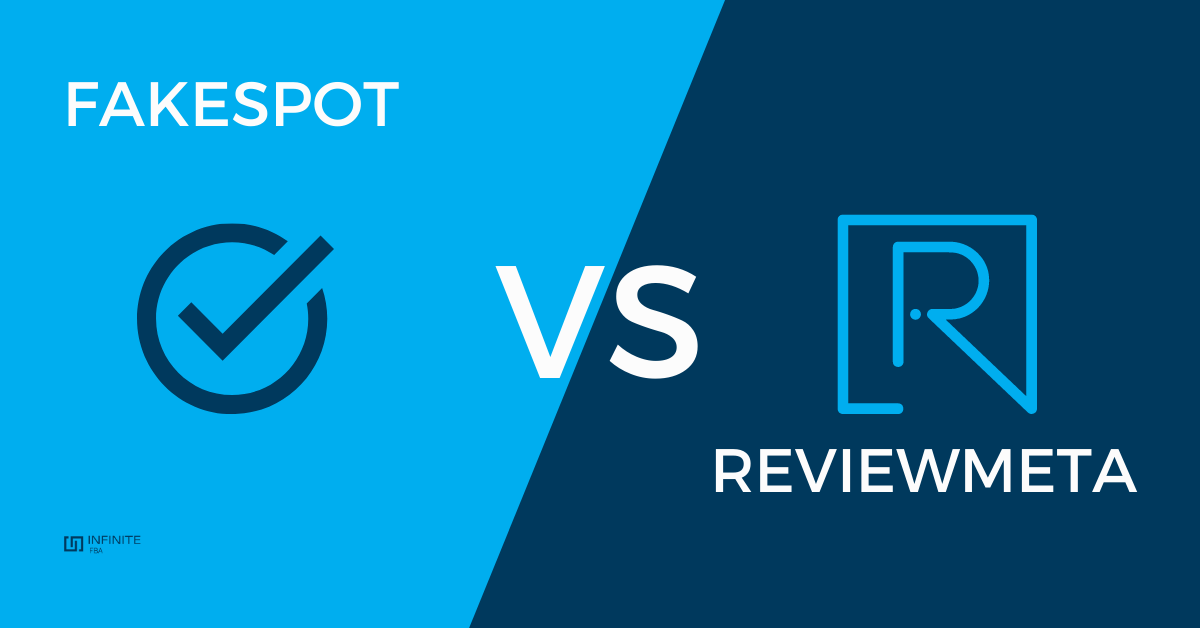On the surface, reviews posted on online retail stores should provide shoppers with useful insights that will help them decide whether or not a specific product is worth buying.
Unfortunately, that’s not always the case.
Fake reviews now flood even major e-commerce stores, making it difficult for shoppers to know the difference between a bogus and genuine review.
Thankfully, software developers have come up with review analyzers that can help shoppers to spot fake and unreliable reviews.
This article compares FakeSpot vs ReviewMeta – two popular and great review tools – so you’ll know which option suits you best.
What is FakeSpot?
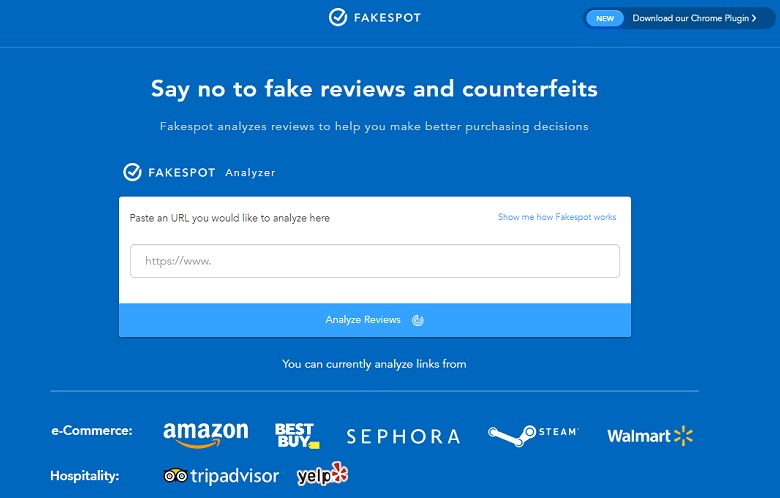
FakeSpot is a free tool that analyzes product reviews on several retail sites to help savvy shoppers to spot fake reviews.
The review analyzer works with major retail sites such as Amazon, eBay, Walmart, and more. Using FakeSpot is easy. All you have to do is copy the URL of a business or product, paste the link in the analyzer bar, and click analyze. The analyzer will do the rest.
Shoppers can also add FakeSpot as an extension to Chrome and Firefox browsers. Adding the browser extension gives you access to more features that are not available on the analyzer bar on the FakeSpot website.
The Chrome or Firefox extension gives you access to:
- Real-time review grades
- Seller ratings (for selected e-commerce stores)
- Alternative seller recommendation
- FakeSpot offers
- Analysis history
The tool is also available as a mobile app for Android and iOS devices.
FakeSpot: How It Works
FakeSpot has a system that analyses reviews and reviewers, scanning through tons of data for purchasing patterns, questionable grammar and spelling, and suspicious activities such as mismatched dates and the number of reviews.
After the system analyzes the data, it gives shoppers highlights of the reviews to help decide whether or not the reviews are trustworthy.
There are no in-depth reports with FakeSpot. Instead, the tool provides a letter grade from A through F, based on the entire reviews for a particular product and how many of those reviews were reliable.
For example, a product with 70% unreliable reviews might get an “F” while one with 90% genuine reviews might have an “A.”
Pros
- Can work on several e-commerce platforms
- Offers many other features apart from analyzing reviews, such as showing similar product listings with lower prices and seller ratings
- The analyzer and extension are pretty easy to use
Cons
- The letter grading system can be slightly confusing (with several options A through F) and even misleading.
- Not transparent about the methods for determining if reviews are fake or not
What is ReviewMeta?
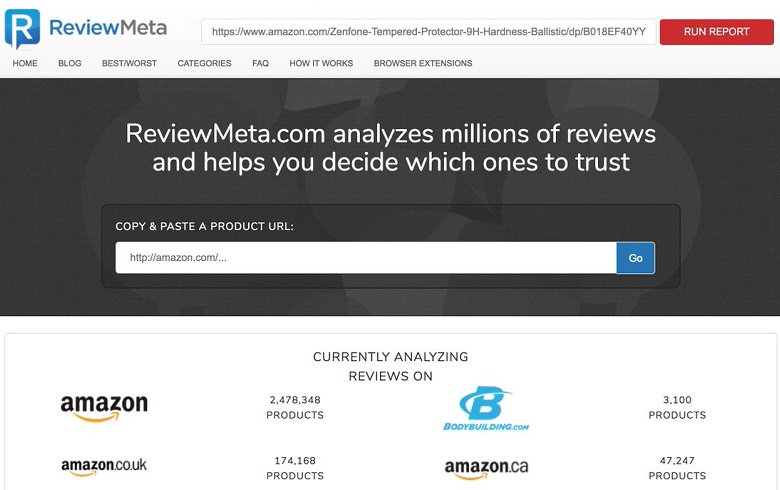
ReviewMeta is an Amazon-only review analyzer that weeds out fake, unreliable, and suspicious reviews and provides an adjusted rating for a specific product.
Similar to FakeSpot, ReviewMeta allows users to simply copy product links from Amazon and paste them into the website for quick analyses and adjusted ratings. You can also add an extension to Chrome, Firefox, and Edge browsers if you prefer.
But if you are tired of copying and pasting URLs, you can simply download and install the lightweight mobile app designed for both Android and iOS devices.
ReviewMeta: How It Works
The system first gathers all the review data available for a product in addition to the information of the reviewers who left the reviews. This is done to give the shopper a truer reflection of what goes on behind the scenes.
Next, the system runs the data through the ReviewMeta analyzer. All the reviews are subjected to 12 different tests, analyzing each product and review using the same set of statistical modeling to detect any suspicious patterns.
After the rigorous tests, the results are displayed in an easy-to-understand format. The review report tells the shopper whether the review is reliable, suspicious, or fake. It assigns a “Pass,” “Warn,” or “Fail” grade to the reviews.
In addition to the grade, the report also shows an adjusted rating against the original rating. This is where suspicious reviews are stripped off of unnecessary “weight” and biases to present a more honest average rating.
The adjusted rating gives shoppers a quick and easy estimate of what the product rating would look like without the questionable reviews.
The report also displays the top 10 (or fewer) most trusted and least trusted reviews, so you don’t have to manually scan through reviews to find those.
Lastly, the report displays in-depth details of the review analysis so you can see exactly why a review is considered honest or suspicious. Here, you can see single-day reviewers, reviewers whose reviews on other products have been removed by Amazon, reviewers with no verified purchases on Amazon, rating trend, brand repeats, percentage of reviews with too many repeated words, and lots more.
Pros
- The copy and paste system on the website is easy to use
- Grading is pretty straightforward and any shopper can quickly understand it
- Shows a more likely average rating if the suspicious reviews didn’t exist
- You can see all the metrics used to score reviews
Cons
- Works only on Amazon
- Adjusted ratings are displayed on a different page, which can be inconveniencing sometimes
FakeSpot vs ReviewMeta: Similarities
When it comes down to functionality, both FakeSpot and ReviewMeta perform the same basic function, which is to fish out fake and unreliable reviews.
It is not surprising that they share a few similarities, such as:
Pricing
Both FakeSpot and ReviewMeta are free tools. There are no hidden fees or costs to use any of the tools.
Of course, they make profits but not when users download and install the programs. Instead, the companies sell advertising on their websites to remain in business, stay profitable, and continue to offer their entirely free services.
Accessibility
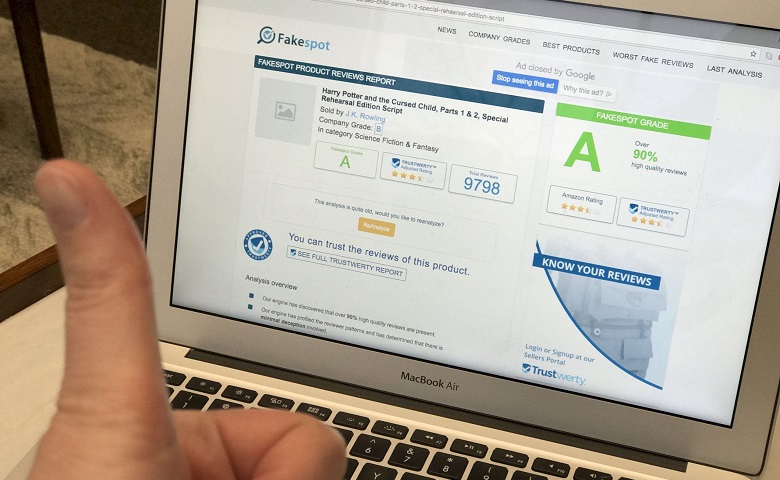
FakeSpot and ReviewMeta can be accessed from the website, via browser extensions, and mobile apps.
Chrome and Firefox browser extensions are available for FakeSpot. With ReviewMeta, you can add the browser extension for Chrome, Firefox, and Edge.
Both review analyzers have mobile apps for iOS and Android devices.
FakeSpot vs ReviewMeta: Differences
While both tools can analyze reviews and filter out bogus ones, there are several differences between them. Here are the most glaring dissimilarity between FakeSpot and Review Meta:
Marketplaces Covered
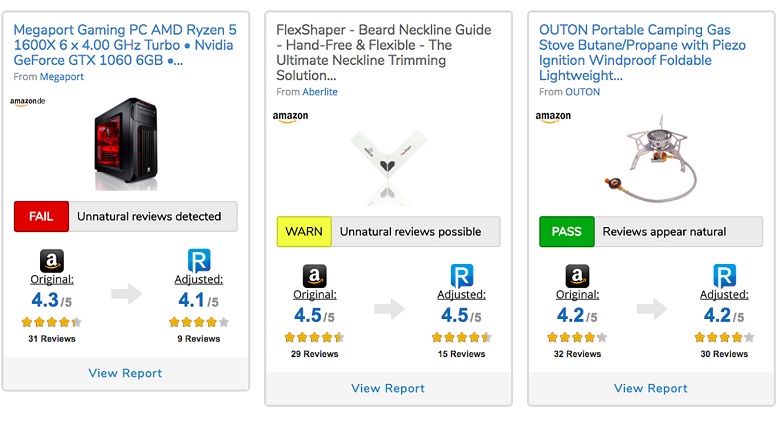
You can use FakeSpot to analyze reviews on a handful of other major online stores apart from Amazon.
Shoppers who would like to compare products on different e-commerce platforms will get better results with FakeSpot because it covers the following stores:
- Amazon
- Walmart
- Best Buy
- Sephora
- eBay
- Shopify
On the other hand, ReviewMeta limits its review analysis to Amazon. However, the good thing is that the tool covers almost all the various Amazon marketplaces, including (but not limited to):
- Amazon US
- Amazon UK
- Amazon Canada
- Amazon Australia
- Amazon Brazil
- Amazon France
- Amazon Mexico
- Amazon India
- Amazon China
- Amazon Japan
Additional Functionality
Besides analyzing reviews, FakeSpot goes a step further to offer a few additional features. These extra features are:
- Offers: Shoppers can see similar product listings with lower prices from other online stores. This lets you compare product features and prices so you get the best product for the right amount.
- FakeSpot Guard: The tool flags potential bad actors with a caution mark to help shoppers quickly identify suspicious sellers. In some cases, the feature may even recommend the same product from other sellers with better track records so you can avoid potential issues with your orders.
- Review Analysis: You will get a summary of the main points across all reviews. This usually includes the product price, quality, competitiveness, and packaging.
Conversely, ReviewMeta focuses on only one thing, and that’s to fish out fake product reviews. The tool does not offer additional functionality and it does not give sellers a trust score. It is solely designed to help shoppers quickly decide whether or not a product is legit.
Grading System
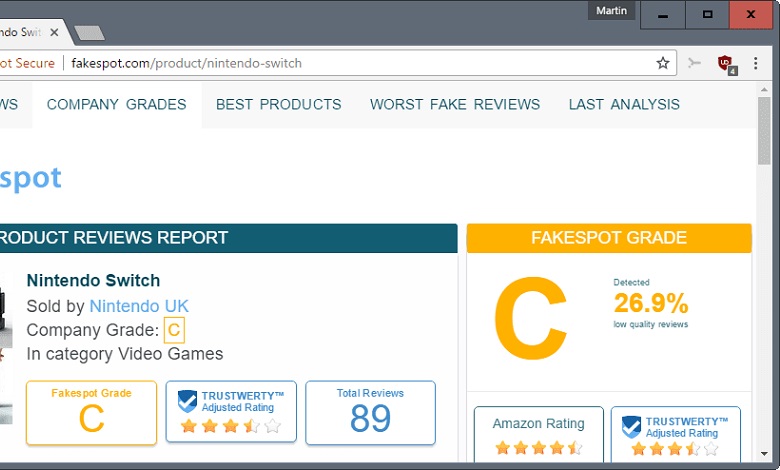
FakeSpot grades product reviews using a letter grade from A to F. This is based on the total number of reviews analyzed for the product in question and how many of those were unreliable.
Here’s a quick rundown of what FakeSpot’s grades mean:
- A and B: Reviews graded as “A” or “B” are considered reliable
- C: Many of the reviews posted are reliable, but others cannot be trusted
- D and F: The product doesn’t have enough reliable reviews
Unfortunately, FakeSpot isn’t very forthcoming when it comes to the algorithm or how they arrive at these grades.
On the flip side, ReviewMeta provides users with a review grading system that is a lot easier to understand compared to FakeSpot.
With ReviewMeta, reviews are graded as follows:
- Pass: The product has reliable reviews
- Warn: The product has suspicious reviews but not enough to fail the reviews
- Fail: There are too many false reviews and possibly suspicious activities
To make things even simpler, each grade has a color code so shoppers can tell at a glance whether or not to trust the original reviews. A “Pass” is green, “Warn” is yellow, and “Fail” is red.
Also, ReviewMeta offers a more in-depth review analysis compared to FakeSpot. In addition to the overall grading, the tool assigns the Pass, Warn, or Fail score to the following metrics:
- Suspicious reviews
- Review posted by unverified purchasers
- Frequently repeated phrases across different reviews
- Reviews deleted by Amazon
- Rating trends
- Overlapping review history
- Reviewer participation
- Reviews left by reviewers on products from the same brand
Ease of Use
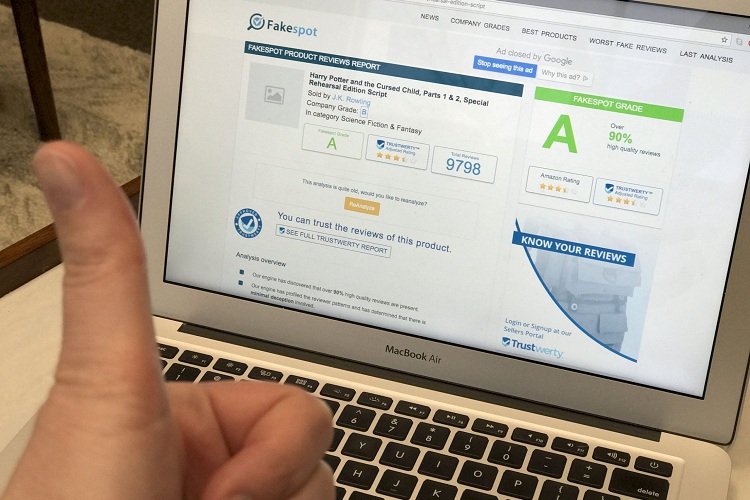
FakeSpot
FakeSpot is convenient and easy to use because of being a Google Chrome extension. When setting up the extension you browse, a walk-through is provided to guide you through the process.
It’s also easy to use as you’ll see an alert from FakeSpot listing the number of highlights it found when browsing products. They could reference anything from a bad, so nothing good price or a better product found elsewhere.
They have an easy-to-use letter grading scale. A and B rating means you can trust most reviews, C means there is a mix of fake and trustworthy reviews, while D and F mean most reviews are unreliable.
Despite being user-friendly, this tool can be confusing because the letter grades represent the quality of views and not the quality of the product. They don’t review the products or the company but focus on the product reviews.
You can easily find out the authenticity of products customer reviews by entering a URL into FakeSpot’s analyzer. The analyzer will return a review grade between A to F based on the authenticity of the customer reviews.
You also get an adjusted customer rating that recalculates the customer ratings after excluding the suspicious ratings.
ReviewMeta
ReviewMeta makes it easy to spot fake reviews on a product. You will see the adjusted product rating on the website. It still has its approach to remove fake reviews by acting as a filler.
Visit reviewmeta.com/blog/extensions, choose your browser, and install the extension. 17 stand extension, open Amazon and click on the ReviewMeta icon in the upper right corner.
You can also go to the reviewmeta.com website and paste an Amazon product page URL in the empty field on the top. Copy the URL of the page and post it into the ReviewMeta search bar to investigate the link.
The website will remove reviews considered unreliable and replace the aggregate ratings with a new score.
Compatability
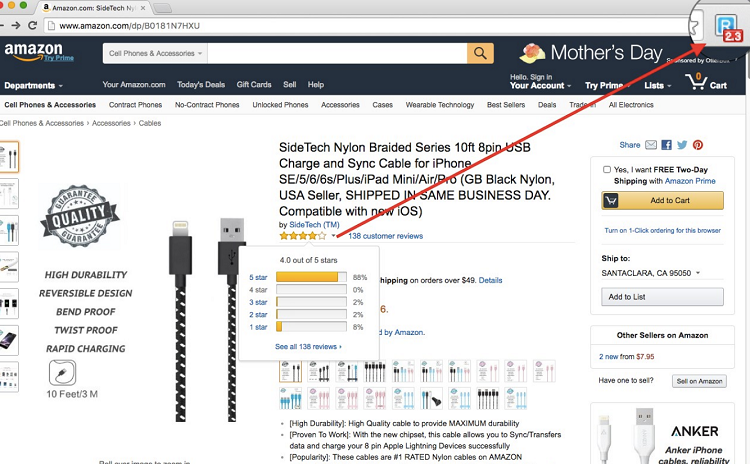
Both websites offer free browser extensions on Chrome and Firefox.
FakeSpot
The FakeSpot’s extension can help you get to the analysis on their website. It is a Google Chrome extension. You only need to install, and you’ll get a letter grade as you scroll through products.
Go to the website and install the extension on any chromium-based browsers such as Chrome. It’s also available on IOS and Android devices.
You click the extension to open the analysis and the FakeSpot.com website for that product in a new window. The browser extension has a few extra features not available in the webpage analyzer.
For example, you can get information on whether a seller is approved or poorly rated and recommended alternatives.
ReviewMeta
Like FakeSpot, ReviewMeta has extensions that plug right into your browser and quickly show the adjusted results without having to search their site. If you want more information about adjusting the reviews, click the extension button, and it will open the full report of the site in a new window.
The ReviewMeta extension helps you get to the analysis with a single click. It also provides their adjusted rating without having to leave the page. Besides the price analysis, you can also access ReviewMeta on Android and iOS apps.
Reliability
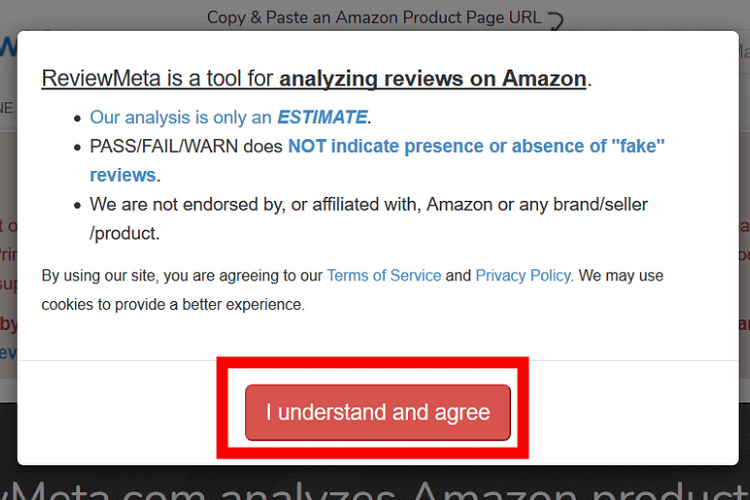
One of the most common questions as well ReviewMeta and FakeSpot are reliable, or they sometimes go off the mark. The answer on whether these tools are reliable is not clear.
They have different algorithms to detect suspicious activity but can’t guarantee whether the products reviews are real.
Therefore, they only estimate based on patterns. Both FakeSpot and ReviewMeta rate a product as FAIL or PASS based on data their algorithm looked at. However, this doesn’t mean the products are legit.
FakeSpot
FakeSpot looks for suspicious patterns in the data to determine whether the reviews are natural or unnatural. They look to bring trust back to the internet by preventing fake and misleading content from deceiving consumers.
They have a two-star rating review coverage from 90 reviews on Trustpilot. While they give some information on calculating their letter grade, they don’t give as much information as ReviewMeta.
You can rely on them to avoid low-quality and biased reviews. Within a few seconds, they can analyze the reviews of any product or service on Amazon and tell whether they are reliable or unreliable through their letter grade system.
This tool uses an algorithm that runs through multiple tests to determine if a review is authentic or not. However, their algorithm is not 100% correct, though they claim to review their data to ensure the highest possible accuracy.
ReviewMeta
ReviewMeta helps consumers understand the reviews on Amazon. It looks at several factors when determining whether reviews are authentic. For example, they will look at the reviews and people living their lives.
Some reports help inform the customer about the product’s origin and nature of reviews. Therefore, they are reliable if you want to review a product on Amazon because of the aggressive approach to the business.
They are much more aggressive in devaluing low-quality reviews. However, they don’t delete suspicious reviews. They have an algorithm that detects untrustworthy reviews posted by unverified purchasers.
ReviewMeta is transparent about what they look at because they reveal what criteria they use to decide genuine reviews. They want everyone to know what’s happening behind the scenes and trust their insights.
However, that doesn’t mean that their ratings are accurate. The method is just an estimate and not a hundred percent accurate. They offer an analysis of the existing reviews and an independent interpretation of those results.
Support

Both FakeSpot and ReviewMeta have exceptional customer support.
FakeSpot
You can contact Fakespot customer support through the email address or phone number for any help. Send them a message or question, and they will get back to you soon.
ReviewMeta
They have an excellent customer support team if you have questions or contacts. Part of their role involves helping educate their customers about why some reviews are potentially unnatural.
Their customer support is readily available for anyone.
FakeSpot vs ReviewMeta: Which One Is Best For You?

Now that we’ve seen the similarities and differences between these review tools, which option should you go with when browsing the internet for products?
We recommend FakeSpot if you shop in a few of the major online retail platforms. In addition to giving you a heads up about possible fake reviews, the tool can also suggest similar product listings on other stores with lower price tags.
In other words, you will likely avoid unreliable products reviews and possibly save some cash on your purchases. Also, you can easily spot flagged sellers and avoid buying from them or use extreme caution if you choose to shop at their online stores.
While ReviewMeta doesn’t work on other online stores, it is your best bet if you shop on Amazon only. The tool gives you enough data to help you understand its adjusted product rating.
In addition to the adjusted rating, ReviewMeta Pass, Warn, and Fail scores are pretty straightforward to understand.
One thing to keep in mind is that the adjusted ratings, scores, or grades assigned by either FakeSpot or ReviewMeta are not a reflection of the product’s quality.
For example, a product with a B score on FakeSpot does not necessarily have a poor quality compared to a product rated A by the same tool. The same is true for two exact products with Pass and Fail from different sellers on ReviewMeta.
The scores and ratings are only a reflection of the overall reliability of the reviews left by reviewers.
Also, it is not out of place for these tools to contradict or disagree on reviews about a particular product.
For example, a product might get an “F” on FakeSpot because 90% of the reviews are marked as unreliable. Yet, the same product gets a “Pass” on ReviewMeta because a high percentage of the reviews are marked as very reliable.
For this reason, it is important to see the ratings and grading in light of the reviews and not as comments on the quality of the product.
Conclusion
No doubt, there’s a plethora of fake reviews on nearly all major retail websites. Thankfully, FakeSpot and ReviewMeta are great tools to help you filter out potentially unreliable and bogus reviews.
However, you want to take the results from these tools with a pinch of salt, just as you shouldn’t believe every review you read about a product.
Remember to use common sense whether you are shopping on Amazon or any other online store.
Further Reading:
- https://infinitefba.com/review-hidden-by-sensitivity-filter/
- https://infinitefba.com/amazon-review-not-showing-up/
- https://infinitefba.com/how-to-get-reviews-on-amazon/
- https://infinitefba.com/review-velocity/
Reference Articles