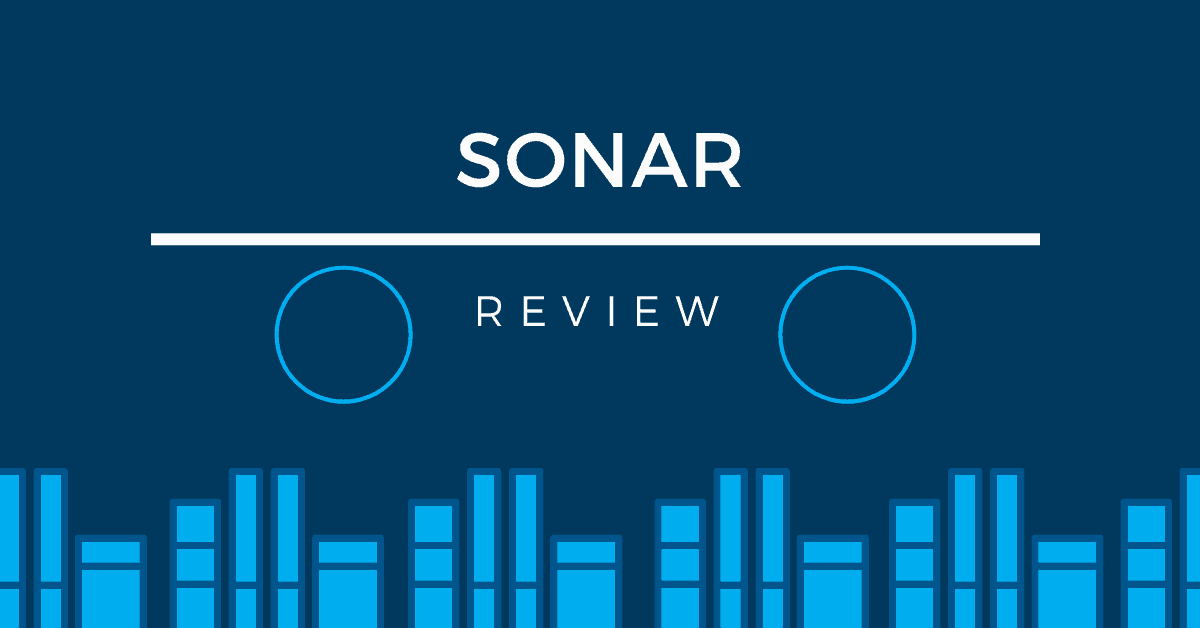In this competitive e-commerce era, it is not enough to just put your products and services in the marketplace like Amazon and then just sit back and wait for sales. You have to be sure to accomplish everything to satisfy your customers. To make yourself able to accomplish this, first, you need to know the requirements and necessities of your customers.
Certainly, there is always a good deal of Amazon keyword tools available that can help sellers on Amazon. These tools allow sellers to put a marketing plan which is based on real data, that can help in enticing a great number of customers to use your products and services. Weeks or months of maximizing researching keywords will enhance the visibility of your products and increase earnings.
Let’s take a look at one of those useful Amazon keyword tools i.e. Sonar Amazon keyword tool by Sellics. It is one of the most useful tools for the current market and can allow you to get insights and many more services.
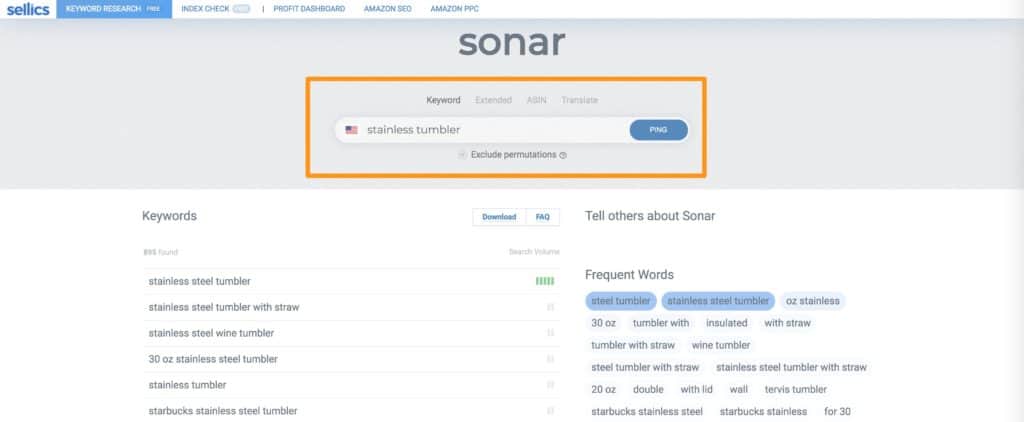
What is Sonar Amazon Keyword Tool
Sonar Amazon keyword tool provides keyword research with results that are based directly on the queries and search initiated by Amazon shoppers. The Sonar Amazon keyword research provides sellers and researchers first-hand data which gives an idea about customer’s interest in buying Amazon products and helps sellers identify which products are in demand and hot in real-time.
It’s a Chrome extension that supplies hints to you centered on search queries that are created from Amazon users that are real, not fake. An easy look for the most helpful and useful keyword for Amazon products via Sonar provides sellers with the keywords that they will require to include within their own campaigns.
The Sonar Amazon tool helps sellers and researchers optimize product listings to reach more relevant and a large number of targeted audience by placing those keywords that customers are researching for. The chrome extension of Sonar Amazon Keyword tool is absolutely free and perhaps it is suitable to Amazon sellers that are learning the principles of this transaction.
How does Sonar Amazon work
All the keyword suggestions in Sonar are taken from the queries of real customers of Amazon. The internal algorithm of Sonar Amazon keyword tool detects what customers are searching for on Amazon and store the search queries in the database of Sonar Keyword tool.
Sonar looks only at Amazon data; it doesn’t take data from other sources such as Google or any other search engine since the customer search behaviour differs significantly. This ensures that the Sonar only offers keyword suggestions that are relevant to the A9 search engine of Amazon.
Sonar Features:
The Sonar tool is available with a wide array of components to provide accurate and insightful information. However, its flexible architecture permits functionality to be added on-demand through a plugin system. Let’s take a closer look at some of the useful features of Sonar Amazon tool.
- Overview of all projects: With the dashboard of Sonar, you can easily gain quick access to an overview of all your projects. Its dashboard presents essential quality metrics in an efficient way, highlights sections that need your attention and includes common interface practicalities like adding, sorting or removing columns for easy browsing.
- Standard software metrics: Metrics are essential to form reliable and objective opinion on any piece of software. It is just like science or process, metrics are important to measure and reproduce functionality and behavior, and help evaluate/compare source code, establishing a common ground among various pieces of software, setting up a common ground among multiple pieces of software. In other words, metrics form a common denominator for all s/w and they became an integral part of the development process.
- Drill down to source code: To get the knowledge of where the quality suffers and what facets of your software requires to be strengthened in one thing, particularly locating these problematic areas is another. The features of Sonar smart components as the metrics radiator in combination with the dashboard permits you to drill down effortlessly to your source code reaching classes that need attention quickly. It can sound like a complex investigative task or an alternative search tool for source code, but this is not the case. Drill down is the standard professional method that is used to browse the code. For example, you set a focal point and move down from summary details to more detailed information, packages, subsequently exploring modules, and classes.
- User-friendly: Much work and thought have been put into the user interface platform in regards to both behavior and appearance. The clean and clear interface is mostly self-explanatory, but if you have any queries or questions, there are lots of media and documentation available within the Sonar Amazon community covering topics from traditional getting started wikis to screencasts that helps you explore advanced features of Sonar. It is vital to note that the user interfaces web nature is accessible directly from your browser.
Sonar – Keyword Optimization
As we already discussed, if you are going to sell something on Amazon, you probably need proper research. Over 180 million Amazon keywords in the database of Sonar makes it easy for you to know exactly what customers are looking for on Amazon. It can also provide you Amazon search volume display in which you can easily prioritize your keywords using Amazon search volume indicator. Here, you can rank more relevant keywords and also watch your sales skyrocket.
Keyword Index Checker
Amazon has built a free keyword index checker in Sonar to help sellers to rank their products. For this, you simply need to put your product ASIN and the keyword you want to check and then immediately you can see if your products are indexed but your backend keywords are not indexed in it.
You need to keep in mind that the backend keywords should not exceed by the limitation to avoid losing relevant organic traffic. Actually, the index checker is fantastic, it has been tested on different Amazon marketplace.
Sonar reverse ASIN Search
When performing keyword research for a new product, Sonar helps you to look at the keywords of your competitors and at what position they are ranking, and then aim to tweak and grow that list.
Just copy and paste the ASIN of product into the search bar of Sonar reverse ASIN and you’ll get a list of all those keywords on which the product of competitors are ranking. Also, you will be able to see if a product is running Amazon campaigns on any of the displayed keywords.
Sonar Keyword Search
Sonar offers an Amazon search volume estimated result for all keywords as Amazon does not publish the search volume results and their internal data in Sonar. This data is based on internal algorithms that leverage different Amazon data sources.
The search volume identifies the keywords that are mostly used by Amazon customers, permitting you to prioritize them accordingly. The search volume scale ranges from 1 to 5 bars. It represents the highest search volume.
Keyword results
It is commonly known that, for Amazon sellers, keyword research plays an important role in ranking relevant keywords that can improve the visibility of your products on Amazon SERP. Sonar keyword tool helps you build a keyword list that takes into consideration the real search queries of Amazon and you’ll be better to create optimized product listings and PPC campaigns that can convert for you.
Frequent words
In Sonar keyword tool, you can add frequent words by clicking on “add” button to the list of your choice. Also, you can go to various list by selecting another tab.
Duplicate check contain has standard frequent words lists that can be applied to any field in your scenario.
Relevant products
The term you searched for purchasing any product will be shown in your backend, product description and bullet points. The line of thought here is that if customers are purchasing shoes cleaning products as well as shoe brushes at the same time, then that keyword includes in a couple of discrete areas of your listing.
Sonar Price
Sonar Amazon keyword research tool by Sellics is available free of cost for Amazon sellers as a free program. Whether you are using any other paid tool, but you should use Sonar tool once to cross-check any data points as it is available free of cost. Though, Sellics tool offers various multiple paid tools to help sellers but its Sonar keyword research tool is free to use.
Is Sonar by Sellics any good?
With the competition growing day by day, the sellers of Amazon are always looking for the proper ways to gain a leg-up on their competition. Sonar by Sellics can be served as a great supplementary tool for sellers who are looking for more insights and also regarding optimizing their listings for somehow short and long-tail keywords. It’s definitely one of the best free amazon keyword research tools on the market today.
If you want to take the presence of your brand on Amazon to the next level, but not sure where to begin then start using Sonar Amazon keyword tool by Sellics. It helps you from keyword research and product listing optimizations to taxation and customer service.