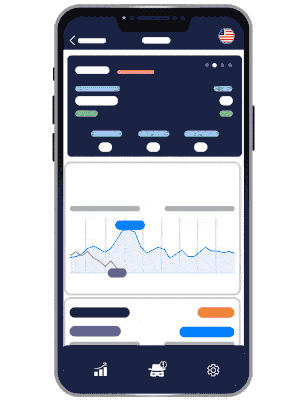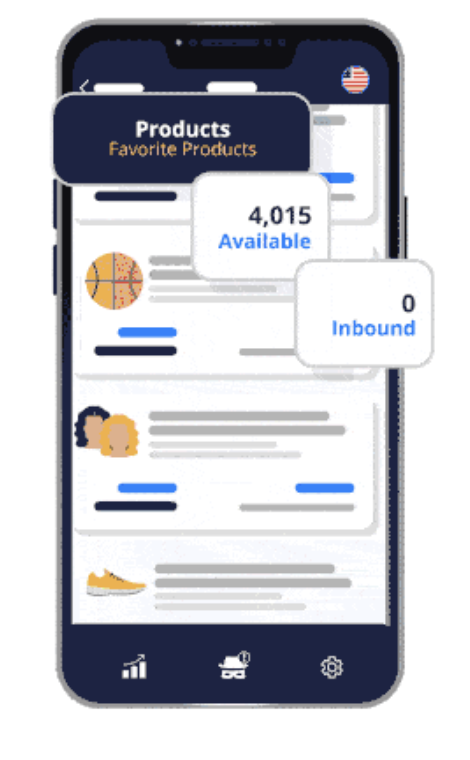Opening a store on Amazon can be a great way to increase your brand’s visibility and reach a wider audience. Amazon is one of the largest e-commerce platforms in the world, and having a storefront on the site can help you tap into its vast customer base.
However, setting up a store on Amazon can be a daunting task, especially if you’re new to the platform. In this article, we’ll provide a step-by-step guide to opening a store on Amazon, including all the necessary requirements and best practices.
Step #1: Understand Amazon Storefronts
Definition
Amazon Stores is a free self-service product that allows sellers with a Professional seller account to design and build a multipage, immersive online store that showcases their brand and products. This storefront is accessible through a unique Amazon.com web address and can be customized with a variety of features, including videos, images, and text.
The Amazon Storefront is designed to provide a branded shopping experience for customers, allowing sellers to create a unique destination for their brand. It is an excellent way for sellers to showcase their products, tell their brand story, and build customer loyalty.
Benefits
There are several benefits to opening an Amazon Storefront. Some of the key benefits include:
- Brand Awareness: Amazon Storefronts allow sellers to create a unique shopping experience for their customers, which can help increase brand awareness and build customer loyalty.
- Increased Sales: By showcasing their products in a branded environment, sellers can increase their sales and conversion rates.
- Customization: Amazon Storefronts offer a variety of customization options, including the ability to add videos, images, and text, which can help sellers create a unique shopping experience for their customers.
- Analytics: Amazon Storefronts provide sellers with detailed analytics, including traffic and sales data, which can help them optimize their storefront and increase their sales.
- Ease of Use: Amazon Storefronts are easy to set up and use, even for sellers with limited technical expertise.
Overall, Amazon Storefronts are an excellent way for sellers to showcase their brand and products, increase their sales, and build customer loyalty. By taking advantage of the customization options and analytics provided by Amazon Storefronts, sellers can create a unique shopping experience for their customers and grow their business on Amazon.
Step #2: Prepare the Necessary Requirements
To open a store on Amazon, there are certain requirements that need to be met. This section will cover the eligibility criteria, legalities and documentation, initial investment, and product listings that are necessary to prepare before creating a store on Amazon.
Eligibility Criteria
To be eligible to create a store on Amazon, brands are required to enroll in Amazon Brand Registry. To enroll in Amazon Brand Registry, a brand must have an active registered trademark in the country where they want to enroll. Once enrolled, brands can create a store on Amazon and start selling their products.
Legalities and Documentation
Before creating a store on Amazon, it is important to ensure that all legalities and documentation are in order. This includes obtaining any necessary permits or licenses to sell products in the relevant jurisdiction. Additionally, brands must ensure that all product listings comply with Amazon’s policies and guidelines.
Initial Investment
Creating a store on Amazon requires an initial investment. This includes the cost of enrolling in Amazon Brand Registry, which is necessary to be eligible to create a store. Additionally, brands may need to invest in product photography, product packaging, and marketing materials to make their store stand out.
Product Listings
To create a successful store on Amazon, it is important to have high-quality product listings. This includes clear and accurate product descriptions, high-quality product images, and competitive pricing. Brands should also consider using Amazon’s advertising tools to promote their products and increase visibility.
In summary, to prepare for opening a store on Amazon, brands must ensure they meet the eligibility criteria, have all necessary legalities and documentation in order, make an initial investment, and create high-quality product listings. By following these guidelines, brands can create a successful store on Amazon and start selling their products to millions of customers worldwide.
Step #3: Set Up Your Seller Account
Choosing the Right Plan
Before setting up your seller account, you need to choose the right plan. Amazon offers two plans for sellers: Individual and Professional. The Individual plan is suitable for those who plan to sell less than 40 items per month, and the Professional plan is suitable for those who plan to sell more than 40 items per month.
The Individual plan is free, but you will be charged a fee of $0.99 per item sold. The Professional plan costs $39.99 per month, but you will not be charged a fee per item sold. If you plan to sell more than 40 items per month, the Professional plan is the better option.
Account Creation
To set up your seller account, follow these steps:
- Go to Amazon Seller Central and click on the “Register Now” button.
- Enter your email address and create a password for your account.
- Enter your business name and address. If you are an individual seller, enter your personal name and address.
- Enter your phone number and select your preferred language.
- Enter your credit card information. This will be used to pay for your seller fees and any other charges.
- Choose the plan that best suits your needs, either Individual or Professional.
- Agree to the terms and conditions and click on the “Finish” button.
Once you have completed these steps, your seller account will be created. You can now start listing your products and selling on Amazon.
It is important to note that before you can start selling, you need to verify your identity and bank account information. Amazon will also review your seller account to ensure that you meet their selling requirements. This process can take up to 24 hours.
Step 4: Design Your Storefront
When it comes to designing your Amazon storefront, you have a few options. You can utilize Amazon’s templates, or you can opt for advanced customization options. Additionally, you’ll want to consider promotion and marketing strategies, as well as mobile optimization.
Utilizing Amazon’s Templates
If you’re new to designing a storefront, Amazon’s templates can be a great place to start. They offer a variety of pre-designed templates that you can customize to fit your brand. These templates are designed to be user-friendly, so you don’t need to have any coding experience to use them.
To access the templates, navigate to your storefront editor and click on the “Templates” tab. From there, you can browse through the available options and select the one that best fits your brand. Once you’ve selected a template, you can customize it by changing the colors, fonts, and images.
Advanced Customization Options
If you have more experience with design, you may want to opt for advanced customization options. Amazon allows you to upload your own HTML and CSS files, giving you complete control over the design of your storefront.
To access the advanced customization options, navigate to your storefront editor and click on the “Advanced” tab. From there, you can upload your own HTML and CSS files. Keep in mind that this option requires more technical knowledge, so it may not be the best choice for everyone.
Promotion and Marketing
Once you’ve designed your storefront, it’s important to promote it to potential customers. Amazon offers a variety of marketing tools to help you get your storefront in front of more people.
One option is to run Amazon Sponsored Products ads. These ads allow you to promote your products on Amazon’s search results pages and product detail pages. You can target specific keywords and audiences to reach the right customers.
Another option is to use Amazon Influencer Program. This program allows you to partner with influencers who have a following on social media. They can promote your products to their followers, helping you reach a wider audience.
Mobile Optimization
Finally, it’s important to ensure that your storefront is optimized for mobile devices. More and more people are shopping on their phones, so it’s crucial that your storefront looks and functions well on mobile devices.
Amazon offers a mobile preview tool that allows you to see how your storefront will look on different devices. Use this tool to make sure that your storefront is easy to navigate and looks great on mobile devices.
Step 5: Launch and Manage Your Store
Once your store is set up, it’s time to launch it and start managing it. Here are some key steps to take:
Final Checks
Before you launch your store, make sure to do a final check to ensure everything is in order. This includes:
- Checking that all product pages are complete and accurate
- Ensuring that all links and images are working properly
- Testing the checkout process to ensure it is smooth and error-free
- Checking that your store policies are clearly stated and easy to understand
Driving Traffic
Once your store is live, you’ll need to drive traffic to it to attract customers. Here are some ways to do that:
- Use Amazon’s advertising tools to promote your store and products
- Optimize your product listings for search engines by using relevant keywords and descriptions
- Use social media and other marketing channels to promote your store and products
- Consider offering promotions or discounts to attract customers
Handling Orders and Customer Service
As orders start rolling in, it’s important to have a plan in place for handling them and providing excellent customer service. Here are some tips:
- Use Amazon’s order management tools to track and fulfill orders
- Respond promptly to customer inquiries and complaints
- Offer refunds or exchanges as needed to keep customers happy
- Monitor customer feedback and reviews to identify areas for improvement
Monitoring Performance
Finally, it’s important to monitor your store’s performance so you can make data-driven decisions about how to improve it. Here are some key metrics to track:
- Sales and revenue
- Traffic and conversion rates
- Customer feedback and reviews
- Advertising ROI
By regularly monitoring these metrics and making adjustments as needed, you can ensure that your store is successful and profitable over the long term.
Frequently Asked Questions
How do I create an Amazon seller account?
To create an Amazon seller account, go to the Amazon Seller Central website and click on the “Register Now” button. You will need to provide your business information, including your business name, address, and tax identification number. You will also need to provide your banking information for payment purposes.
What products can I sell on Amazon?
Amazon allows sellers to sell a wide range of products, including books, electronics, clothing, and home goods. However, there are some restrictions on what can be sold based on safety and legal requirements. Sellers should review Amazon’s restricted products policy before listing any products for sale.
How do I link my products to my Amazon store?
To link your products to your Amazon store, you will need to create product listings on Amazon. You can do this by either creating a new product listing or matching your product to an existing listing. Once your products are listed, you can link them to your store by adding them to your storefront.
What are the requirements to open a store on Amazon?
To open a store on Amazon, you must be a registered Amazon seller and have an active professional selling plan. Additionally, Amazon requires that your store meet certain performance metrics, including having a high customer feedback rating and a low order defect rate.
Can I sell on Amazon without holding inventory?
Yes, Amazon offers a program called Fulfillment by Amazon (FBA) that allows sellers to store their products in Amazon’s fulfillment centers. Amazon will then handle the shipping, customer service, and returns for these products. This allows sellers to sell on Amazon without holding inventory.
Is there a cost to set up an Amazon storefront?
No, there is no cost to set up an Amazon storefront. However, there are fees associated with selling on Amazon, including referral fees and fulfillment fees. Sellers should review Amazon’s fee schedule to understand the costs associated with selling on the platform.