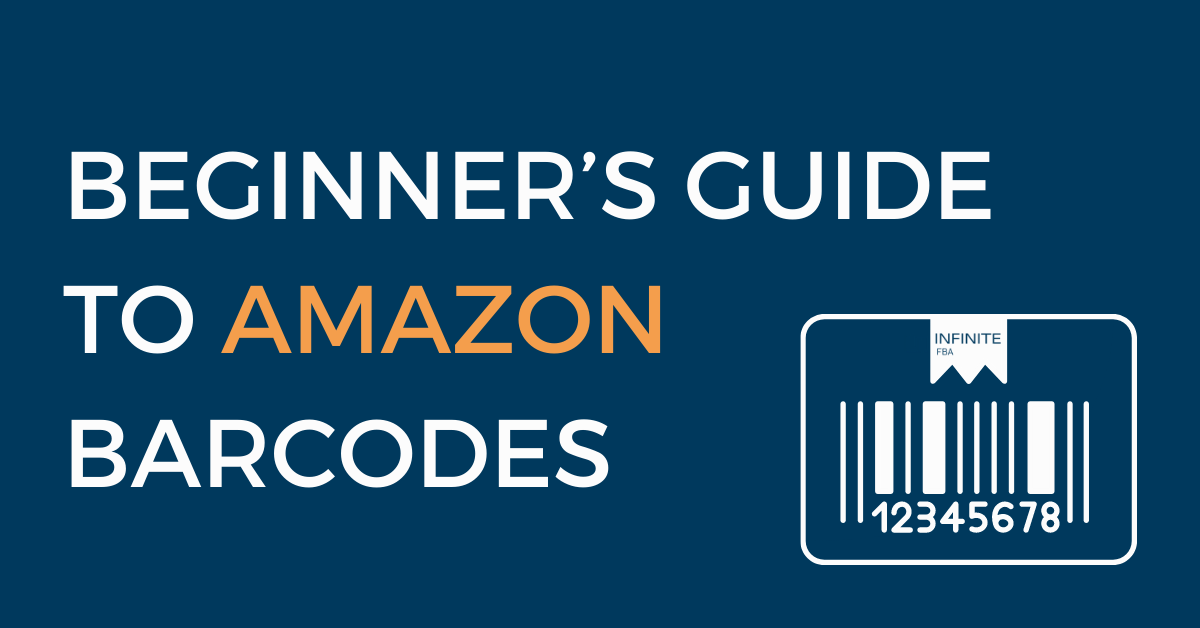The systems employed by Amazon and its third-party sellers are similar to any other commerce business, which means barcodes are regularly used.
Unlike regular barcodes, there’s more to learn about Amazon barcodes, and if you sell through the marketplace, it’s worth knowing the difference.
What is an Amazon barcode?
Amazon barcodes are used as identifiers for products being sold through the Fulfillment by Amazon system. These help to track products from you as the seller to the warehouse owned by Amazon and then onto the buyer, so they’re essential in the whole process.
Whether it’s a manufacturer barcode or one that’s generated by Amazon, you’ll need to have this crucial identifier on any product that’s sold.
To help you navigate this sometimes-confusing process, we’ve answered all of the basic questions about Amazon barcodes and what they mean for your business.
Why Does Amazon Need Barcodes?
If you walk into any brick-and-mortar store, you’ll likely find that the products within it contain some kind of barcode.
A barcode is a unique, scannable identifier that helps to keep track of products and makes them instantly recognizable upon scanning on entering their code or number into a system.
As with these physical stores, Amazon requires barcodes for all of the products being sold on its marketplace and through its fulfillment centers, and these are used for all aspects including shipping, storing, and selling.
They ask this of their suppliers, whether it’s directly from a manufacturer or if you’re acting as the seller. For those using FBA, this means you’re responsible for providing them with a barcode.
Universal Product Codes, or UPCs, are the most common barcodes in the world, and these are the traditional type you’d find in a retail store.
If the product you’re selling doesn’t have a UPC you’ll need to purchase one or create an Amazon barcode, enabling Amazon to keep a track of all of the products it sells and ships.
The Types of Barcodes
Depending on the product and whether it has an existing identifier or not, there are a few types of barcodes it might use.
These are the three most common you’ll find on products when selling goods on Amazon.
Manufacturer Barcode
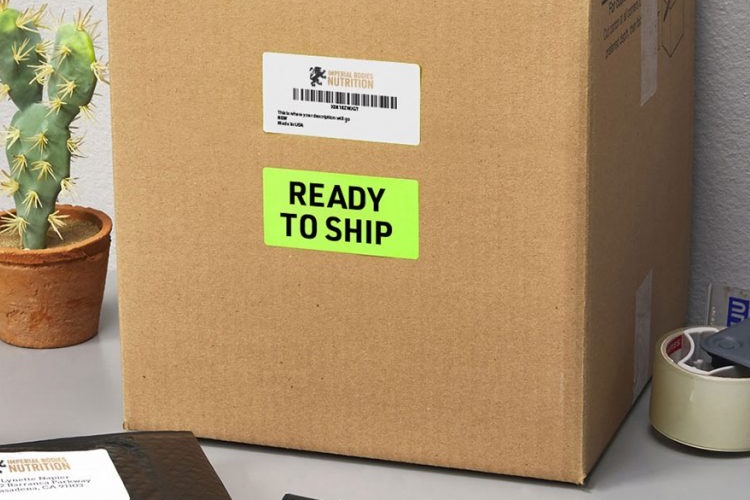
A manufacturer barcode is one placed on there by the manufacturer and Amazon can use these identifiers, as long as they meet their requirements for virtual tracking.
These barcodes are helpful to track the product through the fulfillment process and help them to complete orders. If you own the brand, you’ll need to print these barcodes directly onto them after you’ve applied for one.
If there’s a manufacturer barcode present but it’s not eligible for virtual tracking, you’ll need to obtain an Amazon barcode.
Sometimes, you can get an exemption that allows you to use the manufacturer’s barcode and not have to apply for an Amazon one, but you must enroll through Amazon Brand Registry and have your Amazon Standard Identification Number to complete the process.
Amazon Barcode

An Amazon barcode is used any time a trackable manufacturer’s barcode isn’t used, and there are lots of instances where this might occur.
Some of the more likely products to need an Amazon barcode are those with an expiration date, children’s and infant’s products, consumables, and anything without a scannable UPC, EAN, JAN, or ISBN barcode.
It’s easy enough to create an Amazon barcode through your seller account, and then you can apply them to the products before sending them to the fulfillment center. Otherwise, Amazon can print the barcodes for you for an added cost using their label service, which is calculated per item.
Transparency Authenticity Codes
These codes are unique authentication stickers that are used for items that are more vulnerable to being counterfeit, and Amazon offers a list of product categories that qualify.
A transparency authenticity code is a separate label that should be applied alongside a barcode, and they feature a ‘T’ logo that helps identify them.
Further reading:
- How to get GTIN exemption on Amazons platform.
- Speedy Barcodes a review.
How to Use Amazon Barcodes

If you’re printing an Amazon barcode to place onto the items yourself, there are some guidelines for doing it right.
Firstly, you must print them with the right type of printer, including either a thermal printer or laser printer.
The settings are automatically adjusted for thermal printers so you’ll need to adjust these if using a laser model. Additionally, laser printers will create a PDF document so you’ll need label paper to print the barcodes.
The printing of the label should be done so that there’s enough white space around the Amazon barcode and surrounding text.
At least 0.25 inches should be left on the sides of the label and 0.125 inches on the top and bottom of it. The label should be on the packaging of the product or the covering of it if it’s been packaged with bubble wrap or otherwise.
Each label will need all of the verifying information on it and as the supplier, it’s your responsibility to check this off.
Your Amazon barcode should state the ASIN or FNSKU, the name of the product, and the condition of the item, including whether it’s new, used, or otherwise.
Tips for Placing Barcodes

Once you have the label printed correctly, you then need to apply it to the product in the right way.
Amazon has listed the following guidelines for their printed barcodes to ensure that they’re fastened correctly:
- Any other barcodes on the packaging should be covered so there’s no confusion. The only exception is if there’s a serial number barcode or transparency authentication code, as these may need to be accessed as well.
- Double-check that the barcode matches the product you’re fastening it to, as this is a common error that occurs. It’s best to print just one barcode at a time to avoid mix-ups with different labels in the area.
- Only place the barcode onto a flat surface of the packaging, avoiding any curves or corners where it’s not fully visible. As the barcode will need to be scanned at each point in the tracking process, ease of accessibility is required.
- Ensure there is adequate room on either side of the label, just as you do with the text on the label. There should be at least 0.25 inches of space between the edge of the label and the edge of the product’s packaging.
- Any prep materials used to package the item should have the barcode affixed to them. Whoever is handling the product won’t be unwrapping the packaging just to find the barcode.
- If you’re shipping a case pack of products, you’ll need to affix the barcode to each unit. Any other barcodes present on the case should be removed or crossed out.
- Any issues with printing barcodes will show up in your Shipping Queue so it’s best to be aware of them before they arise. The most common errors are products arriving without any barcodes at all, barcodes being un-scannable due to damage or incorrect labeling, incorrect barcode numbers, or unit being mislabeled.
An Essential Identifier for Amazon

Amazon’s barcodes make it easy for everyone to keep track of the sales process, whether it’s you as the seller or your customer on the other end.
Barcodes are an easy way to do it, as long as you adhere to the guidelines and use them correctly, so take some time to educate yourself on their importance.
Related Questions
Fulfillment by Amazon is an increasingly popular way to sell products through this online marketplace but it can be confusing at first.
Whats the difference between ASIN and UPC.
Whats the difference between ASIN and FNSKU.
If you want to find out more about the FBA process and still have questions, we’ve answered some common ones that might be able to help.
How Much Does FBA Cost?
The Fulfilment by Amazon program covers picking and packing orders, shipping, handling, returns, and customer service, and the cost of the service varies for each product.
Factors like the product category, dimensions, and weight can affect the price, with most products attracting a fee per unit of between $3 and $150.
Can You Make Money With Amazon FBA?
Yes, it is possible to earn a good profit using the FBA program, as long as you’ve researched the market and conducted the majority of your selling on Amazon.
Some products will earn more profit than others and be better sellers, and you’re still required to market your listings, so it’s not as simple as choosing an item and sitting back while the money rolls in.
What Products Can You Sell With FBA?
Amazon has a list of restricted products that can’t be sold on their marketplace, and this includes the FBA program.
These products include alcohol, fine art, gambling and lottery, and some types of electronics. Check with Amazon’s restricted and prohibited products list before deciding what you’ll sell online.
Resources