There are plenty of reasons why someone might want to close their Amazon seller account, whether it be temporarily or forever.
Thankfully, Amazon has made it pretty easy to do just that, but there are a few things you need to think of as a merchant of this marketplace before you go ahead with it.
How do you cancel an Amazon seller account?
Canceling your Amazon account is as simple as going to Account Info and selecting Close Account. A request for closure will be sent to Amazon and once it’s approved, you’ll no longer have access to the account or any of the history associated with it.
If closing your account forever sounds too permanent, there are other options, so you need to figure out what’s best for you.
Our Amazon cancel seller account guide will show you the steps for closing your account or other changes you can make to take a step back from it, and what you need to tick off before you do.
Why Would You Cancel Your Amazon Seller Account?
Even with the best intentions, there are lots of reasons why someone might feel as though they have to close their Amazon seller account.
These are a few reasons that could lead you to this decision:
- You no longer have a business or are done with e-commerce for good.
- Sales are slow or you’re not making as much as you’d hoped to be.
- You’ve found another online storefront that’s better suited to your products or budget.
- You’ve had personal circumstances arise that make it hard to continue running your store.
- You’re going on vacation or having a break and don’t want to manage your store in the meantime.
Temporarily vs Permanently Closing Your Account
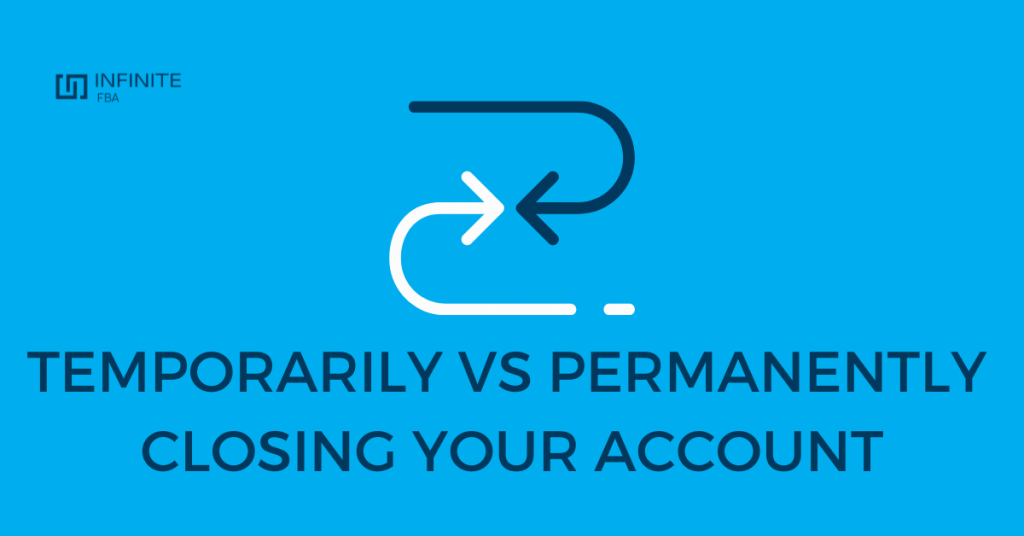
The first instinct many people have when facing these issues is to close their accounts for good, but it’s not the only option.
Rather than permanently deleting your seller central account, you might want to consider temporarily closing it or halting business for a while instead. Amazon has a number of ways you can do this, depending on your specific circumstances.
Permanent account closure is ideal for people who are done with selling online at Amazon forever, and they’re certain that they won’t be returning.
Due to the final nature of these account closures, it might not be the right decision for everyone.
Once your account has been closed it can’t be reactivated, so think about your other options before committing.
Alternative Options to Closing Your Amazon Account
If you’re not yet ready to commit to complete closure, there are lots of other ways to deal with your Amazon seller central account.
These are a few alternatives that can help you adjust the account to whatever your current circumstances are.
Use Vacation Mode

Amazon understands that people might want to take a break from selling, whether it’s to take a holiday or just have a rest.
Their Vacation Mode is the answer to this, giving sellers a chance to temporarily suspend their accounts for a specific amount of time.
Compared to deleting your account permanently, this leaves all of your information and history there but just makes you offline for a while as you have a break. You’ll still need to finalize any sales or issues before turning on Vacation Mode though.
To close the listings in your store before you take a break, just select Settings, Account Info, Seller Account Information, Listing Status, and Going on a Vacation. You can then choose to either apply the inactive setting to all listings or just select ones.
Switch to an Individual Seller Plan

If you’re a serious seller on Amazon and you use the Professional plan, paying close to $50 a month can be a major expense. For those not selling or planning on taking a break from doing so, these costs are even more exuberant.
The easiest fix to this is switching to an Individual plan, as you only pay for the listings and sales you make. If you’re not selling, there’s nothing for Amazon to charge for, so it’s like a free break from your seller’s account.
Close the Amazon Listings

Rather than shutting your Amazon account for good, you might want to just close your existing listings.
This is the best approach if you’ve run out of stock or are finding it hard to fill orders, and need to suspend your account for a while. If you don’t plan on using the listing again, you might choose to delete them altogether rather than simply making them inactive.
Deleting listings means you won’t be able to use them again, so it may be too permanent in some cases. To do so, use your seller central account, go to Inventory, Edit the product you want to delete, and then select ‘Delete product and listing’ to finalize it.
Things to Do Before Closing Your Account

Once you’ve made the decision to close your Amazon seller account permanently, you’ll need to check off some boxes.
These are the recommended steps that Amazon lists before shutting down your account for good.
- Make sure you have no outstanding orders left to fill and complete any that are still there.
- Do not close your account until at least 90 days after your last sale. This ensures that you’re still within the claims period offered by the A-to-Z Guarantee, in case a customer has an issue with a product.
- Ensure your account balance is zero and all charges and disbursements have been completed.
- Check that there are no disputes or issues with customers, including those in your messages. If needed, issue refunds and sort out returns promptly.
- Check that Amazon has your bank account information on file in your account settings, in case there is a final payment that needs to be made to you.
- Look at the Performance Notifications to see that there are no issues with your account, including resolving anything that may have led to an account suspension.
How to Close Your Amazon Seller Account
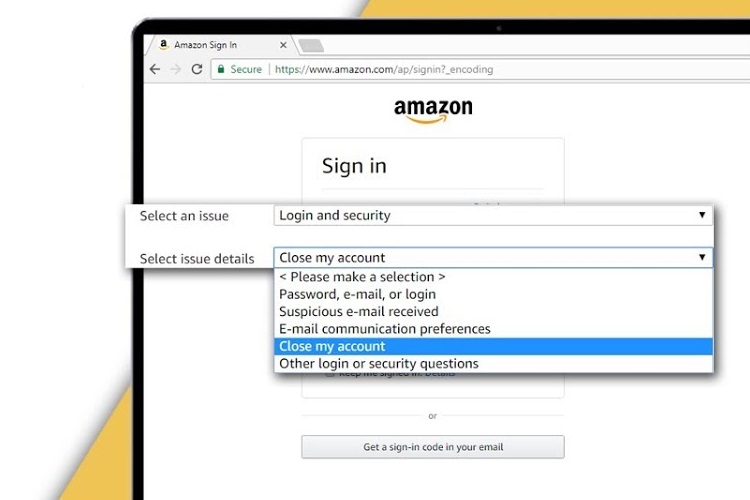
With all of the important tasks ticked off, it’s now time to close your Amazon account for good.
Before you do, you need to be aware that doing so will lose you access to the account, including previous messages, financial statements, and product information that might have been stored within it.
If you believe that you might want to sell again, it’s best to use one of the other options listed for temporarily closing the account. Otherwise, you’ll need to start from scratch and make a new Amazon account should you decide to return, so be sure that you’re committed to this decision.
To close the account, you will need to go to your Account Information section and select ‘Close Account’.
Amazon will make sure that you’re certain before confirming and ask you to fill out a form and request the closure of the account. Once it’s been approved, your Amazon seller account will be finalized and closed permanently.
Delete Your Amazon Account

Whether you’re not making the sales you used to or you’ve decided to take a break from the world of e-commerce, it’s easy to adjust your Amazon account to your needs.
Amazon has lots of options for temporarily or permanently closing your seller account with them, so find the one that’s right for you.
Related Questions
Amazon seller accounts come with all kinds of settings and features that you can adjust to your needs.
If you still have questions about making the most of your seller central account, we’ve answered some commonly asked ones that will help you out.
How Much Is an Amazon Seller Central Account?
There are two options for seller central accounts including Professional and Individual plans.
The Professional plan costs $49.95 a month as long as there are active listings and with no cap on sales for the month, and the Individual plan costs $0.99 per unit sale.
What is Amazon Referral Fee?
Amazon charges its third-party sellers a referral fee for every item they sell in the online marketplace, and this is calculated by a percentage rate of the product price.
The percentage varies depending on the product and which category it belongs to but generally is between 5% and 15%.
What is Amazon Launchpad?
Amazon Launchpad is a program run by Amazon that lets startups and new brands gain exposure in the market and reach millions of potential customers.
Used alongside a seller account, Launchpad is available to approved merchants only and is helpful for promoting unique and emerging products that are new to the marketplace.
Resources





