When you set up your online store with Amazon, it’s easy to feel overwhelmed by all of the choices and settings you need to decide on.
Using either Vendor Central or Seller Central is a common one that causes some confusion, with most businesses having just one that suits their needs.
What’s the difference between Vendor Central vs Seller Central?
Seller Central is an interface for those wanting to sell their products directly to customers through Amazon using their own marketplace. Vendor Central is where Amazon buys the products from you and sells them directly to customers instead.
As the interface you choose will have a huge impact on how your e-commerce business runs, it’s important to know which is best.
This guide will explore the differences, similarities, and main features of Vendor Central and Seller Central so you’ll know which way to go for the best results.
What is Seller Central?

Amazon Seller Central is the most commonly used interface for merchants who are looking to sell their products through the online marketplace.
With a Seller Central account, you’re selling the goods directly to customers from your business, and they come in either an individual or professional seller account option, each with its own feature set.
When you sell as an Amazon Seller, this means you’re considered a marketplace or third-party Amazon seller.
You take full responsibility for setting up your account, managing your operations, and deciding how you want to fulfill orders. This type of setup would be ideal for smaller businesses, people without a lot of stock, or e-commerce operations that are still fairly young.
The two options for fulfilling orders through Amazon Seller Central are either Fulfilment by Amazon (FBA) where Amazon handles shipping, customer service, and returns for a fee, or Fulfilled by Merchant (FBM) where your business handles all of this yourself or with a third-party logistics company.
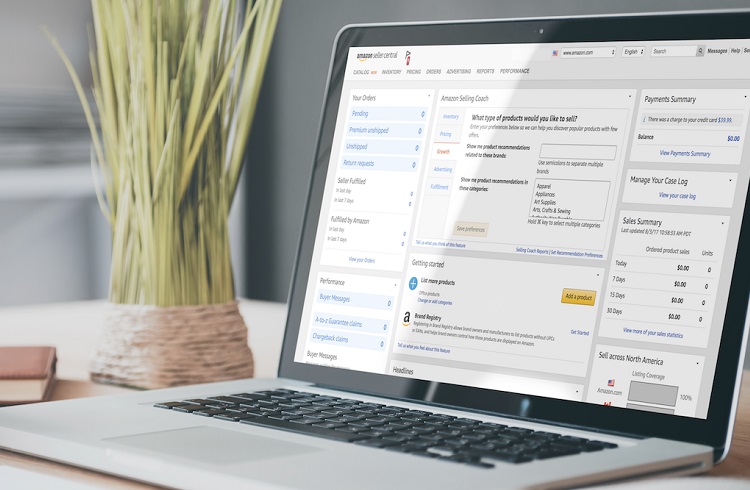
The Pros
- Almost anyone can set up a Seller Central account and start selling their goods. Plus getting to choose between the FBM and FBA options means you don’t even need a lot to get started.
- This type of account gives you more flexibility with how you sell, what you sell, and the price you sell it for. You also control marketing and listings, so whatever decisions are made are yours alone.
- Access to a whole host of analytics is one of the major perks of a Seller Central account. You can analyze a bunch of data about how your products are performing and selling, giving you the information needed to improve your listings.
The Cons
- The advertising is pretty basic with this type of account and you’ll only be able to utilize PPC ads. Furthermore, the listings you create will be limited as well and there’s only so much you can say about a product.
- Standing out as another seller can be difficult without the help of Amazon, and some businesses find it a struggle to get going. With thousands of options out there, you need to be sure your product is enough to grab customers’ attention.
What is Vendor Central?

Amazon Vendor Central is a different ballgame altogether and better suited to large-scale distributors and manufacturers who don’t want or need to deal with customers.
With this type of account, you’re acting as the supplier who gives the products in bulk to Amazon, who will then sell them and take care of the logistical operations for you.
With an Amazon Vendor Central account, you would be classed as a first-party seller instead of a third party. When someone sees a listing with your products on it, it will read as “ships from and sold by Amazon” on the product page, indicating that you have no part in the process from here.
Depending on the success of your business when using a Seller Central account, you may be invited by Amazon to upgrade to the Vendor Central program.
This usually occurs when you’ve sold a large number of goods and it would make sense for Amazon to start buying from you directly and doing the selling.
This happens with larger retail chains like Target, Bestbuy, and Walmart, but can also occur for smaller e-commerce brands that have built a solid reputation or sold a lot of products.
The Pros
- Being able to sell directly from Amazon means customers instantly trust the quality of the products. There’s no need to try and build up the reputation of your brand or stand out among all of the other sellers.
- It’s simple enough to use, so all you have to do is send your products to Amazon and then they take care of the rest. This frees up more time to focus on other aspects of your business.
- You’ll get access to some unique Amazon offerings with a Vendor Central account. This includes Amazon Vine, a program where they’ll send your products to the top subscribers before anyone else, and the Amazon marketing services for an additional fee.
The Cons
- Amazon has to approve any changes you want to make and it can be a long process getting them to respond. If you prefer things to happen quickly, this might not be the best approach.
- Amazon gets to dictate things like discounts and selling prices. If your product is lagging in sales, they have total control over whether or not they can reduce the price to get it to move quicker.
- You’ll get a request once a week for inventory and you must fulfill it. even with a large order, there’s no warning or additional time. Some businesses find this hard to adjust to.
- It’s an invite-only program which means you have to work your way up to this type of account. Versus a Seller Central account that’s automatic, it’s not always easy to get into.
How They Compare Where It Counts

The best way to determine which of these Amazon accounts is right for you is by comparing them where it counts.
We’ve weighed up the most important offerings of Seller Central and Vendor Central so you can see which would better fit your business model.
Seller Support
One thing Amazon prides itself on is providing good support for its merchants, and that’s the case with both Vendor Central and Seller Central.
The Vendor Central account is for larger-scale businesses and they’ll be allocated an account manager that can help them with the operations.

Seller Central still offers support staff for their merchants as well, but it will be on a case by case basis and not necessarily have one point of contact you can go to.
Profit Margins
The profit margins of a Vendor Central account will be better than if you sold your products through a Seller Central account, but not for everyone.
The vendor program is only suitable for businesses with large amounts of stock and regular orders, which is why it’s invite-only and not available for everyone. There’s still the potential to earn a good profit with the Seller Central program through, but you have to know what you’re doing.
Certain products attract higher fees than others, so it might not always be profitable to sell them through Amazon.
Stocking Products
How you stock your products will also change depending on which type of account you have. Someone selling through Vendor Central will control their stock and send these orders directly to Amazon as requested.
Those with a Seller Central account can choose either an FBA account where Amazon stores and ships their products, or an FBM account where they take control of this. Depending on the setup your business has and where you store your goods, either one of these will be a better fit.
Receiving Payments

With a Vendor Central account, you must send invoices to Amazon in order to be paid and it can take some time to receive payments.
For Seller Central customers, you’re paid bi-weekly and it’s done automatically without having to submit any invoices. In this regard, we find Seller Central to be the superior choice.
International Trade
It is possible to sell to both international and local customers using Seller Central, but Vendor Central will only be able to sell within the United States.
However, when you do sell overseas, you have to consider things like taxes, international shipping, and international returns if you have a Seller Central account.
Those wanting to sell products outside of the US market will find it better to get with Seller Central as it has better access to these international markets.
Otherwise, you’ll need to sign up for an Amazon account in the country you wish to sell in and have these unified so that you can sell internationally.
Customer Support
The customers buying your products will have a very different experience, depending on what program you use. If you’re an FBM merchant on their Seller Central program, you will be dealing with any inquiries and issues your customers have.
Those who give their products to Amazon to sell using the Vendor Central interface won’t be dealing with customers at all, and this will become the responsibility of the Amazon customer service team.
Pricing and Fees
Seller Central merchants will have to pay a referral fee to Amazon for every product they sell, and this fee can range from 5% to 45%, depending on what you’re selling. With Vendor Central, Amazon is selling the product for you, and there’s no fee as such.
However, you will pay charges for them to run marketing campaigns, utilize their internal support, and access Premium Vendor Services, all of which can cost around 10% of the sale price of your products.
To get a Vendor Central plan, you must be invited by Amazon, and this will only occur after regular, consistent, and high-volume sales. There are additional fees with a vendor account called non-compliance fees, including ones delivered for late shipments or incorrect shipments.
Which One Is Best?

Vendor Central and Seller Central are two equally good offerings from Amazon and each with its own purpose that would make them suited to specific types of merchants.
If you’re a smaller scale e-commerce store or just getting started, Seller Central is best, but when you’re ready to upscale and become a supplier, Vendor Central is the superior choice.
Related Questions
Amazon has a suite of tools and accounts that make it easy for e-commerce companies to get their products online, but there’s a lot to learn about them.
If you want to find out more about what Amazon can offer your brand, we’ve answered some FAQs that can teach you the basics.

How Do I Start Selling on Amazon?
To sell your goods on Amazon it’s as simple as making a seller account and listing your items.
The best place to start is using the Seller Central interface which is suited for smaller e-commerce merchants, choosing from either the individual or professional selling account, depending on what you’re listing.
Is Selling on Amazon Free?
Unfortunately, it’s not free to sell on Amazon. The online marketplace charges a fee for all of its selling plans, including professional and individual ones.
The professional plan is a monthly fee of around $40 plus a referral fee for each item sold, and the individual plan charges for each unit you sell, plus the same referral fee.
Do You Need a License to Sell on Amazon?
There’s no need to have a business license to sell goods anywhere online, and this includes on marketplaces like Amazon.
However, you will need to check with your state and local government for their laws surrounding e-commerce and online sales, as there could be unique requirements.






