From the moment you open an Amazon seller account, it can feel like you’re bombarded by various codes and numbers that you have to remember.
The Amazon seller ID is perhaps the most important one as this one distinguishes you and your products from the millions of others online.
What is an Amazon seller ID?
An Amazon seller ID is a unique code of numbers and letters that will be assigned to you when you create a selling account. This code is used as your identifier and it helps orders, sales, issues, payments, and anything else that is done through the online marketplace.
Among all of the codes and jargon on Amazon, your seller ID is the most important, and knowing where to find it and why you might need it is important for your e-commerce store.
This guide answers all of the basic questions about the ID so you’re prepared for when you need it.
What’s the Purpose of an Amazon Seller ID?

When you sign up for any type of seller account on Amazon, you’re automatically allocated a seller ID.
The ID is made up of both letters and numbers and it’s a unique code that only you can have, much like a bank account.
This ID is used by you, your buyers, and Amazon themselves, helping you to be identified among the millions of other merchants online. Whenever you sell something, your ID will be visible to potential buyers and linked to every listing that you have, so it follows you everywhere.
With this number, Amazon’s internal Marketplace Web Services will be able to link all activity like sales, payments, orders, and reports to your account. It also ensures that you get paid once someone buys your goods and that the money goes to the right place, highlighting just how crucial it is.
There are other times when you might need to know your seller ID outside of Amazon, like if you’re using a third-party developer app or reporting software.
In this case, you’ll have to enter both your seller ID and perhaps an authorization token. This is done to ensure the right account is being accessed by the software, so you want to make sure you get it right.
Amazon Seller ID vs Merchant ID: What’s the Difference?

Among all of the jargon you have to learn when you sign up for an Amazon account, you’ll probably also come across terms like merchant ID.
Thankfully, this isn’t another code you have to memorize but just another name for your public Amazon seller ID.
The merchant ID and seller ID are the same things, and they’re used to identify your store and the products within it.
As well as being displayed to customers within the unique URL that’s created when you list a product, it might also be used for signing up for Amazon specific services.
Unlike other parts of your Amazon selling account, the merchant ID or seller ID is available for the public to see and use, and it can’t be changed.
With this code, people won’t be able to access any administrative or private areas of your account but may use the code to report certain activity to Amazon or find your store again if they want to buy more goods from you.
What Is a Merchant Token?
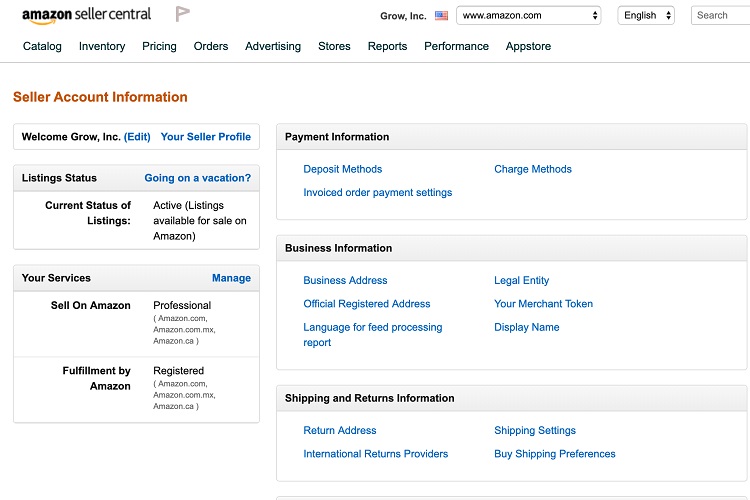
A merchant token is yet another term you’ll see associated with your selling account, but this one differs only slightly from the seller ID and merchant ID.
Although the token is a unique seller identifier, it’s used for third-party apps, AMTU, and XML feeds, so it differs slightly from the seller ID and it’s a private code rather than the publicly available ID.
The merchant token is an API key used to match products that you upload to your account, so even if you’re using your Amazon seller account with a third-party service it’ll still be recognized.
Thankfully, it’s easy enough to find this unique code just by looking at your seller dashboard, in case you need to provide it anywhere.
One major difference with this token is that it’s not visible to others and it should not be shared. If someone had access to the merchant token, they may be able to use it on third-party apps themselves and make changes to your account, so you should be cautious not to share it with anyone.
Where Do You Find Your ID and Token?

The seller ID is an integrated part of your Amazon account and there’s usually no need to give their system the code, as it’s linked to everything you do automatically.
However, you might need to access it for other things like sharing with customers or a third-party app, so being able to find it quickly is important.
To locate your unique identifier on Amazon, the best place to go is your Seller Central dashboard. Log in to Seller Central and then look at the Settings drop-down on the main dashboard and choose Account Info.
Under Business Information, you should be able to click on Merchant Token, which is the API key that matches products to your account.
On the next page, you’ll see your merchant token displayed, usually with a combination of letters and numbers. You can copy the code and paste it elsewhere or write it down somewhere outside of Amazon so you have easy access to it, but make sure to keep it private and never share the code with others.
If you want to find your Amazon seller ID, this is easily done just by looking at any of your active listings on the marketplace.
Click on your selling name within the product listing and then once it takes you to a new landing page, you can see the seller ID within the URL. The last 13 to 15 characters should be your seller ID, which is written as “&sellerid=”.
Can You Change Your Seller ID?
There are many times when someone might want to temporarily suspend their Amazon store to take a break or even change the name of their seller ID.
Unfortunately, doing either of these won’t enable you to change your seller ID though, as it’s permanently attached to your account.
The only way to permanently remove a seller ID is by closing your account for good, and in doing this, you won’t be able to activate it again.
If you’re taking this step, be sure that you’re not planning on using your Amazon seller account again, as you’ll lose access to it and any information related to previous sales and orders.
If you’re looking for a change though, it’s possible to change the name of your Amazon store without having to get a new seller ID.
This can be accessed through your Seller Central dashboard, as well as other changes like tax information, bank details, legal name, and brand names.
The Most Important Identifier

Although a seemingly simple code, your Amazon business would cease to exist without a seller ID.
With a better understanding of what the ID is, and isn’t, you’ll be prepared for whatever comes up with your account and know how to identify yourself among the marketplace of millions of sellers.
Related Questions
Setting up a selling account on Amazon is fairly straightforward, but learning all of the various tools and customizations is where it gets challenging.
If you’re new to selling on Amazon and want to learn what some of the common features are, read on for a few FAQs that can help.
What Does Amazon Seller App Do?
Amazon Seller is an app for smart devices that lets you manage your online store from virtually anywhere in the world.
Among the features of the app are sales tracking, customer communication, listings creation, and order fulfillment, all without having to turn on your computer.
Does Amazon Pay Sellers Directly?
Amazon selling accounts will be paid directly from Amazon using an automated clearing house or electronic funds transfer.
Depending on the type of selling account you have, this can be on an automatic basis or once you’ve invoiced them an amount to be paid. You’ll need to allow for five business days to receive the money once they’ve made the payment.
Can I Get a Refund Of My Amazon Seller Fee?
The subscription fee for the Amazon selling account is charged for the usage of all of the tools and services that this service provides, and it’s not possible to issue a refund.
Even if you haven’t made sales that month if you’re signed up to a Professional plan selling account, you’ll need to pay the monthly subscription fee.
Resources





