One of the great things about being an owner of a small business is the connection that you develop with your community and the products that you sell.
Of course, owning an online store on Amazon isn’t quite the same thing as owning a physical store, where you could meet and talk directly with individual customers. That said, Amazon created an incredible opportunity to reach new markets and increase your brand visibility through its Amazon Storefront.
Amazon Storefront is a free feature that provides an enhanced brand-centric experience while allowing you to customize your content to potential customers. If you want to sell on Amazon, setting up an Amazon Storefront allows your business to truly shine.
What is an Amazon Storefront?
The Amazon Seller Storefront was launched in September 2018 as a separate website section. It aims to highlight small businesses and provides a platform for an online small business experience.
With an Amazon Storefront link, you have a dedicated website for selling your products. The feature allows you to add a lot more content, with more options and flexibility compared to a standard Amazon product page.
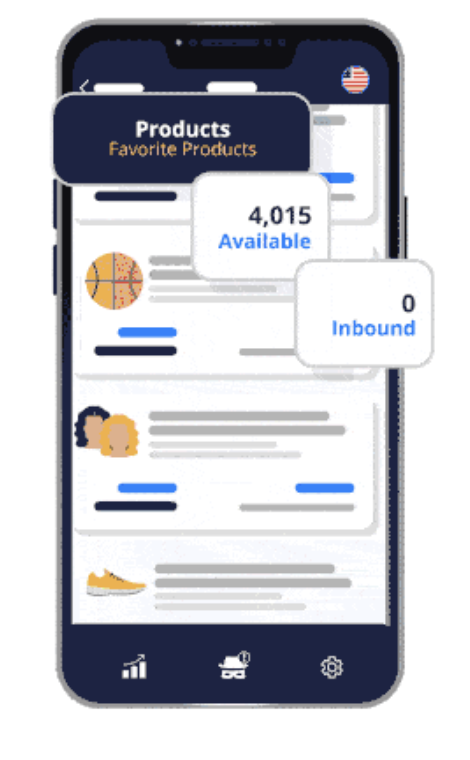

BEST OVERALL
Helium 10 is one of the most powerful All-in-One Amazon seller tools on the market today.
What is the Amazon Storefront Link?
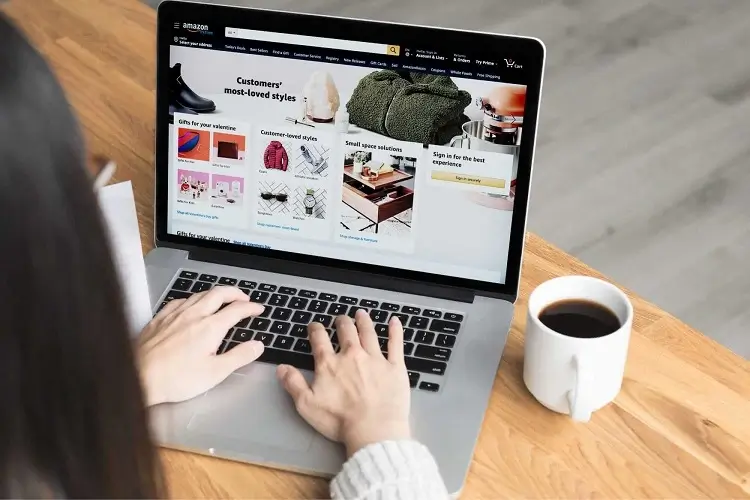
If you’ve ever searched “how to find my Amazon storefront” or “how to find my Amazon storefront link”, then you’ve come to the right place. The Amazon Storefront link is a completely unique URL that points users towards your Amazon Storefront.
It serves as a great gateway for customers to be able to shop and explore for your products and provide them with a direct path to your brand. This link is incredibly important for any seller on Amazon, large or small, as it only grows more helpful over time. It helps you to establish a strong brand identity on Amazon.
With an Amazon Storefront link, you can easily share your store with potential customers, create store-related campaigns, and effortlessly drive quality traffic to your products, allowing you to provide a big boost to your brand’s visibility and sales.
The link is also crucial for building trust with your customers. When they visit your storefront, they’re able to learn about your brand, look at what you sell, and read reviews from other customers. All of this helps to make customers trust you more, as they can see for themselves the credibility of your store, and ultimately increase the likelihood of them making a purchase.
In addition, the storefront link also allows you to display your brand’s values and general demeanor, further helping boost the emotional connection customers will form with your brand and increase their loyalty to you.
To get the most out of your storefront link, it’s very important to promote it effectively to make it easily accessible to your target audience. You can do this by sharing your storefront link over any social media platforms your brand is on, including it in email campaigns, and adding it to your website or blog.
It’s important to regularly refresh your content to keep your customer base continually engaged, as falling behind on fresh material can give the impression that your brand isn’t as active as it could be. You should also monitor your storefront’s performance using Amazon’s built-in analytics tools.
Amazon Storefront Requirements
With a Professional Seller Account on Amazon, you can manage your inventory, track your sales, and access performance reports, all of which are critical to making sure that your storefront is as optimized as it can be and remains on a steady path of growth.
If you want to create an Amazon Storefront though, then there are some criteria that you will need to meet. The biggest one is that you must already have a Professional Seller Account.
You must also be already eligible to enroll in Amazon’s Brand Registry program. This is an Amazon-run program that is made to help brands protect their IP and maintain control over their products on Amazon.
In order to be eligible to apply for Brand Registry, you must have a trademark already registered with the United States Patent and Trademark Office or the equivalent office in the country that you reside in.
There are a few other requirements that Amazon will ask you to meet, including needing to have a certain number of products listed on Amazon, as well as meeting certain performance metrics.
Lastly, you will want to make sure that you’re complying with all of Amazon’s overall policies and guidelines relating to sellers, such as product content, customer reviews, and fulfillment.
Once you’ve passed all of their criteria and have your Professional Seller Account, you will be able to create a storefront that effectively shows off what your brand has to offer, and ultimately grow your business on Amazon.
How to Create an Amazon Storefront
If you’ve been wondering how to find Amazon Storefront, then you should know that the process of creating an Amazon Storefront isn’t hard, but the process of finding the Amazon Storefront link does require following several key steps.
Step 1: Setting Up Your Store in Seller Central
You can start by setting up your store in Seller Central, which you will only be able to access once you have both a Professional Seller Account and enrollment in the Amazon Brand Registry. Once in Seller Central, you will want to find and move to the “Stores” tab and then select “Manage Store”. Once there, you can start work on making your first storefront by selecting “Create Store”. Then you can enter in your brand name and update your logo.
Step 2: Creating Your Homepage and Selecting a Template
Before you get too deep, you should consider selecting a template that’s closest to what your brand’s unique aesthetics and product offers are.
Amazon makes this easy by having a wide offering of templates that run the gamut from simple minimalist designs, all the way to the other end of the spectrum with dynamic layouts featuring multiple products. A template will significantly speed up the creation of your storefront and create an intuitive shopping experience for your customers.
Step 3: Building Your Store with Pages and Subcategories
Once you start customizing the template you’ve selected, prioritize building out pages and subcategories to help organize your products cleanly and effectively. You’re able to designate separate pages for different product lines, making it much easier for customers to find what they’re looking for.
Step 4: Customizing Your Store with Images and Tiles
By incorporating interactive tiles, banners, and images into the pages, you may further enhance your store. Engage consumers with rich media material that highlights important products, special offers, or company ideals. To prevent any problems during the approval process, make sure that all photos and materials adhere to Amazon’s quality and compliance standards.
Step 5: Submitting Your Storefront for Review
Submitting your storefront for review is the last step. Amazon will go over your store to make sure it conforms with their regulations. This usually takes a few days to complete.
Following approval, your Amazon storefront will go live, giving your customers a first-rate shopping experience that will increase their brand loyalty in addition to boosting sales.
That’s all an Amazon Storefront setup takes!
How to Find the Amazon Storefront Link?

If you’ve been thinking “How do I send a link from Amazon”, this is the right section to look at. Anyone can sign up for an Amazon Storefront, including first and third-party vendors and sellers. Vendors can access their Storefront via Amazon Marketing Services.
After logging into the Amazon marketing service, you may be wondering how to find an Amazon storefront link. The storefront link is at the top of the home page or main navigation bar. If you’re a seller, you can access the Amazon store in the main navigation bar at the top of the Seller Central homepage.
You can access the store’s functionality under the Storefront link.
However, you must work directly with Amazon to determine your business category and how you can sign up for a storefront. If you’re just getting started as an Amazon Seller, you also need to register your brand in the Amazon brand registry before creating your store.
Finding the Amazon Storefront Link — Step by Step
You can follow the steps to find your Amazon Storefront link using a set of store builder design tools within Seller Central. It’s a visual process that doesn’t need coding.
- Login to your Seller Central account or Amazon Vendor Central account.
- Make sure you’ve enrolled in the Amazon brand registry program to protect your brand from copycats on Amazon.
- Locate the ‘performance tab’ to the left of the page to find the ‘customer feedback.’
- A series of stars below this text will take you to your seller feedback. Click on the link alongside those stars.
- Find a text that reads ‘see how your feedback displays to buyers on Amazon’ and click on that link.
- This page is where your customers can access and can see other customers’ feedback.
- In the URL of this landing page, there is the text which is your store ID number.
- Once you have this store ID, you can build the Amazon Storefront link by placing the seller ID behind the Amazon link.
Instead of copying and pasting the whole URL, you can send your Amazon Storefront link to other people by formatting it like this: http://www.amazon.com/shops/seller ID.
What to Do if the Amazon Storefront URL is Not Working

Customers are going to be wondering how to find someone’s Amazon storefront. If you’ve been trying to make one and have been having issues, then there are several reasons why your Amazon Storefront link might not be working. The first reason could be that you don’t have professional seller status on Amazon.
Your Amazon Storefront URL won’t work if you’re an individual seller. You must sign up for the professional seller account to get a storefront URL link.
Only sellers with brand registry approval can create their stores on the Amazon website dedicated to their business and products.
Brand registry is available to any business with a valid registered trademark in the same country as the Amazon marketplace. You can design a storefront on Amazon that serves as your own business.
Another reason your Amazon Storefront link is not working could be that you don’t have any inventory yet. Before getting an Amazon store, your products need to be sold on Amazon with a brand selling directly via Vendor Central.
If your storefront does not have any listings, then the storefront link won’t work, as Amazon requires that you have something up for sale in order for it to display anything. You may need to make sure that your inventory is stocked up if you know that you have listings that should be displayed.
Another way you may be able to address problems is to reach out to Amazon directly. They have a dedicated support line for assisting sellers called Amazon Seller Support. They’re specially trained and equipped to be able to help you troubleshoot and solve issues that may be affecting your storefront.
Here’s how you can get help from Amazon Seller Support:
- Log into your Seller Central account: Access your seller dashboard where you manage your Amazon business.
- Navigate to the ‘Help’ section: At the top right corner of the Seller Central homepage, click on the ‘Help’ button.
- Contact Seller Support: Scroll down and select the ‘Get Support’ option or click on ‘Contact Us’.
- Select your issue: Choose ‘Selling on Amazon’ and then select the topic that closely relates to your problem, such as ‘Storefront issues’ or ‘Listings and products’.
- Describe the problem: Provide a detailed explanation of the issue with your Storefront link. Include any error messages you’ve received and steps you’ve already taken to try to fix the problem.
- Submit your request: Decide whether you want to communicate via email, phone, or chat, then submit your request accordingly.
- Follow up as needed: Keep an eye on your email and Seller Central messages for a response. Be prepared to provide additional information if requested.
Amazon Seller Support will investigate the issue and guide you through the necessary steps to resolve it. They can help identify if the problem is due to account status, missing information, technical glitches, or other factors. By collaborating with them, you can ensure that your Amazon Storefront link becomes operational, allowing customers to access your store seamlessly.
Remember, maintaining open communication with Amazon Seller Support can not only fix current issues but also help prevent future problems with your storefront. They are a valuable resource for keeping your Amazon business running smoothly.
Can I Customize My Amazon Storefront Link?
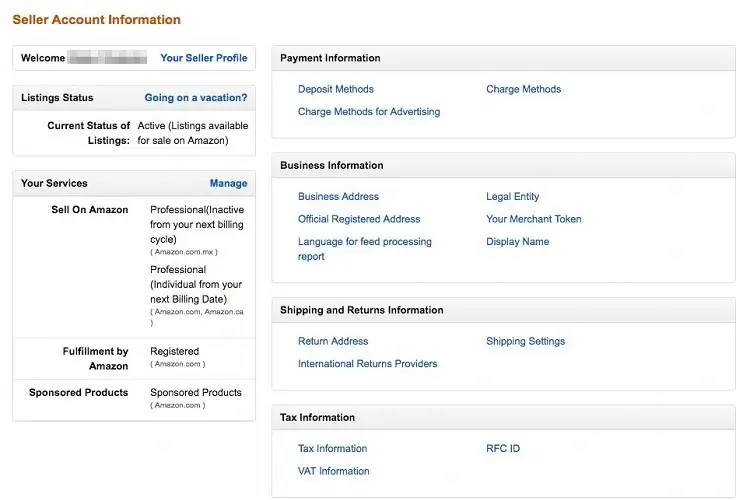
Yes, you can customize the Amazon Storefront link if you don’t want to use the standard storefront URL.
The best thing about Amazon is that it allows individual stores to customize their content to potential customers to better showcase their brands.
Here are the steps to follow when customizing your Amazon Storefront link:
- Log into your Seller Central account and select the “Account Info” section from the settings. It will take you to the ‘seller account information page where you will find business information options.
- Once you reach the “Seller Account Information page,” click the “display name” link under the business information section.
- You will need to choose the marketplace when inputting store details and ensure your desired storefront name is available.
- Select the marketplace you want to edit. Click ‘edit’ next to store details.
- You will see an option for a storefront link you can edit.
- Type in the name you want while considering that it might not be available
- Once you have found the name you want, submit it to save the new link.
- You can now type in the same Amazon URL but with your store name at the end. For example, it will look like this: http://www.amazon.com/shops/yourstorename.
The Amazon store features the brand’s logo at the reader’s left. It allows you to add your brand name and logo when building an Amazon Storefront link. The builder has a drag-and-drop approach, making it easy to tailor your store to your brand.
If you want to add products to your Amazon seller account, log into your account and select inventory from the navigation menu. You’ll find an option to add products by uploading them to your account.
Some people may want to share their Amazon Storefront links to show their products to potential customers. We recommend sharing the link on all social media platforms to stir an uplift in sales. If you’re asking how to find my Amazon storefront, follow these steps:
- Go to your Seller Central page on Amazon
- Click “account info” from the settings
- Look for your seller profile
- At the very bottom of the seller profile, you will find your Amazon Storefront link
Having a customized Amazon Storefront link provides several benefits, including a professional appearance and ease of sharing.
A customized link makes it easy to share your Storefront with potential customers, and it also gives your brand a more professional and polished look. This can help to increase trust with potential customers, as it shows that you are invested in your brand and willing to take the time to create a customized and unique experience for your customers.
In addition to the professional appearance and ease of sharing, a storefront link also helps customers better remember your brand, as the unique space gives something for them to more specifically remember than an individual product.
Additionally, it also offers SEO benefits. Having a customized link also improves your Storefront’s visibility in search engine results, which helps to bring more eyes onto your site and drive increased sales.
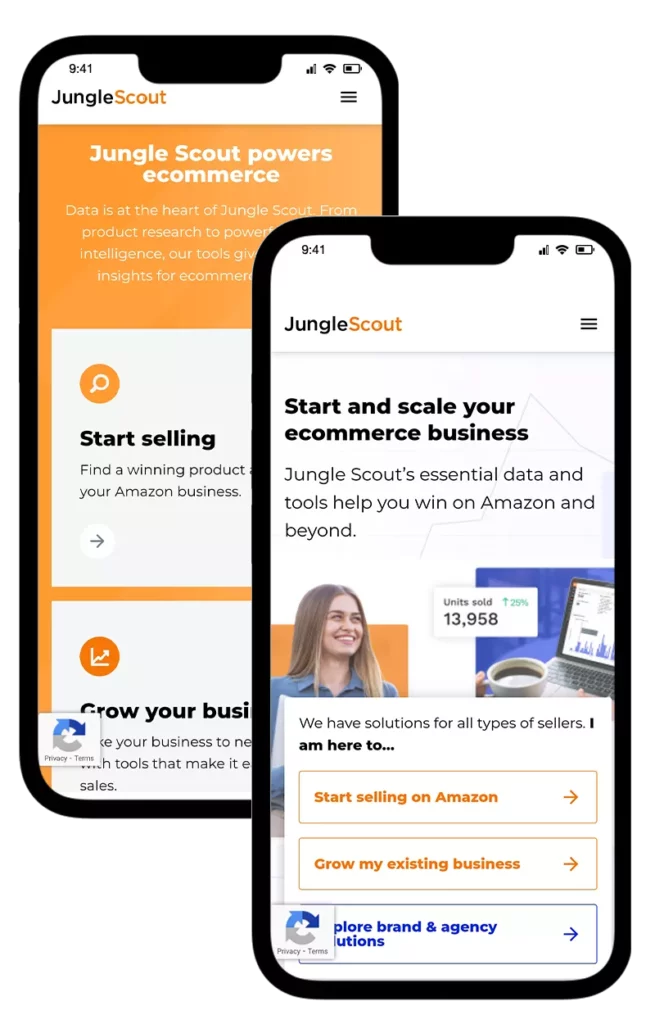

Save money, time, and effort while selling on Amazon FBA
Discover the best FBA seller tools and get exclusive discounts from JungleScout today!
Conclusion
Amazon provides an opportunity to reach new markets and increase your brand’s visibility using Amazon stores. Your Amazon Storefront link is a great way to show your products to potential customers.
Your personal Amazon Store where you showcase your products and boost sales. The store adds an extra element to selling on Amazon, providing an opportunity to share your brand and story with your prospective clients. Today, many brands use social media to share their Amazon Storefront link and interact with their clients. While the storefront is a free feature, it’s only available for professional sellers, who pay a monthly fee of $39.99.
FAQs: Amazon Storefront Link
Do I need to be a seller on Amazon to use storefront links?
You must have a professional account that is actively selling things in order for Amazon to give you a storefront link.
Are there any restrictions on using Amazon Storefront links?
Storefront links are generally meant for promotional purposes and directing traffic to your store. Ensure compliance with Amazon’s policies and guidelines when using Amazon Storefront links to avoid any issues.
How can I promote my Amazon Storefront URL?
You can promote your Amazon Storefront by sharing your link on your website, social media channels, email newsletters, and other marketing channels. Consider using Amazon’s advertising services to drive even more traffic to your storefront.
Can I track the performance of my Amazon Storefront Link?
Amazon provides analytics within your Seller Central account, allowing you to track the performance of your storefront, including page views, conversion rates, and other relevant metrics.
Is there a mobile version of Amazon Storefront?
Amazon storefronts will automatically adapt to whatever screen is currently viewing it. The mobile storefront is the desktop storefront, just formatted to fit the device.
Can I share my Amazon Storefront link with customers outside of Amazon?
Yes, you can share your storefront link with customers through external channels. However, it’s essential to comply with Amazon’s policies and guidelines regarding external promotion.
How often can I update my Amazon Storefront?
You can update your Amazon Storefront regularly to showcase new products, promotions, and branding. Changes made to your storefront will be reflected in the storefront link.
Resources:
Editor’s Note: This post was originally published in December 2023, and has been updated for comprehensiveness.






