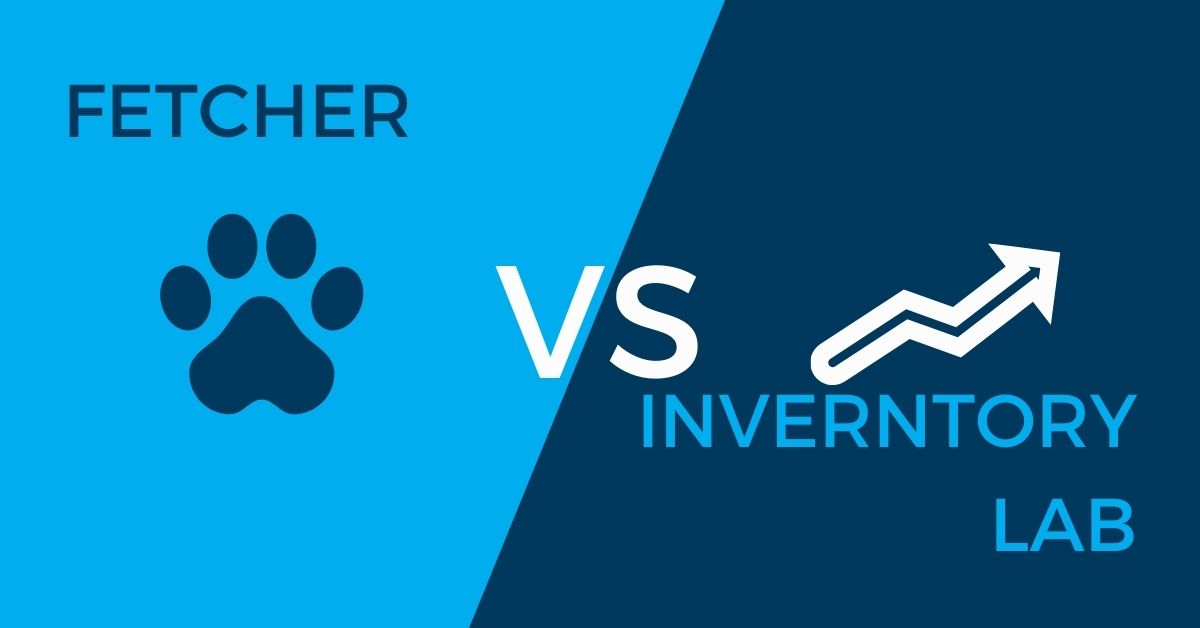As an Amazon seller, you should always be on the hunt for ways to simplify your Amazon business processes. That’s where Amazon seller tools come into play.
There are hundreds of them available, which makes it difficult to pick the one that will meet the needs of your Amazon FBA business. The size of your Amazon business, where you’re selling to, the number of unique items you sell, and a variety of other factors should all play into your decision.
Here, we’ll be comparing two popular Amazon FBA seller tools: Fetcher vs Inventory Lab. We’ll cover everything you need to know about these products to help you narrow down your decision.
What Are Fetcher & Inventory Lab?
While Fetcher and Inventory Lab are both Amazon seller tools, their main purposes differ greatly.
Fetcher was designed primarily as accounting software. It gives Amazon sellers an easy way to organize all of their data. Fetcher collects a seller’s data and performs essential accounting calculations. A lot of Amazon sellers have praised its ability to help them make smarter financial decisions.
Inventory Lab is more of a catch-all tool. In addition to performing accounting functions, Inventory Lab also lets sellers:
- Perform product research
- Keep up with FBA inventory management
- Create listings
- Print product labels
- Create and allocate live batches to Amazon shipment plans
Both of these tools can help Amazon business owners who would like to become more efficient at selling their products on Amazon. To better understand how these products compare, we’ll dive deeper into what sets them apart.
What Sets These Products Apart?
When you’re debating between Inventory Lab vs Fetcher, you should consider the different user experiences they offer. Consider what your experiences with these tools will look like:
Your User Experience with Fetcher
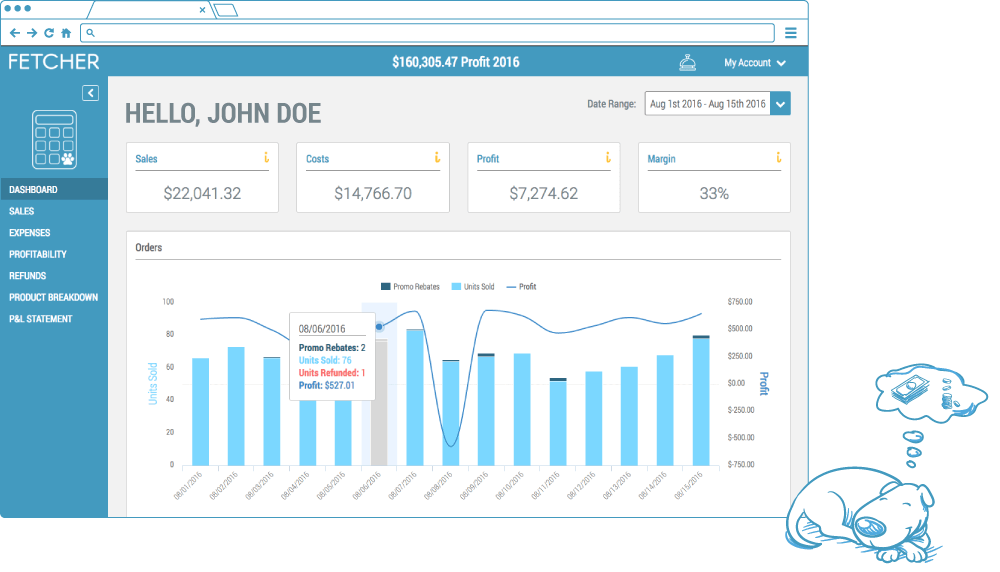
When you first log in to your Fetcher dashboard, you will see an easy-to-interpret graph that depicts your Amazon business’s sales growth. It shows the overall growth of any time period within a year, and you can choose from different preset time ranges for an even simpler experience. Unfortunately, the graph doesn’t show any Amazon sales data from more than a year ago.
Another thing we like about Fetcher’s dashboard is that it puts “Today’s Profit” front-and-center. This metric is arguably your Amazon business’s most important one, so we appreciate how Fetcher makes it easy to find at any time. This tool displays other data like:
- Product breakdown on a per ASIN basis
- Refund tracking
- PPC cost and sales analysis
- Professional Profit and Loss Statement
- Costs of Goods Sold tracking and calculations
- Product promotion tracking
If you’re worried about keeping track of all your non-order FBA fees paid to Amazon, Fetcher will keep track of them for you. It places fees like storage, labeling, and disposal fees under the “Recurring Fees” spot on your dashboard.
While it’s pretty easy to use, there are a couple of drawbacks to Fetcher’s interface worth noting:
- You can only read partial inventory names: The inventory widget only shows the first three words of a product title. This may make inventory management difficult, especially if you have a lot of similar products with slight name variations.
- This tool does not combine information from different Amazon marketplaces: While it’s nice that Fetcher includes different Amazon marketplace, you cannot get all of their information in one spot. Rather, you will need to view each country’s data at a different time. This makes it difficult to get a big-picture snapshot of how your Amazon business is performing globally.
Your User Experience with Inventory Lab
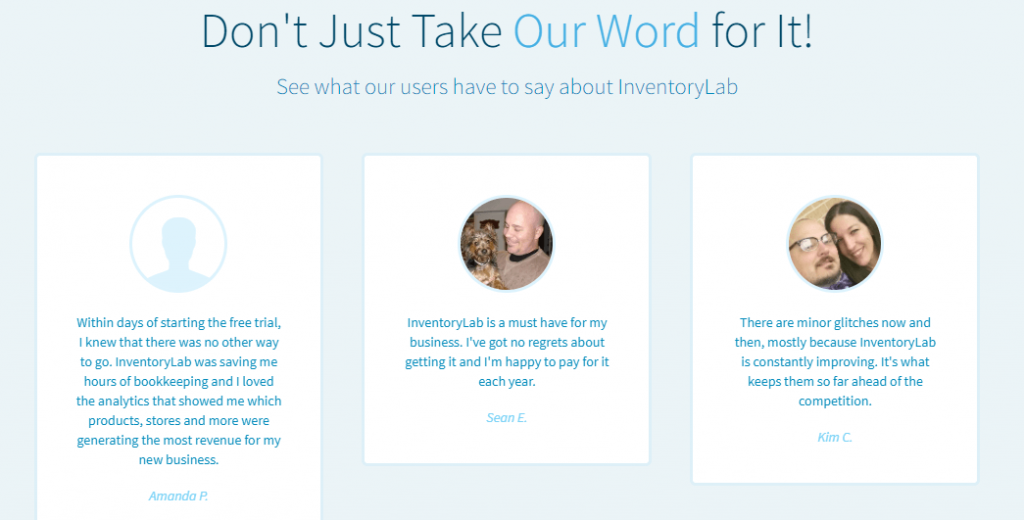
If you try to create shipments and track inventory on your Seller Central account, the process can become muddled. Inventory Lab makes it easy to keep track of your shipments and inventory, and it ties all of the information into the accounting side of things. Inventory Lab will also tell you if a shipment needs a label or a certain kind of packaging, which can help you become more efficient when it comes to selling on Amazon and sending out orders.
Inventory Lab is far more than just a way to keep track of your business’s inventory. It also lets you perform thorough product research. Simply type a product’s ASIN number into Inventory Lab and you will get access to the information you want like:
- Sales rank
- Packing details
- Competitors’ prices
Product categories
From an accounting standpoint, Inventory Lab keeps track of a lot of metrics including sales price, net profit, profit percentage, buy cost, and ROI percentage.
One potential drawback to Inventory Lab is that it lacks the Inventory in Stock Reports feature. These reports estimate how much time you have until you run out of a particular product. While it’s not a major feature, it was disappointing that Inventory Lab didn’t include this one in its interface.
What Marketplaces Do These Applications Work With?
Both applications are somewhat limited in the marketplaces they work with.
Fetcher is more international and operates in the following 8 marketplaces:
- The U.S.
- The U.K.
- Mexico
- Spain
- Italy
- Germany
- France
- Canada
Currently, Fetcher does not work with any Asian Amazon marketplaces.
Inventory Lab is even more limited, as it only supports the U.S. marketplace.
Amazon sellers who want to operate internationally will be better off using Fetcher.
Do Either of These Programs Account for Sales Tax?
A lot of Amazon sellers want a program that can calculate sales tax. This feature will give better insight into your business’s exact profits and leave little room for guessing.
Unfortunately, Fetcher does not account for sales tax like a value-added tax (VAT). Amazon sellers will need to calculate the VAT and add it manually to their product manufacturing cost. This can be a bit tedious, and we expected a little more from software that primarily performs financial and accounting functions.
On the other hand, Inventory Lab does account for sales tax. Within your Seller Central account, you will get Sales Tax reports. These documents will show your sales tax collected and total taxable sales for every state that you have set up in your Seller Central account.
Further Reading: Tax ID – Do I need one to Sell on Amazon?
How Are Fetcher vs Inventory Lab Priced?
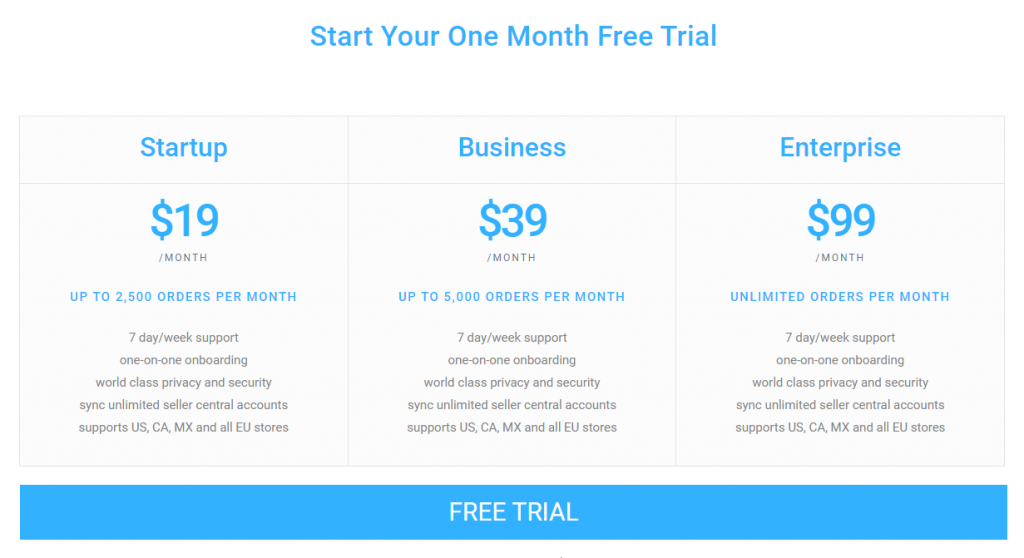
Both Fetcher and Inventory Lab offer a free 30-day trial with no credit card required.
Fetcher is more affordable for business owners who are just starting out. The Startup plan costs just $19 per month. It also has plans designed for bigger operations: the Business plan for $39/month and the Enterprise plan for $99/month.
Inventory Lab offers just one plan that costs $40/month.
What Security Measures Do Fetcher & Inventory Lab Have in Place?
As an Amazon FBA seller, keeping your business’s and your customer’s data safe is essential.
Both Fetcher and Inventory Lab prioritize data security. They both have transparent privacy policies laid out on their websites. When sellers enter sensitive information, both tools encrypt it in order to safely transmit it to other websites.
We can safely say that compromised security isn’t an issue with either Fetcher or Inventory Lab.
Which One Is Right for My Amazon FBA Business?
When it comes to debating between Inventory Lab vs Fetcher, there isn’t one choice that prevails. Either of these products can make selling on Amazon easier and help you better organize your business. Fetcher is the better Amazon FBA accounting software for those who would like to focus on organizing the accounting side of things, while Inventory Lab is well-suited to perform a wider variety of functions.