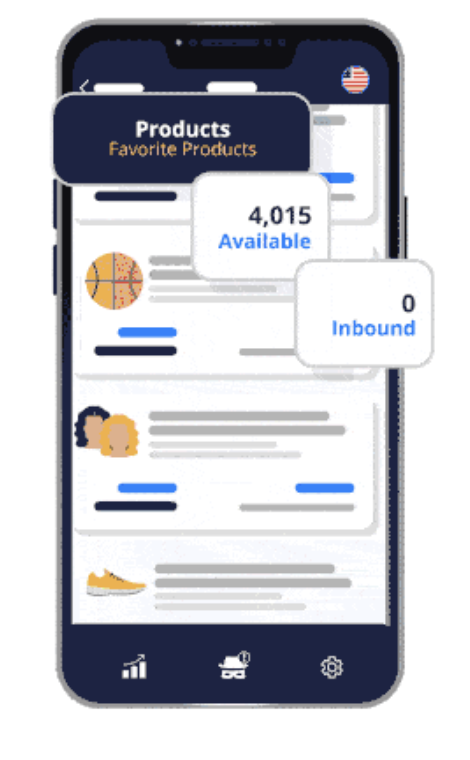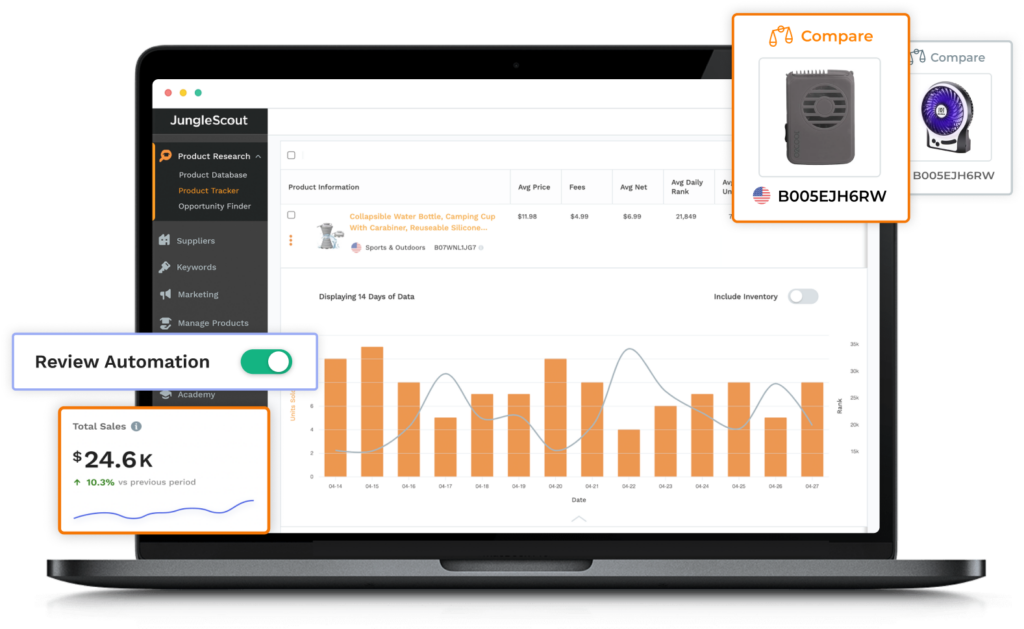Amazon gating is a common hurdle sellers can face. It can hinder your success and prevent you from reaching your goals. However, once you figure out how to get ungated on Amazon, you can potentially sell popular products with tons of success.
First, what does Amazon gating mean? The process revolves around the rules regarding who can sell what items in specific categories. It’s also designed to protect brands from being sold by unauthorized sellers. This means that the authorized, or “ungated,” sellers of specific products see much less competition.
Certain Amazon categories are gated, including DVDs and Blu-ray, jewelry, and fine art. Services and subscription boxes are also gated categories, protected by certain restrictions. Additionally, specific brand names tend to be gated, including popular clothing brands (Patagonia and North Face) and common household brands like (Nabisco, Tums, and Johnson & Johnson).
The purpose of gating these brands and categories is to protect consumers from purchasing knock-offs, or cheaper versions, of particular products from unauthorized sellers. It’s also to protect the marketplace itself because selling these lower-quality items to unsuspecting buyers is terrible for business. Lastly, gating protects the brands themselves, knowing that reputable and dependable sellers are selling their products.
How to Get Ungated on Amazon
So, what do you do when you want to be one of those reputable sellers representing a particular brand or category? The solution is figuring out how to get ungated on Amazon, authorizing you to sell the items. Fortunately, there are a few key ways to go about this process.
Researching Gated Categories
First, you need to determine which categories are gated in the first place. There might be an item you want to sell that has no restrictions. However, if your goal is to take advantage of a gated category, you’ll need to do a little research.
Identifying Gated Categories
It’s not hard to identify gate categories on Amazon — you can simply find an up-to-date list online. Or, head to Seller Central and test certain ones. If you search in a certain category and attempt to sell an item, a warning will inform you that it’s restricted.
Checking Eligibility Requirements
The seller requirements for gated categories vary and can include everything from years of experience, processing a minimum monthly order volume, and keeping your order defect rate low. To look deeper into the requirements for a certain category, you can [check the eligibility rules in Seller Central].
Gathering Required Documents
Once you’ve determined that you meet the eligibility requirements, you’ll have to prove it to Amazon. This includes gathering and preparing the relevant documentation to present for approval, which varies depending on each category’s specific requirements.
Types of Documents Needed
- Invoices if you need to prove a minimum inventory flow.
- Proof of any certifications or memberships needed.
- Projected sales estimates, if needed.
Document Preparation Tips
When presenting your documents, you want to ensure that a small mistake doesn’t lead to rejection. There are a few key things to watch for.
- Make sure to submit the number of past invoices required.
- Check that the name of any certifications or memberships matches the seller’s name exactly.
- Ensure that the name on invoices matches your business name and details.
- Double-check that invoices and sales projections detail the restricted item you seek approval to sell.
- Make sure your documents are formatted in the correct file type and are clear and legible.
Creating a Professional Seller Account
Only those with Professional Seller Accounts can become eligible to sell gated products. You’ll want to make sure you’ve opted into the monthly paid tier in Seller Central, not the individual account that charges a fee per product. If you already have an Individual account, you can simply upgrade it on the site.
Choosing the Right Account Type
There are two types of Amazon seller accounts: vendor and seller. If you list and sell your own products through the Amazon platform, you are a seller. If Amazon buys your products from you to sell to their customers, then you’re a vendor. Chances are if you’re reading this right now, you are an Amazon seller.
Applying for Approval to Get Ungated on Amazon
As soon as you organize your documents, it’s time to apply for approval. You’ll want to be diligent about getting approval from start to finish.
Step-by-Step Application Process
The application process varies a bit by category. But there are some basic steps that you can follow along the way.
- Ensure you’ve met the requirements, including obtaining certifications and documented sales and fulfillment metrics.
- Present your plan and application to Amazon, including requirements like listing examples and projected sales.
- Be prepared to abide by any requirements regarding listings, product authentication, and having your own store or website.
Common Ungated Application Mistakes to Avoid
There are a variety of reasons why your application to get ungated on Amazon may be delayed or even denied. Keep in mind that in some cases, the process can be nearly instant, while for others, it may also take several weeks. The following are the most common mistakes regarding ungated applications.
- Failure to read all of the necessary eligibility requirements.
- Not submitting complete documentation in the correct format.
- Failure to follow up and ensure everything was received.
- Submitting your application outside of business hours.
- Not submitting clear and quality images.
Appealing Rejections
Not all hope is lost in the unfortunate situation that your application is rejected. You can be persistent, find out why, and file a persuasive appeal to Amazon.
Understanding Rejection Reasons
There are many reasons that your application gets denied. Fortunately, for some, there’s a relatively simple fix.
| Why Your Ungated Request Was Rejected | How to Appeal the Rejection |
|---|---|
| Not submitting enough invoices | Re-submit with the proper number of invoices |
| Documentation not matching Amazon account info | Update the information on your Amazon account and/or with your suppliers |
| Not meeting required performance metrics | Enact a plan to improve metrics and reapply |
| Not having enough experience or a Professional Account on Amazon | Upgrade seller account type and set a timeline for reapplying |
| Performance falters during application | Make sure you’re keeping your sales and efficiency top-notch |
Crafting a Persuasive Appeal
No matter the reason for your rejection, you can appeal the decision. Resubmit your application with updated or correct info and be patient. Then, promptly follow up with the Amazon agent assigned to your account and work diligently to get any necessary information.
How to Get Ungated on Amazon for Free
Luckily, once you know how to get ungated on Amazon for free, you can work to gain access to more categories and brands and increase your revenue as a seller.
Utilize Seller Support
Amazon has a dedicated team of Seller Support representatives to help you with any questions or issues. If you’re hoping to get ungated on Amazon, they may be the best first place of contact. To contact Seller Support, click on the “Help” tab on the top-right corner of your Seller Central page. From the next page, scroll down, and you’ll see a section that says, “Need more help?” Click the “Get Support” button and follow the instructions to contact a rep about getting ungated.
Learn from Seller Forums and Communities
If you need some helpful tips for applying or you get a rejection without a specific reason, the Amazon Sellers community may be able to help. After clicking the “Help” tab on the top-right corner of Seller Central, you’ll see a link to “Launch Seller Forums,” where you can ask questions and find answers from other Amazon Sellers. There are lots of seasoned sellers willing to offer advice and bounce ideas off other sellers. So, take a look at a few of the experiences of others to guide you through the process.
Use Third-Party Services Wisely
There are third parties out there that will help you get ungated for a fee. Be cautious about who you work with, and be aware that these services come with a price. And while they may speed up your ungated approval with Amazon, there’s a chance you could still be denied. No matter what, if you decide to work with a service to get ungated, read reviews and ensure all transactions and communications are secure.
Avoid Scams and Unethical Practices
One of the biggest things that will get your ungated status denied or repealed is falling into scams or being unethical. Don’t be tempted by a too-good-to-be-true scenario, and follow Amazon’s set rules and guidelines to keep your account’s standing intact.
How Long Does It Take to Get Ungated on Amazon?
The timeframe to get ungated can be surprisingly quick — we’re talking mere minutes. However, some sellers have seen the process take up to 12 weeks. The main priority during this time is to be patient and diligently check on the status of your application.
5 Factors Affecting Amazon Ungated Approval Time
There are a few factors that may make your approval time vary. And, unfortunately, these are largely out of your control.
1. Category Complexity
Categories like entertainment collectibles and Fine Art are pretty streamlined processes. However, ones like Groceries and Powersports have more complex requirements. Categories with more steps in the process will likely take a bit longer for approval.
2. Document Verification Time
Once you submit your documents, they must be checked and verified. This can make up a big portion of the approval timeline. So, be mindful of this and make sure your documents are clear, complete, and submitted in the correct format.
3. Amazon’s Current Processing Times
As with any business, Amazon’s workforce has variances in efficiency. Whether it be an onslaught of applications or employee absenteeism, processing times can change for many reasons.
4. Realistic Timeframes for Different Categories
Keep in mind that the category you choose is one of the biggest factors that impact your wait time. If you’re in a hurry for approval, you might want to opt for a category with a less rigorous process.
5. Managing Expectations During the Waiting Period
Be patient and avoid dwelling on the process especially in the waiting period. Focus on other areas of your business, including objectives for your future ungated status. If you do want to receive approval more quickly, consider applying in a category with a less complex process.
Tips and Tricks for Quick Amazon Ungated Approval
There are a few simple tricks to get ungated on Amazon more quickly. The good news is they can also positively impact other aspects of your business.
Maintain a Positive Seller Performance
This is a must for long-term success as an Amazon seller. However, with ungated applications, many indicators stem from seller satisfaction. So, you’ll want to make sure you’re delivering on great products and quick shipments.
Build a Strong Business Reputation
Amazon ungated sellers are the most reputable and experienced in the marketplace. Make sure it’s clear that you’re building a strong business and that you are prepared to represent gated product categories and brands.
Provide Excellent Customer Service
How you treat your customers reflects in your business. When you don’t provide top-notch customer service, your sales and metrics could decline below the threshold for ungated approval. Happy customers may also leave good reviews, which can boost your selling performance and business reputation
Optimize Product Listings
To see success on this platform, it’s essential to optimize your Amazon listings. If you’re not an SEO tech wizard, don’t worry. You can get some help from an Amazon seller optimization tool. While some tools come at a cost, including one of our favorite tools Helium 10, many sellers find the payout to be worth it. Optimizing your listings will help improve your sales metrics, which can help you get ungated on Amazon.
Get Ungated on Amazon for Long-Term Success
Getting ungated approval on Amazon allows you to sell more in-demand products and reach new category markets. It’s undoubtedly a benchmark to work towards, and you’ll feel satisfied receiving your approval. If you’ve been looking for a way to amplify your Amazon sales, this is an ideal strategy.
The biggest key is to follow the application strategy diligently and pay attention to the details. Double-check requirements and provide all necessary info up-front for a more efficient approval. Then, with your new ungated status, you can use all your Amazon tools to boost your long-term success.
Of course, it’s hard to get ungated without first having a successful Amazon Storefront. If you’re looking to boost your business and reputation as an Amazon seller, consider using a tool like Helium 10. Helium 10 is a platform that helps Sellers with product research, competitor analysis, keyword ranking, and more.Helium 10 is one of the best Amazon Seller tools and is very easy to use, even for beginners. In more fantastic news: as an Infinite FBA reader, you can get a discount on your Helium10 subscription by using this link.