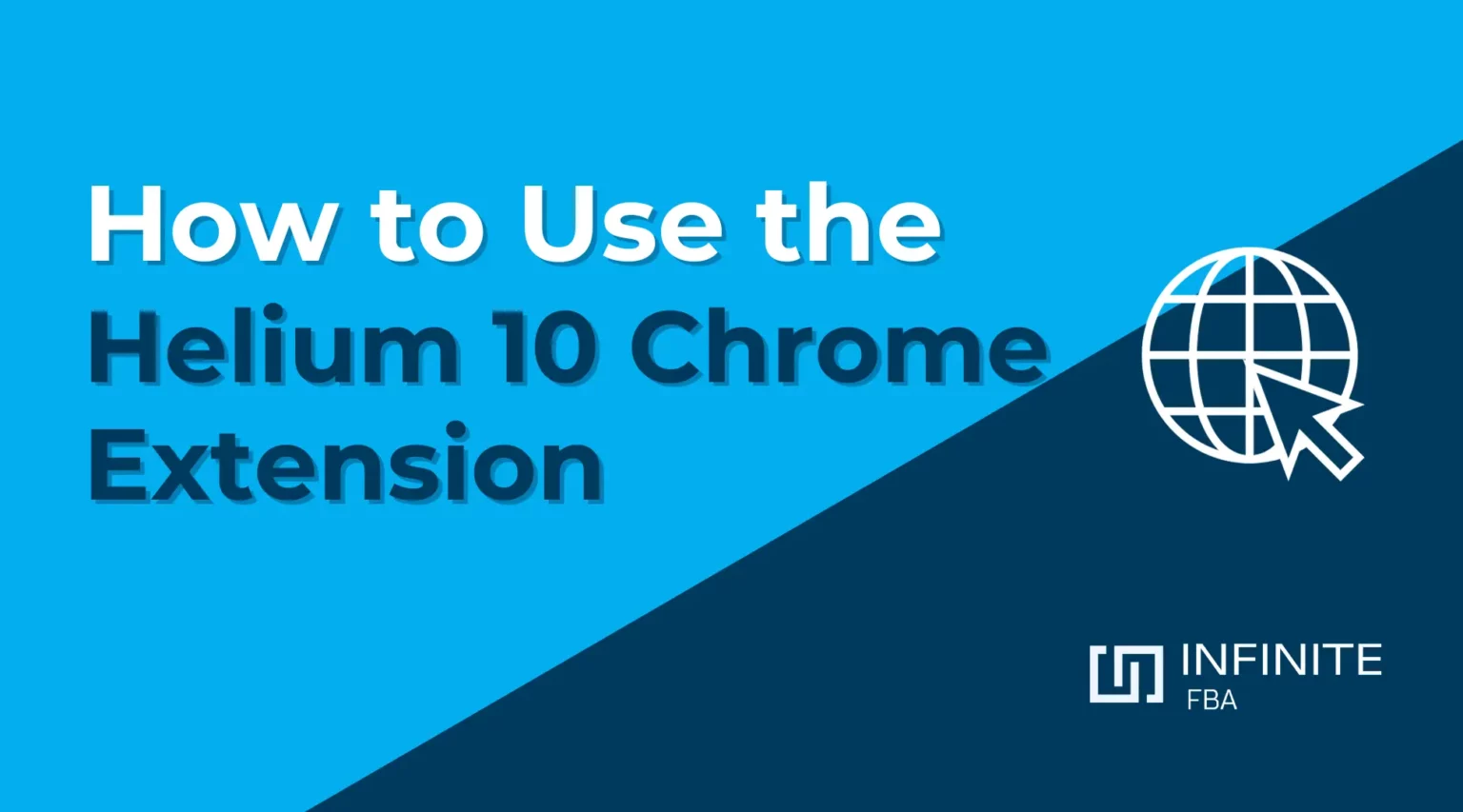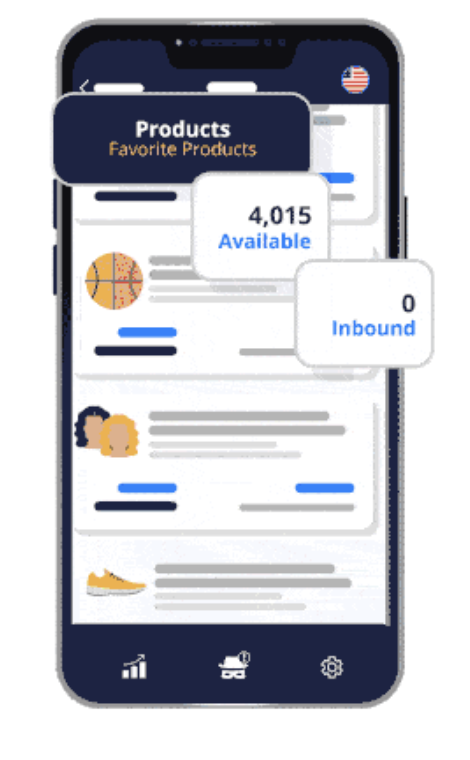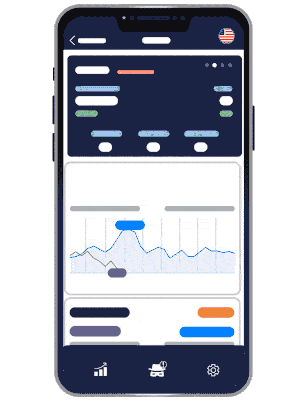Helium 10 is an invaluable asset available to Amazon FBA sellers. The suite of features includes everything from product research to operational tools and even ways to optimize your marketing strategies. Plus, there’s one essential feature that Amazon sellers can harness, and that’s the integrated Chrome extension. The best part — it’s free.
The Helium 10 Chrome Extension allows you to quickly and easily make keen data-driven decisions to improve your Amazon storefront. Whether you are just starting out on Amazon or have been selling for years, you know that having accurate data is your partner in success. So, here’s how to use this tool to boost the success of your Amazon business.
Getting Started with Helium 10 Chrome Extension
The Helium 10 Chrome Extension efficiency begins with the installation. Within minutes, you can start browsing product data and begin researching ASINs (Amazon Standard Identification Numbers) — 10 digit codes that identify each product on Amazon. You’ll gain immediate access to the Xray feature, allowing you to quickly identify in-demand opportunities.
Downloading the extension is quick and easy. Just head over to the Chrome Web Store via Helium 10’s website. Click Add to Chrome, follow the prompts, and you can get started in no time. From there, you can either create a Helium 10 account or log in if you’re an existing user.
You can set custom alerts in the extension to automate your research and monitoring. Plus, it links right to your Helium 10 Dashboard so all of your data is just a click away. You can also connect the extension to your Amazon seller account for seamless integration.
Helium 10 Xray Chrome Extension Explained
One of the most valuable tools within the extension is the Helium 10 Xray feature. This proprietary technology allows you to conduct research using innovative algorithms. Plus, you can set it up with your goals and objectives in mind, making it fully customizable to your needs.
There are several aspects of your strategy that can be optimized using Helium 10’s Xray Chrome Extension, including:
- Gathering data from millions of ASINs to help you conduct in-depth product research.
- Quickly analyzing a vast number of competitors all in one place.
- Assessing the profits of products, giving you insight into the decision to sell and your pricing strategy.
Using Helium 10 Chrome Extension for Product Research
Helium 10 is an invaluable service for Amazon Sellers looking for new products or aiming to boost sales on their current products.
Finding Profitable Products
You can conduct thorough product research to find profitable products through tools like the Profitability Calculator and more, allowing you to:
- Identify market niches and prime in-demand opportunities.
- Pinpoint the most profitable products in each sales category.
- Use the most recent sales and search data to discover trending products.
- Learn how potential products are performing through a multi-factor success score that analyzes metrics like sales and revenue to predict the outcome of you offering this product.
- Learn a secondary success score based on product revenue and reviews.
- Use the integrated Profitability Calculator to determine the potential success and pricing strategies for potential offerings.
- Analyze costs — including FBA and referral fees — to calculate sales margins and predict ROI for products.
Evaluating the Competition
Helium 10’s Chrome extension is equipped with the competitor analysis tool that allows you to:
- Analyze products in search results by sorting and filtering by several metrics.
- Get a clear view of the data for each product including the sales and revenue numbers.
- Quickly see the number of sellers for each product, allowing you to instantly gauge the level of competition.
- Peek into customer reviews to identify ways to improve your own product offerings.
- Pinpoint pricing strategies that balance being competitive with maximizing profits.
Enhancing Listing Optimization with the Chrome Extension
As an Amazon seller, you know the importance of having your listings discovered. With the Helium 10 Chrome Extension, you gain seamless access to intuitive optimization tools that can help you discover new keyword opportunities.
The extension offers a multifaceted approach to listing optimization. First, you can identify the keywords that will give your products the best chance of success in organic search. And with Helium 10’s Xray feature, you can see what keywords are working well for your competition. You can also use this data to discover in-demand niches and tap into markets with more demand.
Then, you can take your optimization a step further with the Search Expander. This can give you more variations and long-tail keywords to add to your listings and help you discover related keywords to enhance searchability.
Monitoring and Tracking Competitor Strategies With Helium 10
The Amazon Marketplace is full of sellers who want to be successful on the platform; Helium 10 can help you keep an eye on what’s working for your competitors. You can also use the tool to stay on top of changes and trends that you can use to boost your own products.
Tracking competitor pricing changes is made more efficient with an assortment of features. The Helium 10 Chrome Extension can provide you with a snapshot of data regarding sales and pricing for ranked products, allowing you to keep your price points competitive. Then, the Market Tracker 360 tool can automate your Amazon market research by tracking your competition.
This data allows you to compare your sales to competitors and stay on top of your market share. The tool suggests data-driven strategies to help you boost your ROI by investing in the most cost-effective strategies.
Helium 10 Troubleshooting and Tips
Having some problems with the Helium 10 Chrome Extension? Let’s look at some of the most common issues and solutions.
Issue: Extension not loading
Solution: Make sure your browser settings are set to enable the extension.
Issue: Extension lagging
Solution: Confirm your internet speed is efficient and close any programs not in use. Restart the browser and clear the cache.
Issue: Wrong success score on display
Solution: Go into settings and select the correct success score for your needs.
Staying updated with new features and improvements
The Helium 10 Chrome Extension is constantly being improved. In order to make sure you have the latest version, make sure you regularly update the extension in Chrome’s developer mode.
Using the Helium 10 Chrome Extension for E-Commerce Success
In the fast-paced and quickly evolving world of e-commerce, you need to use every tool to boost your brand. And, in order to make the data-driven decisions needed to succeed, you need quality and accurate information at your fingertips. This means that Amazon seller tools like Helium 10 are vital to staying competitive.
With the Helium 10 Chrome Extension, you have access to this valuable data in an integrated and efficient way. This makes it easier to analyze your competition and scale your business with high-level strategies. Plus, it takes just a few minutes to add the extension and give yourself a long-term boost on the Amazon sales path.Don’t have an account yet? Use our link to get a discount code on your Helium 10 membership.