You may have nursed the idea or even tried sending links to potential customers if you are an Amazon seller looking to drive traffic to your store or products.
But merely sending long URLs won’t cut the deal, at least, not if you want your products to rank high on Amazon product search results.
You need a tool that can shorten, shrink, or compress your URLs.
That’s where Pixelfy comes in.
This article will explain everything you need to know about the new and fascinating software with massive popularity among social media influencers and Amazon sellers.
What is Pixelfy?
Pixelfy is a link shrinker or shortener specifically designed to help Amazon sellers and influencers to track their marketing campaigns on various platforms.
Unlike other link or URL shorteners, Pixelfy goes beyond sharing links.
The software tracks your URLs by embedding a retargeting pixel into every single one of your links that it shrinks. That means you can use the tool to impact anyone who clicks your link on Google, Twitter, Facebook, and more.
This makes your marketing campaigns incredibly effective, as the URLs you share become tracking links that collect useful data of everyone who clicks on them. This is a far better use of link shorteners instead of merely doling out fancy-looking short URLs.
With the data you collect using the tracking link generated by Pixelfy, you can analyze, remarket, and rank for specific keywords for your listings on Amazon.
What’s the Point of Shortening Links?

By the way, why would you want to shorten your links?
There are a couple of reasons a shortened link is desirable, especially for marketing campaigns.
For starters, long URLs simply don’t look great – not on your page and not on any social media site. They are simply “unfriendly” and can turn off potential customers and lower the click-through rate for your ads.
Secondly, people can’t easily write down or memorize long URLs. You want to share a link that is easy for people to quickly jot down instead of only giving the option to copy and paste your URLs.
In a nutshell, a short link is a great way to increase the likelihood of engaging more audience. You should consider compressing your URLs if you want better results in your online advertising.
One more thing!
Shortening your URLs with Pixelfy means you have magic links. These links direct potential buyers to your ASIN on Amazon. In addition, magic links increase your ranking with specific keywords.
How Does Pixelfy Work?
Pixelfy works in a pretty straightforward fashion. Here’s a rundown of how to use the software:
- Grab the Amazon URL you want to shorten and retarget
- Create a tracking code
- Select the type of Pixelfy link you want to create and add the tracking code
- Share your shortened link on various social media platforms
- Track each click on your link in real-time
- Reach out to users who have clicked your URL using retargeting on your ad campaigns
By keeping tabs on each of your shared links in real-time, Pixelfy allows you to re-impact potential customers, optimize your campaign performance, and ultimately boost your Amazon rankings.
Interestingly, you can add as many pixels and tracking codes as you wish to one URL. In other words, you have just a link with tags for multiple pixel IDs embedded inside it.
With each tracking link you create, Pixelfy can provide you with the following data:
- Unique clicks versus the total clicks
- Clicks by geographic location
- Clicks by city
- Clicks by browser type
- Clicks by device (computer or mobile device)
- Clicks per destination URL (if you use a Rotator URL, which we’ll discuss in a bit)
Types of Tracking Link
No doubt, Pixelfy is easy to use. But here’s the thing, though. Its internal workings are quite complex, and that’s not surprising considering the number of tracking links the tool can create.
With Pixelfy, you can create and embed pixels in 12 different links that can serve different purposes. These include:
- URL Rotator: This type of link allows you to rotate clicks to more than 50 different destinations. The URL Rotator is incredibly useful if you plan to run an advertising campaign that targets several keywords.
- Add to Cart URL: If you want to increase your chances of landing the coveted Amazon’s Choice badge, the Add to Cart URL can help increase your odds. Conversions done from this type of link are similar to purchases through Alexa.
- Buy Together URL: With this type of link, you can control the “Frequently Bought Together” section on Amazon’s product page. The Buy Together URL allows you to send traffic to a button that lets shoppers add two items to their shopping cart. With more purchases, the specific item will show up in the “Frequently Bought Together” section.
- Seeker URL: The Seeker (Search Find Buy) URL is designed to drive traffic or direct shoppers to your product if the listing falls within six pages of your target keyword.
- Canonical URL: A large percentage of search traffic on Amazon is generated from search engines. Knowing this, Pixelfy developers created the Canonical URL to help you optimize your product page for search engine traffic coming from off-Amazon searches. Think of this type of URL as the ultimate SEO tool for boosting your ranking on Google.
- Supreme URL: This tracking link uses the software’s propriety bots to determine keyword attribution, time of the search, and other metrics used on Amazon.
Other links include Add to Cart Button, 2 Step Brand URL, 2 Step Storefront URL, Amazon Plain URL, Walmart Retailer URL, and any URL.
Pixelfy Goes Beyond Link Shortening

There are quite a number of free link shorteners on the internet. So why should you bother with a paid URL shrinker like Pixelfy?
As you may have figured by now, this software isn’t just a link shortener that merely provides statistics on clicks.
With the software, you can track anyone who clicks on your link in real-time. But beyond tracking clicks, the tool allows you to AB test (split test) your campaigns. This will let you know which of your campaigns (links) has a better performance so you can make the most of your conversions.
Like many sellers, you may not be aware that Amazon itself uses some form of retargeting with its demand-side platform (DSP) campaigns. This strategy makes a significant difference for the e-commerce giant.
It can also make a huge impact on your numbers if you use Pixelfy’s retargeting strategy in your Amazon advertising.
Pixelfy lets you use retargeting campaigns on Google and social media. But what exactly is retargeting?
Retargeting with Pixelfy
Retargeting is an ethical way of following your audience across the web. This allows you to put your ad campaigns and brand messaging right in front of them. Remarketing (or retargeting) uses the code embedded in your Pixelfy link to trail your site visitors and continue to market to them wherever they go on the internet.
But how is retargeting different from regular ads?
With regular marketing campaigns, you are targeting potential customers or audiences who may or may not be interested in your brand or product.
In this case, the target audience is, well, less targetable.
They may not have any awareness of your business, brand, or products. So, they may be reluctant to buy from you, even if your products are great.
On the other hand, retargeting with Pixelfy allows you to reach out to your target audience with prior interaction or engagement with your product, site, or business.
That means these people are familiar with your brand on some level. In fact, some of them may have bought your products in the past. Retargeting these customers has a higher chance of getting their attention and may even yield better conversion rates.
Other Features of Pixelfy
Deep Linking
Besides generating tracking links, you can use Pixelfy for deep linking. This feature is extremely useful when it comes to improving the user experience of shoppers or site visitors who access your product site from their mobile devices.
Any traditional URL will merely open up a browser, external website, or the Amazon homepage on the mobile app. But the deep linking feature sends mobile users directly to a specific point in the Amazon app.
Statista puts the number of people using the Amazon mobile app at 150.6 million. And Pixelfy developers say that some of the software users have seen as much as up to 44% increase in their engagements and conversions.
That’s a good reason to consider choosing Pixelfy and its deep-linking feature.
Integration
Pixelfy integrates seamlessly with many of the major platforms where you would want to run your marketing campaigns or influence potential buyers, including:
- Google Ads
- Google Analytics
- Google Tag Manager
- Amazon Link Checker
Pricing
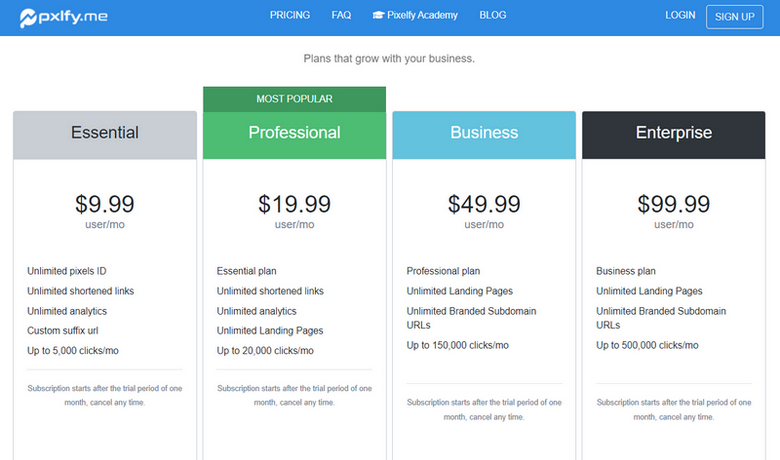
Pixelfy doesn’t have a free version but it offers a 7-day free trial to test the software and decide whether or not it is what you want for your Amazon business.
After the free trial period, your access to the internal dashboard will be disabled and you’ll no longer be able to update your tracking links and analytics. However, all your data will remain saved in the system for 90 days before removal if you don’t upgrade to any of the Pixelfy plans.
Pixelfy offers four different pricing plans. These include:
Essential
This plan is priced at $9.99 per month for each user. The plan gives you access to:
- Unlimited shortened links
- Unlimited pixels ID
- Unlimited analytics
- Custom suffix URL
- Up to 5,000 clicks per month
Professional
The Professional plan is offered at $19.99 per user/month and allows access to all the features of the Essential plan in addition to unlimited landing pages and up to 20,000 clicks per month.
Business
This plan goes for $49.99 per month for each user. In addition to everything you can do with the Professional plan, you have access to unlimited branded sub-domain URLs and up to 150,000 clicks per month with a Business subscription.
Enterprise
With an Enterprise subscription, you get essentially every feature of the Business plan except that the plan offers higher monthly clicks. It allows for up to half a million clicks per month and the plan is priced at $99.99 per user/month.
User Support / Customer Service
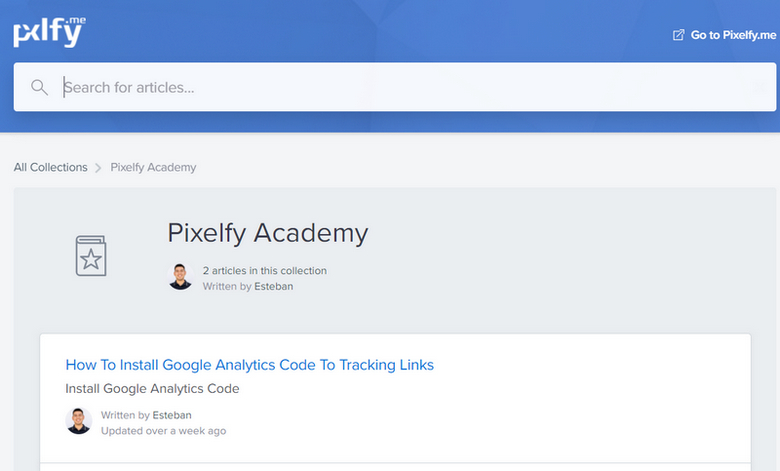
Pixelfy has a robust user support service. This comes in the form of a complete Academy – an answers page containing several helpful resources.
The Academy covers several topics, such as account settings, a couple of tutorials, tracking codes, and an overview of the software, which is great for first-time users.
While the tool is pretty easy to use, it is common for people to experience some difficulties using it, especially first-time users.
Thankfully, Pixelfy offers a simple way to contact the customer service team using a chatbot. All you need to do is visit the software’s home page and click on the chatbot icon to ask your question.
Keep in mind that the chat service doesn’t 24/7.
In any case, before you contact customer support, it is usually a good idea to check the FAQ (knowledge base) page for answers to common questions. You might find a quick solution to your issue without having to contact a company representative and wait for someone to respond to your query.
Conclusion
Pixelfy is a must-have tool if you want to drive traffic to your listings on Amazon. But it doesn’t end there. The software helps you build a strong brand image on the various social media platforms you use.
No doubt, Pixelfy gets the job done when it comes to an all-in-one tool that handles nearly all of your marketing needs.
With Pixelfy, impacting people with retargeting campaigns just got easier. Plus, you can save time and grow your Amazon business more effortlessly using the software.
Reference Articles





