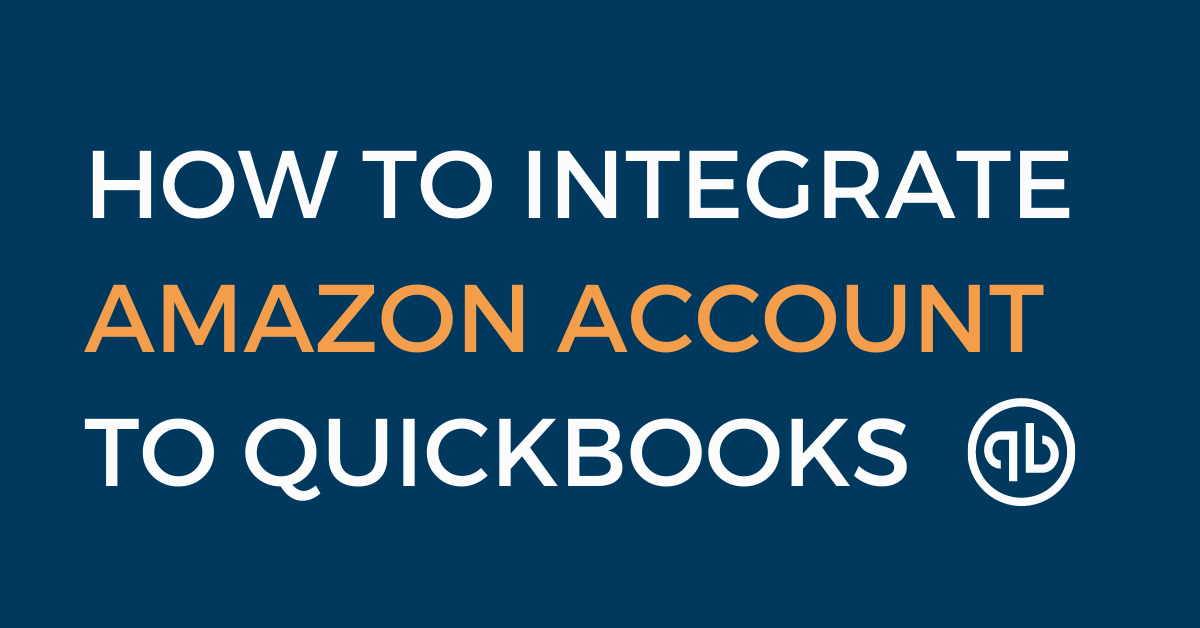QuickBooks is one of the most widely-used accounting software for small and medium-sized businesses.
It automates nearly every aspect of your business so you won’t have to spend a significant amount of time working on time-consuming tasks.
Amazon sellers can leverage QuickBooks’ powerful tools by integrating them into their accounts. Here is everything you need to know about connecting your Amazon account to QuickBooks.
What is QuickBooks?

QuickBooks is a full-feature business and financial management software package developed by Intuit.
The software comes complete with accounting, inventory, invoicing, tax filing, and payroll tools. It also has expense management, budgeting, bank account tracking, and many other features.
Previously, QuickBooks offered a desktop and cloud-based (QuickBooks Online) version. But the desktop version has been discontinued since May 31, 2021.
The simple but powerful online accounting software has three pricing plans, starting at $4.80 per month with a free 30-day trial.
What Can You Do With QuickBooks
As you probably would have figured out, QuickBooks comes with many features and tools to make it a truly full-featured financial management suite.
Here are a few out of the many things you can do with the software:
- Get better insights into your business: QuickBooks helps you create in-depth reports about your business quite easily. It also helps you prepare tax returns pretty easily. Plus, it comes with tools that provide you with an overall idea of how well your business is performing at a glance.
- Easily track your cash flow: You can create professional-looking invoices and custom quotes in just a matter of seconds and send them to your customers. In addition, you can also track your sales, expenses, and receipts all from one platform.
- Get reminded of payments: QuickBooks automatically reminds you when it is time to get paid. That means you’ll get paid faster and you don’t have to worry about forgetting payments.
- Access your data from anywhere: All your sales data is stored in the cloud. That means you can run your Amazon business whether you are sitting at your computer or on the go using your tablet or phone, provided there is an internet connection.
QuickBooks Products
QuickBooks can be extremely helpful to online sellers with its numerous tools. Here are two of the platforms’ products you can use to improve your Amazon business.
QuickBooks Online
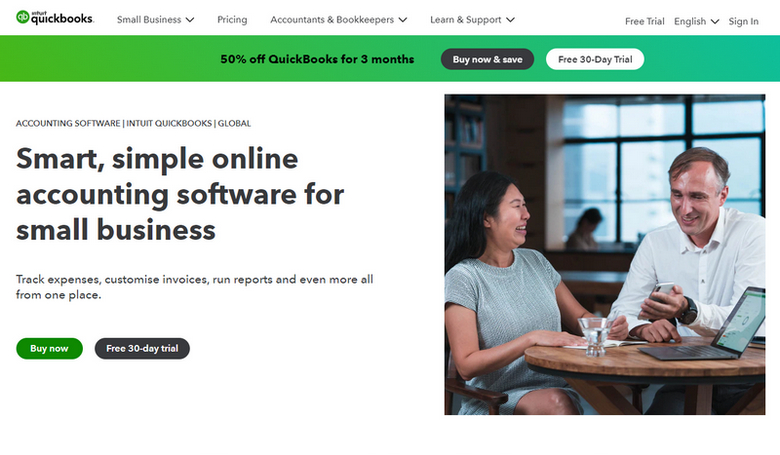
The Amazon Business Purchase app will save you a lot of time and effort that would have otherwise gone into keeping your books up to date. The app does this by integrating with QuickBooks Online so all your purchases on Amazon are properly categorized.
QuickBooks will also link your purchases to your credit card or bank for proper bookkeeping and accounting. You won’t have to manually do any of these tasks besides reviewing and approving the work.
Although you can enjoy all of these benefits, you need to keep in mind that your regular Amazon.com account can’t connect with QuickBooks Online. Even if you have an Amazon Seller account, you can’t use the Amazon Business Purchase app to link it to QuickBooks.
The Amazon Business Purchase app can only connect and work with your Amazon Business account.
QuickBooks Commerce
QuickBooks Commerce offers easy-to-use tools that users can use to control orders, sales data, and inventory for multiple online channels.
While you cannot integrate your Amazon Seller account to QuickBooks Online, you can connect it to QuickBooks Commerce.
This allows you to easily and effectively manage your stock levels on Amazon. Once integrated, you can retrieve sales orders on your Amazon Seller Central account and process them more efficiently.
To get the inventory management benefits of QuickBooks Commerce, you need a QuickBooks Online subscription.
Why You Should Use QuickBooks for Your Amazon Business?
If you have a small Amazon business, QuickBooks might be the right account tool for you. Here are a few ways you can use the accounting software package to grow your business.
Automate Manual Processes

In many cases, Amazon sellers often handle every aspect of their business with little help from one or two employees (if any). That means most small-scale online sellers cannot afford the luxury of dedicating the accounting aspect of their business to an expert.
Although accounting is crucial to any business, it is time-consuming. That’s because quite a vast number of sellers manually reconcile their books.
With QuickBooks, you won’t have to go through the hassles of manually reconciling a purchase. One of QuickBooks’ major value propositions is streamlining the expense management process. That means it can help you keep your books properly organized and eliminate errors.
The software will help you to quickly view the day-to-day activities of your business. In addition to this, it makes the process of showing how well your business is performing easier when lenders and banks request such information. Plus, you can be sure of staying compliant, especially during tax seasons.
By automating your manual processes, you can focus more on growing your business instead of getting tied up in accounting tasks.
Track Inventory
QuickBooks is an excellent tool when it comes to tracking the cost and quantity of your inventory. When your quantities are low, the software will automatically remind you to order inventory.
Simplify Taxes
In addition to tracking inventory, QuickBooks helps you avoid the hassles of manually calculating your taxable income. It does this by automatically allocating a part of your inventory to Cost of Goods Sold (COGS) – an expense account that cuts down your income.
At tax time, you only need to print your financial statements if you use QuickBooks. To even make things a lot easier, your tax accountant can simply access your QuickBooks Online account, review your financials, and print out the necessary information for your tax returns.
How to Integrate Amazon Account to QuickBooks
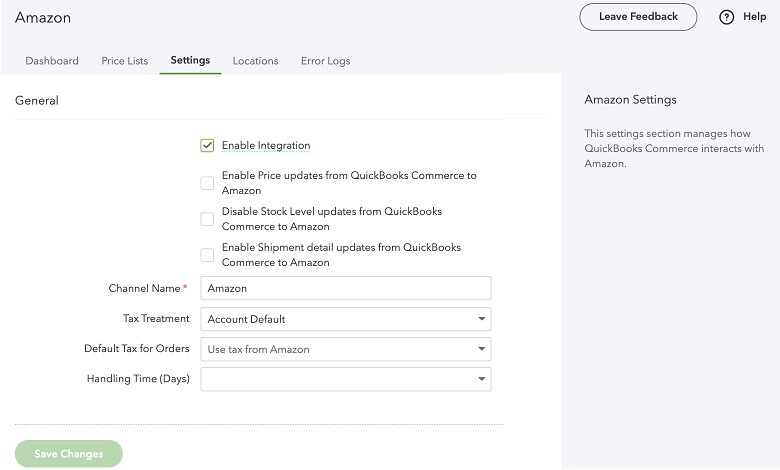
There are a couple of ways you to go about the QuickBooks Amazon integration. You can connect both accounts from your QuickBooks Online account or integrate your Amazon Seller Central to QuickBooks Commerce.
Connect Your Amazon Business Account to QuickBooks Online
Follow these steps to integrate your Amazon account into your QuickBooks account:
- Sign in to your QuickBooks Online account. Make sure you are the primary administrator of the account.
- Navigate to the Amazon Business Purchase app page.
- Select Get app now.
- Sign in to your Amazon Business account when you are prompted to do so. Also, make sure you sign in as the primary administrator.
- Specify the import start date to import and sync all your Amazon Business purchases made from the specified date with QuickBooks.
- Click Finish.
Your purchases will be imported into QuickBooks. Even if it seems nothing is happening (perhaps because there is plenty of data to import), the app will keep working in the background until everything is completed.
Connect Your Amazon Seller Central Account to QuickBooks Commerce
If you have an Amazon Seller Central account, you can integrate it with QuickBooks Commerce to take control of your inventory and orders.
Here’s how:
- Sign in to your Amazon Seller Central account.
- Navigate to Settings and select User Permissions.
- Select Visit Manage Your Apps from the third-party developer and apps section.
- Next, select Authorize new developer option.
- Depending on your marketplace info, fill in the developer name and ID.
- Click Next and accept the Amazon agreement
- Click Next again
Remember to save your details because you will need them to set up the app later.
How Will the QuickBooks Amazon Integration Improve Your Business?
Here is a quick rundown of how the QuickBooks Amazon integration can change your business.
It Helps You Understand Better Your Business Expenses

Connecting your Amazon Business account to QuickBooks will ensure that your expenses are well categorized. That means you can scan through your expenses and quickly understand what the figures are telling you.
You will gain better insights into where you’re spending more money because every purchase through Amazon Business including returned items is properly grouped and matched with your credit card or bank transaction in QuickBooks.
QuickBooks and Amazon Integrations Saves You Time and Effort
With QuickBooks connected to your Amazon account, you can seamlessly automate all purchase reconciliations and categorization as long as the purchases are made using your Amazon Business account.
QuickBooks automatically import all your purchases and includes the item descriptions, fee breakdowns for all transactions, item costs, and other purchase details.
Also, QuickBooks will continuously refresh the data several times per day. All of this significantly cuts down the time and effort you would have put into manual data entry.
Conclusion
There is no second-guessing the immense value small businesses can get by integrating their Amazon account to QuickBooks.
You’ve been doing things the hard and error-prone way if you’ve always entered your purchase details manually. Save yourself the unnecessary headache and connect your Amazon account to QuickBooks.
Reference Article