If you’ve received an Amazon OTP (one-time password) notification, you might be wondering what it means and if it’s legitimate. With the increase in phishing schemes and online scams, it is difficult for customers to trust every text message on their phones or emails claiming to be from an online seller.
It gets worse when you are buying things on a large e-commerce company like Amazon. Now, the question on many Amazon shoppers’ and sellers’ minds is, what is Amazon OTP, and is it a scam?
If you have been getting email messages from Amazon mentioning an OTP with a series of numbers, this quick guide will help you understand the meaning of Amazon OTP, its purpose, and how to use it.
Let’s get started.
What is Amazon OTP?
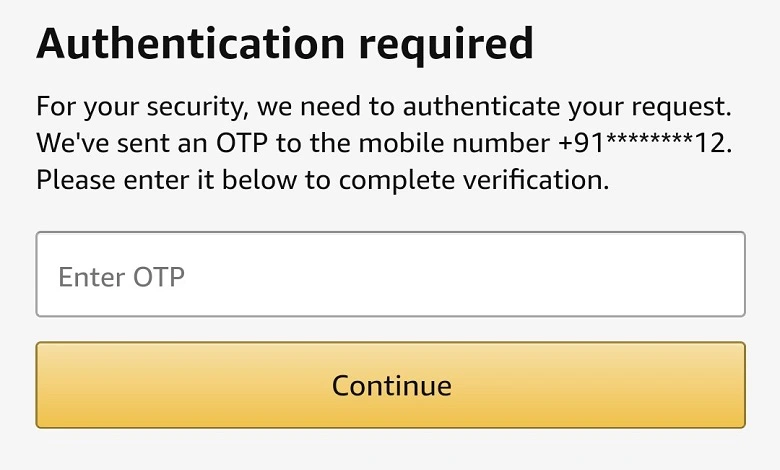
OTP is short for One-Time Password.
Amazon OTP is a six-digit number sent by Amazon to your registered email address. You’ll usually receive an OTP number during the delivery of a package or when you or someone else initiates potentially malicious activity on your Amazon account.
Amazon does this to provide an additional layer of security for your packages and accounts.
In cases of package deliveries, you may not receive an Amazon OTP for every item you order, typically only for more expensive items.
How Does the Amazon OTP Work?
Amazon One-Time Password works in a pretty straightforward fashion for both deliveries and account management.
Amazon OTP for Deliveries
First, you order an item and Amazon tells you when to expect it. Afterward, you will receive a six-digit number in your registered email as your OTP.
You can also access the OTP by tracking your order from the “Track Package” option in your Amazon account.
When the delivery agent arrives, you’ll be expected to enter the OTP in their device or read it to them. The device will verify the OTP and the agent will give you the package.
An Amazon OTP is only valid for one day.
If you can’t receive a package that requires an OTP because you are not available, Amazon will try to deliver it again on the next working day.
Amazon OTP for Account Management
If you are making changes to your Amazon account, you may receive an OTP number to authenticate the alterations. This is purley to protect your account – it’s Amazon’s way of making sure you are the one making these updates.
When you get the code, simply enter it into the required field to authorize the changes.
What’s the Point of Amazon OTP?
An Amazon OTP is meant to provide an extra layer of security to Amazon sellers and customers. With numerous Amazon sellers, it’s become increasingly easy for someone to pose as a delivery person, – even if they wear a uniform with the Amazon logo. Scammers can create fake logos, send fraudulent emails or texts, and can be very convincing despite our best judgment. If you live alone, detecting a scam may be relatively simple, but it gets tricky in multi-user households. A family member could order a package and have someone else sign for it, potentially falling victim to a scam. To address this, Amazon’s One-Time Password system ensures that legitimate Amazon agents deliver packages to the right customers, enhancing security overall.
Can I Share My OTP With Someone Else?
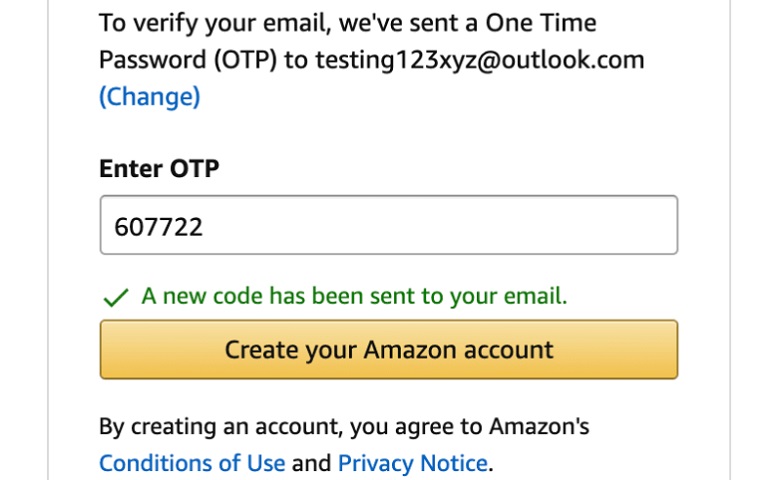
Amazon strongly urges against sharing your OTP with anyone else, especially if you receive the security code in connection to attempted changes to your account information. That’s like handing over your password to a hacker or scammer.
However, you can share your Amazon OTP with someone you trust for package delivery. Especially if you won’t be around to receive your package.
But make sure its a person you trust, and they will be at your address to receive the package for you.
If you can’t find someone you trust to help you receive the packag. Amazon will attempt to deliver the package at a later date (usually the next working day).
If you aren’t available to retrieve your package, do not share your OTP with the delivery agent – or anyone claiming to be from Amazon – over the phone.
How to Avoid Amazon OTP Scams
The Amazon OTP feature safeguards against scams and unauthorized account alterations, ensuring the integrity of your Amazon experience. In this segment, we delve into why you might receive an OTP when you didn’t initiate any changes or place an order and what proactive steps you should take in such situations.
Why Did I Receive an OTP When I Didn’t Order Anything?
In some instances, you will receive a One-Time Password from Amazon when there is an attempt to alter your account information.
Perhaps you forgot your login details and you request a password reset. Amazon will send you an OTP through your registered email address to confirm you are actually the one making the changes.
If you get a One-Time Password from Amazon when you didn’t order any item or try to alter your account information, it’s likely someone else is trying to gain access to your account.
In some cases, it could be that someone in your household ordered an item from your Amazon account.
However, no changes can occur on your account unless you enter the six-digit number that was emailed to you from Amazon. Also, the delivery cannot happen if you don’t read the OTP to the agent or enter it into their device.
What Should I Do If I Receive an OTP When I Didn’t Do Anything?
You should change your Amazon account password right away if you received an Amazon OTP when you (or someone who you know has access to your account) didn’t attempt to make changes to your account or order an item.
Most likely, this means someone is trying to hack your account.
If you use the old password on any sites apart from Amazon, consider changing them too. This is particularly important if your personal details (such as bank account information) are on any of those websites.
Lastly, and very importantly, it is a good idea to raise a case with Amazon so that they can investigate the issue as quickly as possible.
How to Identify an Amazon One-Time Password Email
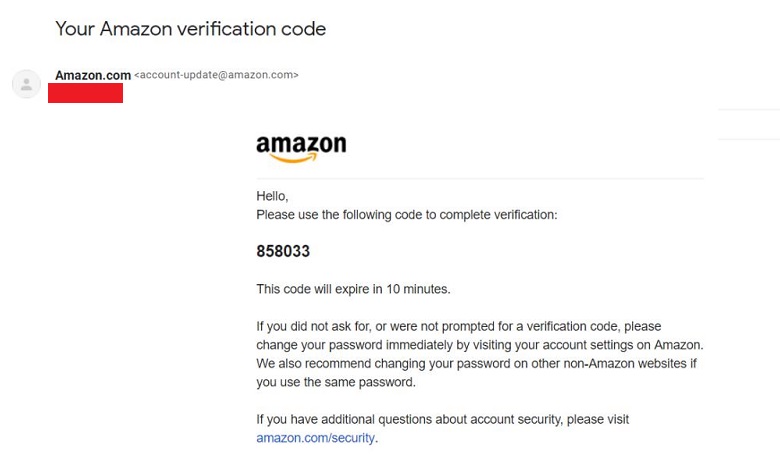
An Amazon OTP is definitely legit and trustworthy – if it’s actually from Amazon.
Ensuring the legitimacy of an Amazon OTP is paramount. To confirm its authenticity, follow these guidelines:
- Verify the source: Check the sender’s email address. Legitimate Amazon correspondence will originate from the company’s official address. Pay attention to a dot (.) before “amazon.com,” such as “bounces.amazon.com.”
- Guard your code: Authentic Amazon OTP emails will explicitly instruct you never to share the code with anyone, including Amazon staff, customer service, or agents. Legitimate messages won’t request personal information like credit card details, bank info, or your OTP.
- Look for quality: Given Amazon’s reputation, their emails are typically free of grammatical errors or typos. If you spot such mistakes, it’s likely a phishing attempt.
Avoid suspicious links: Amazon doesn’t include links or attachments in their emails, nor will they prompt you to install software or download anything. Emails requesting clicks or downloads are often associated with scams. If you’ve already clicked a suspicious link, take immediate action, change your password, and consider enabling additional security measures.
Don’t panic if you have already clicked a link or opened an attachment in any email claiming to be from Amazon.
You can still do something about it.
- First, change your password immediately.
- Next, enable Two-Step Verification for your account. This will increase the security level of your Amazon account.
- Lastly, report the spoofed email to Amazon by forwarding it to stop-spoofing@amazon.com.
Conclusion
An Amazon OTP serves more than one purpose. It allows you to authenticate transactions and account changes and also notifies you if something is off.
If you get any of these messages from Amazon, it is in your best interest not to divulge the code to anyone else unless you trust the person 100%.
An OTP number is sent to you by Amazon to protect your account and authenticate package deliveries. That means you can use the platform with more confidence.
FAQ
Reference Articles





