It’s no fun to get kicked out of the world’s largest e-retailer platform. It can mean the end of a thriving business for sellers and create a huge frustration for buyers.
If you ever get banned from Amazon, here’s how to get back on.
Why Do Buyers Get Banned From Amazon?
Shoppers typically get banned from Amazon for violating the company’s policy, especially its return policy.
The Top Reason Buyers Get Banned From Amazon? Too Many Returns
While Amazon offers a free return policy, taking advantage of it at will may not be in your best interests.
Here’s what that means.
You may get banned from Amazon as a customer if you return items too often.
How many items can you return before you get banned from Amazon?
But exactly how many returns are too many?
Unfortunately, Amazon doesn’t say! The company’s return policy doesn’t specify a limit, which means you can be kicked out of the marketplace at Amazon’s sole discretion. Some experts recommend keeping your Amazon return rate lower than 10% to avoid being banned.
Other reasons a buyer may be banned from Amazon
Account-Related Reasons:
- Operating multiple buyer accounts without proper authorization.
- Account compromise that may lead to fraudulent activities.
Purchase Behavior:
- Unauthorized use of someone else’s account or payment information.
- Unauthorized purchases or chargebacks without legitimate reasons.
Review and Feedback Violations:
- Posting fake or biased reviews.
- Manipulating the review system.
- Using fraudulent review practices.
- Violating Amazon’s review guidelines.
Inappropriate Behavior:
- Threats or harassment in communication with sellers or Amazon’s customer service.
- Inappropriate or harmful behavior on the platform, such as hate speech or discriminatory actions.
Misuse of Promotions and Gift Cards:
Engaging in fraudulent activities related to gift cards, promotions, or discount codes.
Policy Violations:
Repeatedly violating Amazon’s policies, such as attempting to buy prohibited or restricted items.
Not to worry, though. Amazon isn’t very strict about a lot of these concerns and does not ban buyers very often
Why Do Sellers Get Banned from Amazon?
Amazon takes its over 200 million Amazon Prime subscribers very seriously and wants them to have the best customer experience while shopping on its platform.
That’s why sellers need to be careful not to have too many red flags on their accounts. Sellers with a high order defect rate (ODR) may get banned from Amazon. That’s because a poor ODR indicates that the seller can’t provide a good customer experience – something Amazon wants to avoid at all costs.
Below are some of the most common reasons that sellers get banned from Amazon:
Policy Violations:
- Repeated policy violations.
- Manipulating reviews.
- Price gouging.
- Failure to meet product quality standards.
Product-Related Issues:
- Selling counterfeit or inauthentic products.
- Selling prohibited items.
- Selling restricted products without approval.
- Operating multiple seller accounts without authorization.
- Selling restricted brands without proper agreements.
- Violating intellectual property rights.
Review Manipulation:
- Attempting to manipulate the review system.
- Engaging in prohibited review practices, such as fake or incentivized reviews.
Account and Communication Violations:
- Providing false information during account verification.
- Violating Amazon’s communication guidelines.
- Engagement in prohibited communication practices with buyers.
Performance Metrics:
- Consistently poor performance metrics.
- High order defect rates.
- Late shipments.
- Excessive customer complaints.
- Failure to fulfill orders or meet shipping commitments.
Financial Obligations:
Failure to pay Amazon’s selling fees and other financial obligations.
Account Security:
Account hacking or compromise leading to fraudulent activities.
Suspension Stages for Amazon Seller Accounts
Thankfully, Amazon sellers don’t get banned outrightly. There are a few stages a seller’s account goes through before it would ultimately get banned from Amazon (if the seller doesn’t take appropriate action).
- Suspension: You will get a notification from Amazon saying your selling privileges on the platform have been removed. You can still plead your case at this suspension stage. All you need to do is send an appeal letter to Amazon.
- Appeal Review: After you send an appeal letter to Amazon, you’ll have to wait for the company to respond. If they approve your appeal, you can start selling again.
- Denied: If Amazon denies your appeal, you’ll get this notification. Unfortunately, you can’t send another appeal after you’ve been denied.
- Banned: If your appeal is denied, you can expect to be permanently banned from the largest e-retailer platform.
Can You Open a New Account If You Are Banned as an Amazon Seller?
Perhaps a better question would be: should you open a new account if you are banned on Amazon?
Technically you could open a new Amazon seller account if your old one is banned, but it’s not a good idea.
Firstly, you would be directly violating the company’s legal policy and that’s not something you want to get caught and sued for.
Any Amazon suspension expert would never recommend opening a new seller account after a ban. It is too risky and simply not worth the hassle.
You’ll also have to jump through a lot of hoops. For example:
- You need to create a new legal identity (the new account must have a new name).
- You can’t use your old credit card and old bank account.
- You need to set up a new email address, new IP for your computer or use a VPN.
You would basically be creating a new company, and there is still a chance of getting caught. Take our advice: it is not worth it to open a new Amazon seller account after being banned.
Is It Possible to Get Unbanned from Amazon?

For buyers, maybe! But for sellers, probably not.
Buyers who get banned may be reinstated, and we’ll explain how to get back on Amazon as a buyer in the last section of this post.
But sellers must avoid being banned at all costs. Trying to get your seller account reinstated after you’re kicked out of the Amazon marketplace is impossible.
Your best bet would be to take appropriate action when you receive a suspension notification from Amazon
How to Retrieve Your Seller Account After Suspension
You should know the difference between “account suspension” and “banned account” by now.
There is a chance for you to retrieve your seller account after it has been suspended. But if the account is banned, you can’t sell on Amazon again!
If your seller account is suspended, you need to write a formal appeal. If you don’t do this, you won’t be able to sell your products on the platform. Of course, this is because Amazon has removed your selling privileges and your business will hit rock bottom unless you write an appeal.
Not sure what to write or not confident about writing a formal appeal? No problem. You can ask an Amazon suspension expert to help you out.
But if you want to write the appeal yourself, here’s how to go about it.
1. Stay Calm
You only have one shot at getting this right, so you need to stay calm and not let your emotions get the best of you.
If your Amazon seller account is suspended and your selling privileges have been revoked, there’s still hope of getting reinstated.
But it is not as simple as clicking a button to reactivate your account or sending a request to customer service. In fact, getting reinstated once your seller account is suspended is not about sending a request, but rather an appeal.
Whatever you do, don’t blame anyone else – take full responsibility and acknowledge the issue at hand.
2. Resolve Pending Support Tickets
Go through your seller account and try to improve things by resolving any pending support tickets.
Amazon will review your account once you send an appeal. Don’t give the company more reasons to question your credibility or worth as a seller.
3. Find out the Reason for the Suspension
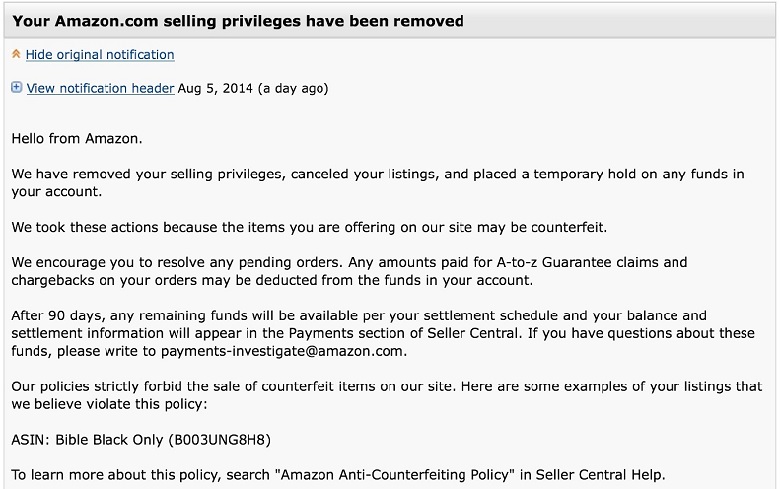
Next, try to find out why your selling privileges were removed. While it all comes down to ODR, you want to dig in to the exact issue causing the problem and take appropriate steps to fix things.
The following reasons are what could cause a restriction on your seller account:
- Order defect rate above 1%
- Late shipment rate above 4%
- Cancellation rate above 2.5%
- Violating Amazon policies (such as not sticking to the Seller Code of Conduct or selling illegal products).
4. Develop a Brilliant Plan of Action (POA)
Next, you want to compose a POA. To make it effective, make sure it addresses the following:
- The root cause of the problem
- The steps you take or plan to take to address the problem
- Your plans to prevent a recurrence
5. Send Your Appeal Letter to Amazon
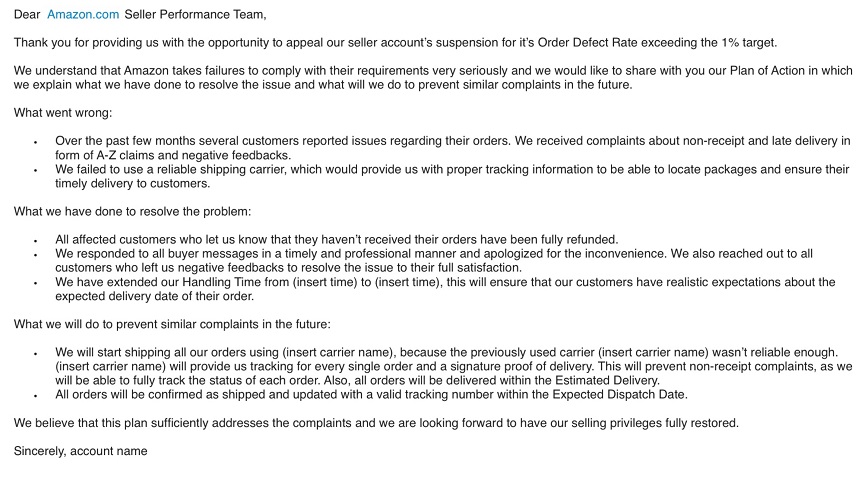
Send your appeal letter to Amazon Seller Performance for review. Here’s how:
- Click the “appeal decision” button in the account suspension notification you received from Amazon. The button is at the end of the letter.
- Fill out the form correctly and click “Submit appeal”
Wait for Amazon to Respond
Lastly, you need to wait for a reply. And this is where many sellers mess things up.
You won’t likely receive a response immediately. It can take more than 48 hours for Amazon to revert its decision and reinstate your seller account.
If you are not patient and send multiple appeals or forceful emails, you risk making things worse and getting banned.
Banned From Amazon – How to Get Back On As a Buyer

While it is difficult to get back on Amazon after being banned as a buyer, it is not entirely impossible.
Of course, you can attempt to open a new buyer’s account if you change your email address and use a VPN to prevent Amazon’s algorithm from detecting your computer IP.
However, it will be difficult to change your bank or card details. There’s also your shipping address to think about.
In our opinion, using a VPN and changing your email address is simply not worth it. Chances are high that Amazon will eventually detect it and shut down the new account.
If you are banned from Amazon as a buyer, your best bet to get back is to write to the company to reinstate your account. You can contact the company repeatedly and, who knows, they may reopen your account.
How to Avoid Being Banned As An Amazon Buyer
Obviously the best thing you can do as a buyer is not to allow your account to get banned in the first place. If you ever receive a warning email from Amazon about account activities that can lead to a possible ban, you should pay attention!
Here’s the thing, though. Even if you get banned from Amazon as a customer, it might not be forever.
Of course, when you contact Amazon after your ban, the company will likely tell you that its decision is final. But don’t be disheartened – plenty of customers have reported being. reinstated after a ban.
If you are lucky and get reinstated, be sure to respect the company’s return policy and avoid returning multiple items at once or too frequently.
Conclusion
Both buyers and sellers can get banned from Amazon. But with consistent appeal (and a little bit of luck), you may get back in – though it’s easier to do as a buyer than a seller.
As a seller, it is best not to let your account go beyond the suspension phase. Quickly taking the appropriate actions as outlined in this guide can make Amazon lift the suspension so you’ll be back in business again.
FAQ
Amazon bans vary in duration and severity. While some bans might be temporary, severe violations or repeated offenses could result in a permanent ban from the site. Sellers are more likely to be permanently banned from Amazon. For buyers, reinstatement might be possible, though not guaranteed.
Depending on the severity and recurrence of a violation, (and how soon it is addressed), a temporary ban may escalate to a permanent ban.
Some third-party services or consultants specialize in assisting sellers with appeals or reinstatement processes. However, success rates might vary. Ultimately Amazon has the final say on whether or not to unban your account, so be cautious about engaging in such services.
No. Transferring accounts or inventory to circumvent a ban violates Amazon’s policies and can result in further consequences, including permanent bans for all involved parties.
Bans on one Amazon marketplace might not directly impact marketplaces in other countries. However, repeated violations or severe infractions could lead to broader account restrictions.
If banned, Amazon might cancel pending orders, refund customers, and restrict access to the seller’s account, which would affect their ability to fulfill pending orders. It’s crucial to address pending orders promptly if facing a ban.
If banned as a buyer, access to digital content purchased through Amazon might be restricted or revoked. It’s essential to resolve account issues to retain access to purchased digital items.
Reference Articles






