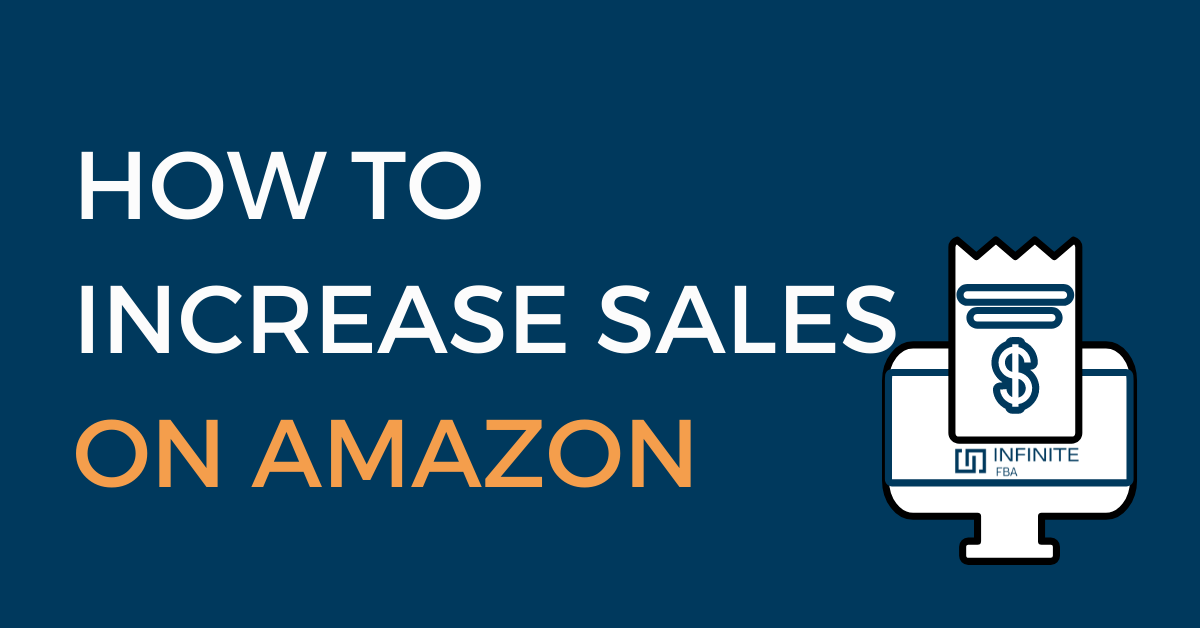As any Amazon retailer will readily tell you, making huge sales on the biggest online marketplace is never a matter of luck or chance.
It takes strategic planning and implementation to bring about the results you want.
Whether you are new to Amazon stores or you’ve been a struggling seller for a while, this article will be of immense use to you.
You will discover how to increase sales on Amazon, and we’ll do that by sharing eight simple but effective tips.
Let’s get the ball rolling.
1. Prioritize Your Amazon Business on Amazon

Want to smash your sales numbers? Make Amazon a priority.
It’s easy for just about any seller to get an account and list their products on Amazon. But boosting sales takes a little more than that.
For one, you need to have a dedicated team for your business on Amazon.
That means having someone or a group of experts handle product listing optimization, audits, and generally manages your online store.
Understandably, the cost of maintaining an in-house team might pose a challenge for many sellers, especially newcomers to the game.
For others, expertise or the right talent to handle that part of the business might be an obstacle.
If cost or technical know-how seems to be a hurdle for you, there’s a way you can get around those.
You can outsource the management of your Amazon account to an agency that offers integrated Amazon services. This is a common practice even among established brands, so you won’t be doing something out of the ordinary.
Letting an experienced agency handle your PPC advertising and SEO on Amazon, helps you focus your time, resources, and energy on other aspects of your business.
Whether you outsource the management of your Amazon account or use an in-house team (or even do it yourself), the most important thing is to prioritize Amazon if you want to reach your sales numbers.
2. Optimize Your Product Listing

One of the common mistakes many Amazon sellers make is having poor copywriting. What most of these sellers don’t realize is that bad product listing can cause them to lose a ton of money.
In most cases, potential buyers don’t land on your page by accident. It takes a lot of effort to get them to click through to get to your product.
Now, why would anyone squander such a golden opportunity with apparent blunders in the product description and poor copywriting?
Many newbie sellers would assume that learning how to increase sales on Amazon only involves some expert skills like keyword optimization.
But keywords are not the only thing to consider when you are looking to optimize your listing.
Instead, it comes down to the simple things that many sellers take for granted, such as checking for spelling mistakes and grammar errors.
Of course, Amazon isn’t your typical blog or webpage where you have to post a lengthy article to impress potential customers with your writing skills. But that doesn’t stop you from ensuring that the sentences in your product description make sense.
Make your listing easy to read. That means:
- Avoid big walls of text – no one wants to read an epistle on Amazon!
- Make it easy for potential buyers to quickly skim your listing (use bullet points where it makes sense).
- Optimize your title to grab potential buyers’ attention. Remember to include your brand name, product name, and features to give online shoppers a clear idea of what your product is.
- Mention the important benefits of the product and why it is worth buying.
- Highlight, bold, italicize or capitalize major selling points to quickly grab shoppers’ attention.
Truth is, if you don’t optimize your product listing to convert visitors into buyers, all the effort you put into keyword and search engine optimization would have been a huge waste.
Bottom line: optimizing your product listing to convert is more important than where you show up in web search results.
3. Keyword Optimization

There is no way you can learn how to increase sales on Amazon without learning a thing or two on keyword optimization.
There’s a simple reason for this: Amazon is designed as a search engine.
Of course, Amazon is an e-commerce marketplace but it functions like Google or any other search engine would.
In other words, Amazon’s algorithms are designed to give shoppers results based on their search behavior or pattern.
You may not be an SEO expert (and you really don’t need to be), but here’s what you need to understand when it comes to keyword optimization as it concerns increasing sales on Amazon:
Don’t skim on keywords
Regardless of how many keywords you are currently ranking for, you can still find more relevant keywords. That’s because buyers are constantly changing their search terms. You can increase sales on Amazon by staying ahead of the curve.
There is no scarcity of tools to help you boost your keyword rankings, so go ahead and take your pick from Helium10, Ahrefs, SEMRush, ZonGuru, or any other tool you prefer. These can help bring significant positive changes to your bottom line if used properly.
And by properly, we mean keeping your copy focused on sales while cleverly incorporating the keywords into your listing, particularly for opportunities where you are currently not ranking.
Research more keywords with a particular focus on long-tail variations of your major keywords
For example, if you are already ranking for the “bike saddle” main keywords, you could search for potential opportunities with a long-tail variation like, “bike saddle for women,” or “bike saddle for women wide hips.”
By tweaking your main keywords, you expand your capability to drive more organic traffic to your listing.
Keep in mind that long-tail variations of your main keyword don’t need to have high search volume before you consider them valuable. The most important thing is that they can drive high-intent traffic to your listing.
4. Mobile Optimization

While we are on the subject of optimization, let’s briefly mention one aspect that many Amazon sellers ignore. And that’s leaving out mobile users when optimizing their listings.
It is no longer news that most people spend a lot of time on their mobile devices. That means they would rather surf the internet and buy stuff online from their devices than wait until they have the chance to sit at their computers.
Unfortunately, many Amazon sellers format their product listing in such a way that it gets muddled up and messy when viewed on mobile devices.
That means you could be missing out on significant sales if you leave out mobile users. That’s really not something you should be doing if you are looking to increase sales on Amazon.
Think about how your listing will appear on mobile devices when you organize your product listing.
You want the product features, use cases, and advantages of your products to be prominently displayed on the Amazon mobile app.
If you do this correctly, shoppers visiting your products on desktop or mobile devices can easily find learn more about the products. The easier people can know and follow what you’re selling, the more likely they are to buy your product.
5. Create a Sponsored Products Ad on Amazon

If you have the funds, you may want to consider sponsored product promotion on Amazon. This type of ad can increase your visibility on Amazon. That means shoppers are more likely to see your products before your competitors get to them.
The process of sponsoring a product campaign on Amazon is pretty straightforward. You are required to choose the products you want to promote and how much you want to pay for each click on the advert.
The rest is handled by Amazon, and your product will be displayed on high-visibility areas, such as the top search results page of particular searches.
6. Promote Your Product Listing Beyond Amazon

Here’s another common mistake with new sellers on Amazon: they limit all their campaigns to Amazon.
But you don’t have to focus your promotions solely on Amazon when marketing your business. While no one silver bullet works for every single business, adopting inbound marketing strategies is one of the most crucial things you can do to significantly increase sales on Amazon.
There are several channels or promotional advertising you can use to drive traffic to your listing and increase your sales.
Google text ads are great for attracting customers. But perhaps a social media marketing campaign is a more popular option nowadays. That’s because you can quickly increase your brand awareness and generate more sales on Amazon.
The various social media platforms give you the chance to interact with your target audience more frequently – even daily if you want. You can even feature the links to your social media accounts on your Amazon store.
In a nutshell, you have a huge potential to increase your sales on Amazon using social media and other promotional advertising.
7. Use Images to Boost Sales

Put yourself in the shoes of potential buyers for a minute. Which product would you most likely be attracted to between one with better image quality and one with poor image representation?
The product with a high-quality image, of course!
That’s because people tend to consume visual content a lot faster and easier than written content.
You probably have heard the expression, “a picture is worth a thousand words!”
Well, that’s very true when it comes to converting impressions into sales. Here’s the thing, though. Even if viewers don’t immediately buy your product, knowing how to use better images can attract clicks from search results. This can increase your visibility in Amazon’s search results.
If your images are poor quality or don’t show the product in full, it can create doubts in the minds of potential buyers.
Plus, poor-quality images can make buyers leave bad reviews on your products. That’s because what they expected to get will most likely be different from what is delivered.
You probably already know that bad reviews can hurt your sales, so avoid them as much as possible.
Here’s how to increase sales on Amazon with the help of images:
- Upload high-quality images: Your products images should have high-resolutions of 1000 dots per inch (dpi) or more and should be in JPEG, PNG, TIFF, or GIF formats.
- Retouch your images: Don’t be afraid to retouch your product images if necessary. You want an image that won’t lose too much quality when potential customers zoom in on it. Images with higher dpi allow shoppers to zoom in on your product to get better views of the various designs and features. So, increase the resolution of your product images if you have to.
- Let customers see images from a few different perspectives: When someone walks into a brick and mortar shop to buy an item, they don’t usually part with their cash without inspecting what they are buying. They may pick it up, hold it in their hands, or take a closer look at the product before deciding whether it is worth buying. This is not the case with online stores since shoppers can’t possibly see the physical product. But that doesn’t mean you can’t give them something closer to the real deal. Consider uploading product images from different lighting levels and different angles. This will help them have a better “feel” of the product and help them make a confident buying decision. If shoppers see excellent images from your competitors, they are likely to buy from them instead of you, even though you both sell the same product.
- Don’t forget to use lifestyle images: Your primary image should only show your product because that’s what will show up in Amazon search results. But you are not limited to that alone. You can have additional images that give shoppers more helpful information. These can include use cases, features, and benefits. In other words, lifestyle images can provide clarity. Potential buyers will get to see how the product looks like in real life and better understand what you are selling. Using lifestyle images in addition to providing product images from different perspectives can help persuade viewers to buy your product.
- Consider adding video clips: Want to go a step further? Consider adding a short video clip to your product listing. This will allow potential buyers to see the product in use. Consider it as a product demo. But if you choose to add videos, make sure they are professionally made clips. You don’t want to cut corners here, or else you may end up hurting your sales.
8. Be a Resource
We saved the best tip for last. If you really want to learn how to increase your sales on Amazon, you need to present your brand as a resource.
Here’s the thing; most people spend quite a bit of time researching the online marketplace before buying items. That’s because they would rather err on the side of caution than make rash buying decisions and then go through the hassles of returns and refunds.
What if your brand can be a rich resource – a bank of useful information for potential buyers with interest in what you are selling?
Most online consumers will rather buy from sellers who prove to know their onions than those who are only interested in selling products without providing additional helpful information to buyers.
By providing useful information, you gain buyers’ trust, build loyal customers, and become a more successful Amazon retailer.
Here are quick actionable steps you can take to become a reliable resource:
- Leverage your knowledge of the product and industry to offer value to others. Create content around this knowledge and make sure it focuses on providing high-quality value to anyone who consumes the content.
- Share your valuable content with as many people as you can. The most effective way to do this is to publish the content on your blog or website. It is a good practice to post new content once or twice weekly. Keep the topics centered on providing answers to frequently asked questions about what you sell and the industry.
- Run campaigns to drive traffic to your blog or website. This is where social media platforms can be extremely useful.
- Provide incentives that will make it easy to collect the email addresses of those who read your blog posts.
- Reach out to your visitors through email marketing campaigns. Make sure each email has a compelling call to action that gently guides visitors to your product listing on Amazon.
Conclusion
There you have it; eight effective tips that can significantly increase your sales on Amazon.
You don’t have to use all the suggestions in this guide but it is crucial to identify the ones you’ve not been using and implement them.
As with most things in life, there are no 100% guarantees. However, these tips can greatly stack the odds in your favor.
And don’t hesitate to enlist the help of experts in areas where you need professional input. It may cost you money, but it will be well worth it in the long run.