The Infinite FBA Blog
We Test the Top Amazon FBA Seller Tools, Software, Apps and Extensions.
Amazon FBA Sellers - This Blog is for You!

Viral Launch Review – Does it Still Boost Your Amazon Business
If you own a private label business on Amazon this Viral Launch review is for you. It can feel admittedly difficult to keep in touch

Jungle Scout Coupon Code and Discount – October 2025
This is our lifetime Jungle Scout Discount Code: INFINITEFBA. Use it to get up to 44% OFF today! This is a limited-time offer! Don’t miss this big opportunity!

Is Amazon Services LLC the Real Amazon?
You may have seen “Amazon Services LLC” or “Amazon.com Services LLC” and wondered, “Is Amazon LLC the same as Amazon?” The answer is yes and

Amazon Storefront Link – Everything You Need To Know
One of the great things about being an owner of a small business is the connection that you develop with your community and the products
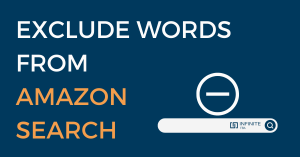
Amazon Search Exclude Words
Once you’ve learned how to make purchases on Amazon, the next step is understanding how to find specific products. In a physical store, it’s easy

What is the Jungle Scout API? Exploring the Amazon Seller Intelligence Data Tool
Wouldn’t it be nice to have a powerful Amazon FBA assistant loaded with intelligence at your fingertips? One that could help boost your business with

How to Get a Free Amazon Audit By Amazon Advertising Experts
If you’ve been selling on Amazon for a while, you know the importance of optimizing your store to maximize sales and profitability. But it can

Helium 10 Listing Builder for Amazon Success
A well-optimized product listing is fundamental to your success on Amazon. Your listing is the first point of contact between shoppers and your product —

Amazon Influencer Program Essentials for FBA Sellers
Influencer marketing has experienced remarkable growth in recent years, with global spend hitting $34.08 billion in 2023. (That’s up nearly 5 billion from 2022.) Collaborating
