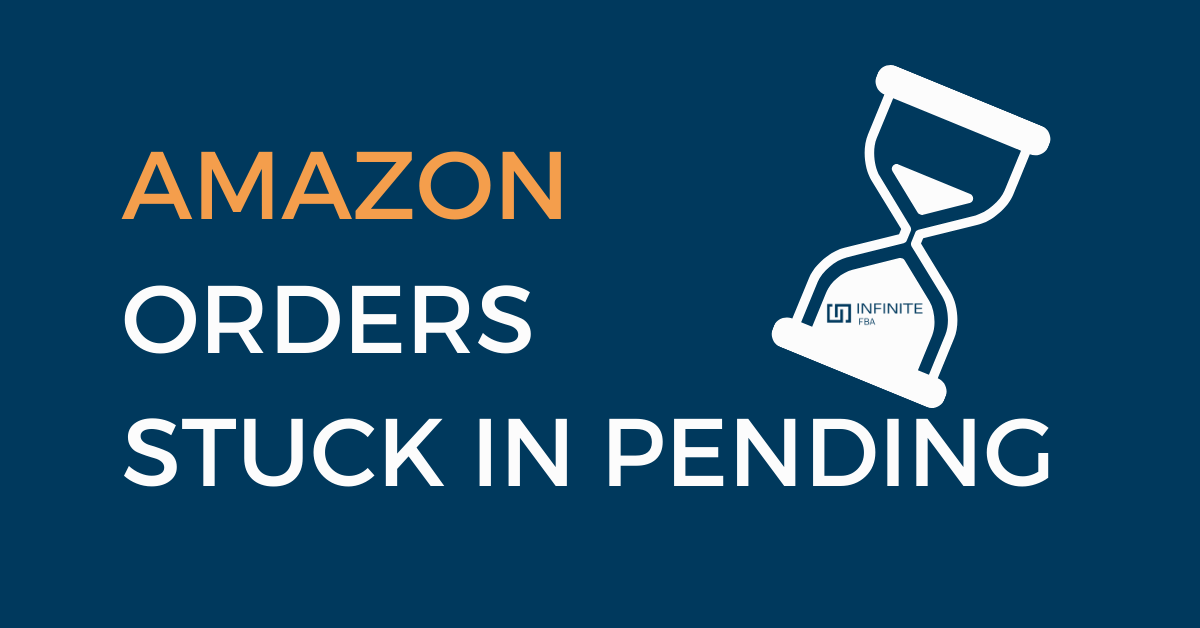On the ‘Manage Orders’ page on your Amazon account, you’ll notice that some orders on the page will be pending orders.
The Amazon orders pending typically mean that Amazon is still processing the order. The order should not be shipped until it ceases to be a pending order.
There are a number of reasons why you might have pending orders on Amazon:
- The buyer’s payment method may be taking longer than usual to authorize.
- There is a problem with the buyer’s payment method when they have made an order.
- Their FBA order is out of stock.
- The buyer qualified for free bulk shipping. In this instance, the order is pending until all the items have been gathered up.
How long does it take when in Orders Pending state
There is no precise length of time for which an Amazon order remains pending. Sometimes, it takes a few days to obtain authorization for a buyer’s credit card, depending on what payment method they have used. The exact time may depend on how quickly Amazon verifies the buyer’s credentials.
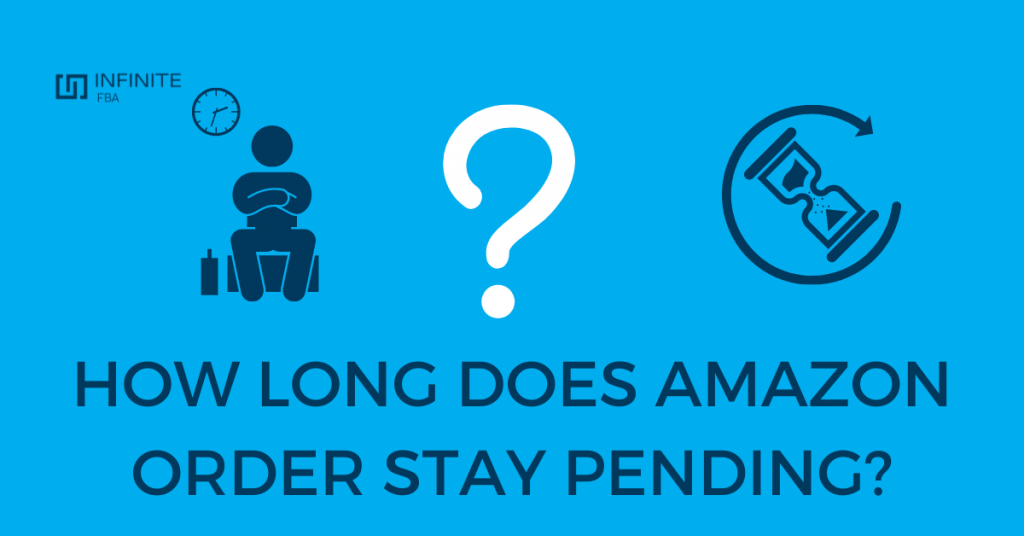
There are a number of different payment methods a buyer can use, including convenience store payment method or a debit card.
On some occasions, the pending orders continue to be pending for up to 21 days, after which time the order status will change and the order will cease to be a pending order. However, in most cases it takes less than one week.
If the order is pending status for a period greater than 21 days, you may want to consider contacting Amazon’s customer service to find out what the problem is.
How long can an order be pending on Amazon?
Whether a customer’s orders have not been processed in less than an hour or not indicates a problem with the payment processing by Amazon. A request is sometimes “pending status” longer for a period of 21 days, depending on the circumstances. In this case the payment failed and the user has enough time to update the payment method.
When should I contact Amazon customer service about pending orders?
To find out how long an order has been in pending status, go to ‘Manage Orders’ and click on the pending tab.
If an order has been in pending status for more than 21 days, you should contact Amazon customer service about pending orders in the following circumstances (you may also want to contact the buyer in relation to these issues):
- If the order is pending verification or there is an issue with the buyer’s payment or an issue with the order detail verification processes, for example if the buyer made a convenience store payment that Amazon authorizes payment over but has not been authorised;
- If the buyer did not complete the order, and so the order status is not complete.
If the buyer contacts you about one of these issues, you may want to refer them to customer services to handle the problem.
However, you should not contact Amazon customer service in either of the following instances:
- In the event that an FBA order is out of stock;
- If the order has been in pending status for a long time because the buyer qualified for free shipping for bulk orders.
In both of these cases, you just need to wait for Amazon to complete the order and wait for the status to change from pending.
Can I cancel a pending order on Amazon?
If you’re a buyer, it is possible to cancel a pending order on Amazon. Simply follow these steps in order to do this:
First, in your Amazon account, go to your Manage Orders page and find the pending Amazon order you want to cancel.
Second, in the Action column, click on ‘Cancel Order’. This should take you to the Cancel Orders page.
Third, give a reason for why you are cancelling the order, for example, that you made accidental orders. There is also space to enter the information you want to keep a record of in the seller memo field.
Once you’ve done this, click ‘Submit’.
If the buyer contacts you about canceling an order, simply refer them to these steps which they should be able to complete by themselves.
However, if you’re a seller, it is not possible to cancel pending orders, according to Amazon rules.
Why are Digital Orders in pending status?
Even though digital orders don’t have shipping issues, there still might be an issue with the buyer’s credit card which are causing orders to have a pending status. Once these issues have been resolved, these orders will cease to be pending.
When is the buyer charged for an order?
Amazon does not charge payment from a buyer’s credit card for an order until the order has been shipped by the seller. So, in order to charge the buyer, the seller first has to change the order details to confirm shipment of the order. However, don’t confirm this if the order is still pending.
Why does Amazon take so long to process orders?
Unless the purchase is verified, it may have been due to a card malfunction and the card issue may not exist at all. Amazon orders are verified for 21 days. Generally, when orders are waiting just some days, the staff prepares and packs them up. Sometimes the package has to move between different facilities to get there. You feel disappointed that you can not get the product before it gets there.
What is the Amazon Rolling Reserve?
One facility Amazon uses to help you deal with refund requests by a buyer is called the Rolling Reserve, in which Amazon ringfences a portion of your sales.
There are a number of red flags that could trigger this reserve. These include:
- Higher priced orders;
- Higher volume of FBA orders;
- Higher volumes of refunds.
Depending on how much is held, money held by the reserve could affect your account’s profit numbers in the profit dashboard.
How can I track pending orders?
To view all of your pending orders, simply go the the manage orders page and click on the pending tab. You’ll be able to see a list of all pending orders form here.
How can I track orders that need shipping?
If you want to find out which of your orders haven’t been shipped, you can download an unshipped orders report in amazon’s Seller Central Dashboard. The report will tell you when each purchase was made and when the order is promised to arrive.
How can I check my Amazon order has been paid for?
In order to check your order has been paid, simply log into your account using your Amazon credentials and click ‘See your Amazon.com orders’.
If you can’t see the transaction there, try clicking Review More Amazon Pay Orders under ‘Can’t Find an Order’.