In a competitive online market, it’s crucial to use the right optimization tools. If you’re an Amazon seller, you’ll need to consider these tools to boost your product listing and attract potential buyers.
Having an informative product page can increase your sales quite dramatically. If you put effort into product optimization, using an Amazon selling platform such as Jungle Scout, you’ll almost certainly see the results.
Amazon listing optimization works to create listings for each of your products. It helps sellers to boost traffic to their pages and raise rankings and sales as a result.
In this article, we break down how to use Amazon’s optimization tools, step by step. We’ll explore the benefits and the downfalls and show you how these tools can work for you and your Amazon listing.
1. Create a Product Title
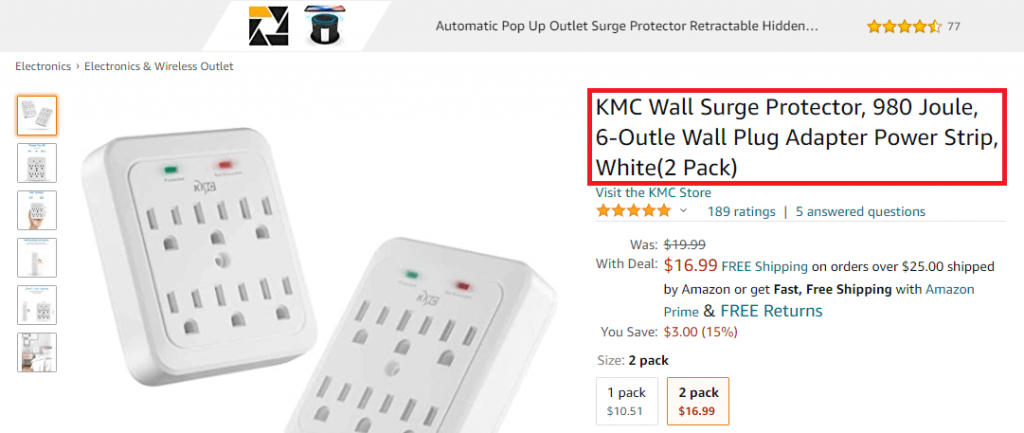
To boost your Amazon listing, you need to consider your product title wording carefully. A title that is too simple, too long, or inaccurate won’t have the desired effect on your sales. The title is what grabs the attention of potential buyers, so it’s a critical factor.
As a seller, your Amazon product title is key to sales success. The title should be the first thing to attract your buyers’ attention, and it works to increase the visibility of your listing in a highly competitive market.
Product title optimization is a relatively simple process. Your title’s wording needs to describe what you’re selling accurately and make use of important keywords.
Amazon allows product titles to be 250 characters in length. Product titles that include a minimum of 80 characters tend to tank most highly amongst competitors.
Top Tips:
Use brand names — this helps customers to recognize your products.
- Use bullet points to identify your top five keywords — these need to be in your title to help it rank.
- Write for the user, then for the Amazon A9 algorithm — this will place your title in the Amazon index.
2. Select Product Images

Images are essential when creating an Amazon listing. Product images give customers a visual idea of what they’re buying, showing them colors, dimensions, and more.
Incorporating the right images into your listing will attract more customers than a text-only page. People respond better to photos, so having a few on your page will boost your product listing optimization.
Firstly, you should decide what your main image should be. This main image will be one of the first things your buyers see, so make sure it looks professional and stands out.
Amazon allows nine images per listing. Each image should give users a well-rounded view of the object. If you’re unsure how to display pictures and would like more information on the best practices, YouTube videos can help you.
Make sure images always show the product you’re listing in the best light. Feature different angles and check that all visual details match the physical item.
Top Tips:
- Ensure images look professional — if the quality is terrible, this could affect your sales.
- Images need to be accurate and show different angles — if the photos don’t look like what you sell, you may get complaints.
- Include keywords — if you’re writing image descriptions, this is a great place to pack them in without overstuffing the descriptions.
- Aim for 1,000 pixels in width, 500 pixels high.
- At least 85% of the image should focus on the object for sale itself.
- Use a white background to make your item pop.
- Split test your photos with tools like Pickfu.
3. Write Product Descriptions
An Amazon product listing has four different elements that need optimizing: the title, the images, the features, and the description. These four sections give buyers a clear understanding of the product and why they should buy it.
A product description allows you to tell customers everything you think they should know about your Amazon listing. They require your storytelling skills to capture the attention of your target audience.
Keep product information as clean and straightforward as possible. A well-written description will entice readers, and the shorter and more impactful it is, the better.
Importantly, brand content information should have a variety of relevant keywords. Target keywords help a product to appear in Amazon (‘s) search results.
Top Tips:
- Make product information a feature — your buyers are likely to read it, so tell them what makes your product superior.
- Use relevant keywords — this will build optimization.
- Make the description easy to read — customers will get bored otherwise.
4. Conduct Keywords Research
When working on your Amazon product description, take the time to think about product keywords and relevant search terms. The right keywords will help your items to rank more highly on Amazon and search engines.
Try creating a list of all relevant keywords relating to your product and brand name. Once you’ve done this keyword research, you can narrow down the words.
You can place words into priority target keywords and backend keywords. Priority words should be in your title and main descriptive sections, and backend keywords can be in the image descriptions and as alternatives to avoid keyword stuffing.
5. Find the Best Search Terms
If you’re struggling to think of the right words, take a look at an Amazon keyword research tool, Keyword Scout. Unlike other keyword tools, Keyword Scout uses real Amazon data to determine its results.
Keyword research and application are critical to getting your product pages ranking highly. You should check your analytics data (including the conversion rate) regularly to see if your words are working and, if not, quickly replace them.
Top Tips:
- Use bullet points to identify the top keywords that match what you’re selling.
- Check analytics data to see how keywords are performing.
- Take a look at competitor listings using reverse ASIN lookup to see what keywords they’re using.
- Don’t repeat keywords too often in the descriptions.
- Consider your target buyers and which keywords will reach them.
6. List Features and Benefits
There are multiple benefits to using Amazon listing optimization tools. Describing product features so that they appear in search terms is one such benefit.
If you want your product listings to reach your target audience, tell them what your product offers that similar items don’t. You need to stand out above the competition using listing optimization tools to boost your product features.
Use the descriptive section in your product listing to convince your customers that they should buy from you. Create a bullet point list and tell them why they should return to your business and how your product is different.
The more optimized your listings are, the better your sales, conversion rate, and profits will be. You’ll begin to build brand authenticity and consumer loyalty, too.
Top Tips:
- Create a bullet point list of your features.
- Tell customers how and why your product is different.
- Use keywords to describe the features.
7. Offer Competitive Pricing for Amazon
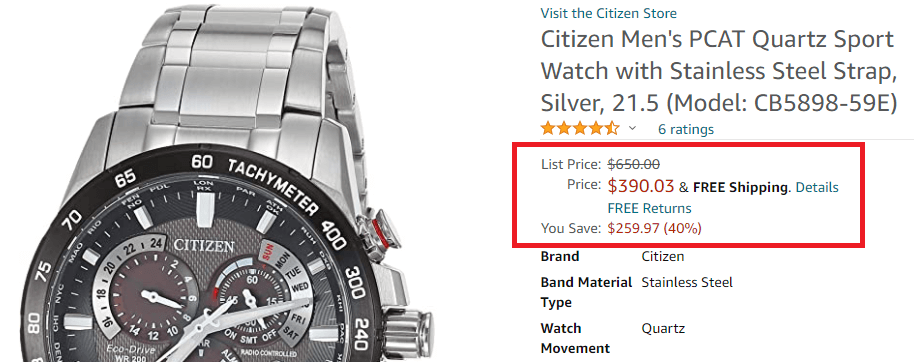
Using Amazon SEO tools does come at a cost. The initial fees can range from $99 to $2000 (United States) per product. However, Amazon listing optimization does boost sales and has proved beneficial to thousands of sellers.
As a seller, considering your products’ prices is also essential, and Amazon product listing tools can help you with this. While tools do come at a cost, the price is undoubtedly worth it.
In an extremely competitive online market, it’s crucial to consider the power of competitive product pricing. Learn how to outrank your competition by taking the time to work out costs properly.
One way to get ahead of the game is to browse through competing Amazon product listing pages and see what prices these sellers offer.
Match your prices to those of other sellers to reach potential customers and rise up the rankings. You should check your analytics every month to see how your sales rankings compare and adjust your prices if necessary.
Top Tips:
- Create a list of bullet points containing competing brand prices.
- Use these bullet points to work out your price figures.
8. Achieve Good Reviews
Amazon listing optimization relies on good reviews and rankings. The more reviews you have about your product listing, the higher it will rank in search results.
Having even five reviews can increase purchase results by four times. Customers are more likely to buy from sellers with optimized Amazon pages with positive reviews and high-quality products.
If you have yet to establish your brand name, it won’t pop up in possible search terms. To optimize your product and ensure that it does appear, you’ll need to make successful sales and receive positive reviews.
You could always consider using the Amazon early reviewer program. It allows you to get those essential first reviews much quicker, which boosts product discoverability.
Top Tips:
- Make sure your products are of high quality — this will also attract buyers.
- Send buyers an Amazon Buyer-Seller message asking them how your product has worked for them.
- Ask for the review in follow-up messages.
9. Boost Amazon Rankings
Your Amazon product listing relies on reviews to push it up the ranks. The higher your product ranks in search terms, the more visibility it acquires.
If you create an excellent page, complete with a strong product title, product description, keywords, and features, you should have no trouble gaining customer engagement and good reviews.
With a high Amazon ranking, your search volume should increase, and your brand name and product listing will become more reliable and authentic.
Make sure you regularly check up on your ranking via your Amazon seller page. You may need to reconsider the wording of your product title, product description, and other details on your Amazon product listings page.
Top Tips:
- Check your product page for mistakes — these will make your page look unprofessional.
- Use bullet points to create a list of competitor rankings and try to climb above them.
- Check reviews and analytics regularly.
- Use keywords to make your product appear in consumer search terms.
10. Provide Q&A Information
To further optimize your Amazon product, you should have a Q and A information section on your Amazon page. This information allows buyers to ask you what they want to know and gives you the chance to clear up any problems.
If you don’t allow customers to ask questions, they may look elsewhere for the desired product. A Q&A section can give customers more clarity, answering those pressing questions which could be holding them back from buying your product.
If you are friendly and answer questions honestly, customers will start to trust your brand name. If they can see evidence of a well-thought-out and honest Q&A information section, they are more likely to buy your product.
Top Tips:
- Engage with customers in a friendly manner.
- Layout your answers clearly — consider using bullet points.
- Showcase your products in your answers, but remain open and honest.
- Resolve issues quickly to boost your brand image.
Are Amazon SEO Tools Worth It?
Using Amazon seller optimization tools is a sensible thing to do. While some tools come at a cost, including the number one selling platform called Jungle Scout, the increase in sales is worth it.
While optimizing your product is down to you, Amazon’s SEO tools are there to help you. You can increase customer search volume enormously by following the steps laid out in this article.
With the right tools and information, you should be able to make your listing stand out. It’s up to you to come up with a snappy product name, write an excellent product description, and make your brand the best it can be.
The Verdict
To become a successful business on Amazon, you need to optimize your Amazon product. If you’re not sure how to optimize brand content, get a professional photographer, copywriter, or page expert to help you.
The better your page looks and the higher your reviews, the more your Amazon product listings, and your brand will stand out to potential buyers.





