Amazon is currently one of the world’s leading online marketplaces, if not the best. As such, it makes perfect sense if you own an Amazon account either as a buyer or a seller.
Like most people, you handle at least two accounts for personal or business benefits. Besides, your spouse may also have a separate Amazon account which you can still use for your needs.
With an Amazon account, you have the opportunity to order, sell, or be entertained from the comfort of your home. It’s even better to operate multiple accounts as it provides a unified experience across all the accounts.
This might have you asking a critical question, can I merge two Amazon accounts to increase my user experience? Find out more in this article review.
Is It Possible to Merge Two Amazon Accounts?

Multiple people are faced with this important question, not knowing the benefits or challenges that come with it. While Amazon strictly prohibits handling multiple accounts, there are a few circumstances where sellers may be granted permission to operate two accounts.
As a result, it’s very much possible to merge Amazon Seller Central accounts if you’re a seller on the Amazon international stores. Merging two seller central accounts unifies your Amazon selling experience across the store’s international marketplaces.
It’s one of the best approaches to consider if you want to easily manage and scale your business to the levels you want.
If the accounts are for different countries, you’ll access the tools previously restricted to a single country. Remember that merging two Amazon seller accounts is only subject to strict adherence to Amazon’s requirements. You are also not allowed to merge accounts for which you’re not the owner.
Merging the accounts is a permanent experience, and you won’t be able to unmerge them. Amazon Seller Central account holders can see their merged accounts listed in the store switcher in the top bar of Seller Central.
Here are the instructions towards successfully merging your Amazon seller accounts;
- First, Sign in to Seller Central and click Global accounts
- The Global accounts page will display the merge accounts tab. Click it
- Read through the page instructions and select the accounts merge
- A Sign-in prompt will appear, requiring you to enter the login details for the other account that you want to merge.
- After signing in, you will see the newly merged accounts.
- Confirm and accept all the terms and conditions
However, merging accounts doesn’t apply when operating a personal Amazon account. This applies even if you have multiple accounts coming from the same address.
Your Amazon account is permanently linked to your contact details, including your email address and phone number. This makes it nearly impossible to associate two different accounts with an additional set of contact details.
Amazon has this strong policy against merging personal accounts because of the multiple benefits of each person having their account. According to Amazon, having a personal account not merged with another account provides better customer service.
If you merge an Amazon account with a member of your household, it would then mean that you go through everything else they had added to their account.
This is time-consuming, especially during the ordering process, and may affect your user experience. For that reason, Amazon strictly advocates for having single personal accounts tailored to one user’s interests.
Linking Accounts

Considering the great features found on Amazon, it makes sense why each person would want their account. Amazon Video and Prime are all key Amazon Account features with varying individual preferences.
Your spouse’s preferences may not go in line with yours, prompting them to create their own Amazon account.
But what if you want to join the thrill and enjoy a bit of what they like? While Amazon strongly prohibits you from merging your account with your partner’s, it allows you to link the two.
The Amazon Household feature lets you connect and share benefits. You are even allowed to extend the sharing up to two adults, four teens, and four kids per household.
Before that, you must agree on sharing the payments, which has nothing to do with Amazon. Linking personal Amazon accounts to Household doesn’t come with any added costs to the standard costs.
The individual accounts will also remain in place and show up on a single dashboard. Before linking the accounts, here are a few things you need to know;
- The Amazon Household plan will allow multiple account users to enjoy Amazon’s wide-ranging offerings. This includes sharing Amazon Prime shipping, videos, and books.
- You can use Amazon Household at ago on separate Amazon accounts. Children who don’t have their accounts can also be connected to the Amazon profile linked to the adult’s account.
Linking Amazon accounts is a pretty straightforward process. You’re first required to log into your Amazon account and follow the steps explained below.
- Click on the menu
- Look into the pull-down where it says ‘link accounts’
- Click the ‘link accounts’ option.
- Select from the dropdown who you want to link to your account.
- Follow the prompts to link all the accounts.
Amazon Household is a great feature that’ll let you combine your personal Amazon account with another account without compromising your own account’s privacy.
The feature covers the missing option for account merging and makes linking two accounts possible while maintaining separate entities.
The benefits of linking accounts via the Amazon Household feature are immense. First, it grants you the opportunity to retain your personal Amazon account with enhanced control from your dashboard.
It’s considered one of the best Amazon features parents can use to control their children’s spending behavior.
Am I Allowed to Have Multiple Accounts?
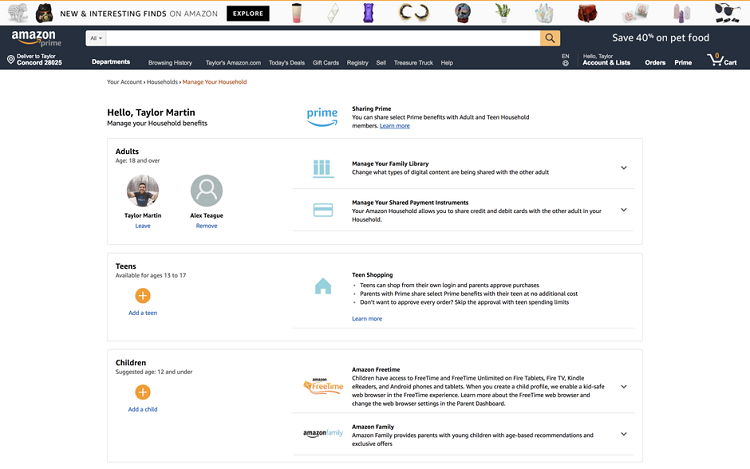
Having more than one Amazon account is not a strange thing. If you’re a seller, it’s a common tendency to open a second Amazon seller account to mitigate risks.
It should be known that Amazon easily shuts down seller accounts too often in error. This is disastrous if all your inventory and income are linked to one account.
Therefore, it makes perfect sense to have multiple accounts from a business perspective. However, Amazon has strict provisions for every seller operating on their site.
One of the main provisions is not having multiple accounts. Amazon doesn’t allow you to have multiple seller accounts without a genuine business reason.
You’ll be breaking Amazon’s Terms of Service if you attempt to open a second seller account using the same credentials. The site will shut down your account if you don’t provide a valid business reason backed with facts.
However, this is different for self-employed people who want multiple accounts for the same person.
Amazon will let you have another account but with a separate email address for each account. It also means you’ll have to create a separate user name for each account.
Essentially, Amazon is a bit lenient on multiple account ownership, provided it doesn’t involve seller central accounts. For seller accounts, you must fulfill conditions such as;
- You have different brands and want to separate each account for easier management.
- You feel having another Amazon seller account will enhance your business performance. This needs to be supported with a concrete explanation.
Fulfilling the requirements will afford you the sovereignty to create a second Seller Central account. Follow the following steps to create the new account.
- Send a request to Amazon to create a new Seller Central account.
- Explain the need for another account.
- Wait for the account processing.
Your request will only be approved if Amazon agrees to your reason. However, be keen on the following requirements to avoid disapproval at later stages.
- Amazon does not accept seller accounts with similar bank accounts. You need to look for a separate bank account for the new account. Same bank accounts are only allowed to link the accounts through the Amazon Global Selling feature.
- You need to create the accounts under separate email addresses.
- You should sell different products in each Seller Account. The products should also be from different brands.
- Good Performance metrics are an added advantage. Similarly, you should be successful with the first Amazon account over a substantial period before seeking another Seller Central account.
- You should own a Trademark for creating multiple Amazon accounts.
Conclusion
Many Amazon users aren’t sure about the idea of operating more than one Amazon account. Like many, you’re perhaps asking yourself, can I merge two Amazon accounts?
The truth is Amazon has varying provisions on merging accounts. Personal account holders can use the Amazon household feature to link their accounts. While this is not the same as merging, you’ll still enjoy benefits similar to merging.
However, it’s a bit different when it comes to seller accounts. According to Amazon seller central, creating and merging multiple seller accounts is possible with the help of Amazon.
Resources:





