Sellics is one of the most popular advertising software packages available to Amazon FBA business owners. It simplifies tasks for Amazon sellers by letting them track profits, automate PPC campaigns, and perform thorough keyword research. Does it deserve all the hype it gets?
Below, we’ve assembled an in-depth Sellics review. We’ll discuss this platform’s advantages, shortcomings, pricing (including a free trial and potential discount), and how it can help you thrive as an Amazon seller.
What Is Sellics?
Sellics is an all-in-one software for Amazon sellers. It features many tools that help you improve your rankings and better manage your seller account.
Sellics got its start in 2014 and originated in Germany. It began simply as a keyword ranking tracker but has since developed significantly. Over the past several years, it has added multiple features to become a versatile tool for Amazon sellers.
Many big-name clients use Sellics, including L’Oreal, Private Label Journey, Chal-Tec, and KW-Commerce.
However, its features don’t just help large companies. This software has helped thousands of small-scale sellers on Amazon in multiple ways. Clients use it to discover new keywords, optimize PPC campaigns, collect relevant data and analytics, and track performance metrics.

Sellics Features
At this point, you know Sellics can help you ramp up your advertising efforts for your Amazon business. But what specific tools does it offer that let you accomplish this feat? Read on for an overview of the best Sellics features:
Niche Analyzer
The niche analyzer allows business owners to analyze the sales volume and competitiveness within a potential niche. If you’re stuck on whether to sell dog collars or car covers (or anything in between), you can use the niche analyzer to tell how many sales the niche generates on average.
Sellers use this information from their dashboard to determine how difficult it will be to rank for the most important keywords and whether a niche is worth getting into.
Product Detector
Sellics offers a thorough product database for efficient product research — it contains the top 10,000 best-selling items on Amazon. You can use the product detector to filter all the items by estimated sales, number of reviews, sales rank., and other factors.
One of the most convenient features is the ability to filter products by weight directly from your dashboard. A new seller won’t want hefty shipping costs cutting into their profit margins in the beginning, so finding lightweight, small items to sell is key.
Keyword Researcher
One of our favorite features is the keyword researcher. It lets you research fresh keywords, discover keywords your competitors are ranking for, and figure out keyword combinations you might not have previously thought of.
Sellics has nearly 200 million Amazon keywords in its database, so you won’t find any shortage of keyword rankings to experiment with.
This feature also comes equipped with a search volume indicator. This feature helps you determine relevant keywords for the products you want to sell. Plus, you can track their performance over time using the keyword rank tracker. You’ll be able to see a clear visual representation of how your Amazon optimization efforts improve over time.
Inventory Management
Keeping track of inventory can be a real chore for Amazon business owners. No matter if you carry a narrow or diverse product portfolio, the Inventory Management tool will be of great assistance.
It’ll determine the ideal reorder date for all your products and help you maximize your profit margins by keeping track of lead time, sales velocity, and your current stock level.
PPC Manager
Running Amazon ads is one of the most critical aspects of selling on Amazon. However, if you’re not an advertising manager or don’t have advertising experience, you may find it difficult to optimize your Amazon ads.
Luckily, the PPC Manager feature simplifies PPC management for FBA business owners. It highlights your ad performance metrics and sorts them by CTR, CPC, cost, revenue, impressions, and orders. You’ll no longer have to rely on lengthy and hard-to-interpret reports from your Seller Central account.
When you integrate the PPC Manager with the Amazon Product Advertising API, you’ll benefit from a hands-off approach. This automated process will change your keyword bids as necessary (depending on the status of your keyword rankings) and manage your ad spend budget.
Optimization is key for any PPC campaigns you want to run, and you can use the PPC Manager tool for any of your sponsored products.
Profit Tracking
You won’t be able to take every dollar of your earnings as a profit. Many fees are associated with Amazon FBA businesses, including shipping fees, FBA fees, PPC costs, cost of goods, and Amazon fees. The Profit Tracking feature tracks and deducts all these Amazon fees in real-time, meaning you’ll never have to document your losses manually.
You can see all relevant data directly from your profit dashboard, and it gets updated every five minutes for your convenience. If you want even more accuracy, you can input your exact costs to achieve more precise results. Using this sales information, you can determine which areas you’re losing money in and make the necessary improvements.
Review Management
The review management features on Sellics aren’t the most specialized. They are much simpler than the tools offered with platforms centered on feedback provision.
Sellics doesn’t have email segmentation or automation tools for review management, but you can still set up your account to receive instant notifications whenever negative reviews come in.
This tool lets you defend your brand timely and minimize damages to its reputation.
You can stay in the know with these reviews and figure out what customers dislike. From there, you can take actionable steps to offer a better experience and watch your conversion rates skyrocket.
Spy Tool
Unfortunately, the Spy Tool is one of Sellics’ older tools. The software phased this tool out, so it’s now only available to grandfathered accounts.
A veteran user can use this tool to monitor competitor’s prices, determine top sellers within the same niche, and improve their rank relative to other FBA owners. If you’re a newcomer, you’ll have to get by without this tool.
The “Cockpit”
If you ever feel overwhelmed with all of Sellics’ features, just visit the “Cockpit.” This area on the software is sort of your home base. It’s your user dashboard full of analytics, data, and widgets, meaning it’s excellent to visit to get a better look at your Amazon business as a whole.
Sellics Pros & Cons
Are you looking for a digestible list of this platform’s advantages and drawbacks? Check out a brief overview of its pros and cons below:
Pros
- Lets you discover the ideal products to sell via the Niche Analyzer tool
- Helps you find the perfect keywords and keyword combinations
- The ability to view conversion rates for all products on your profit dashboard
- Supports several Amazon marketplaces outside of the U.S. and U.K.
- Grants you access to a responsive customer service team
- You can use the program for free before you start paying for it
- Provides a discount if you pay a year in advance
- Offers a variable pricing structure to meet any business’s needs
Cons
- No longer offers the Spy Tool to new clients
- You can’t access downloadable CSV reports
- Doesn’t show your overall ROI
- You’ll be limited to one Seller Central account per Sellics account
- No user management tool is currently available
Sellics: Seller Edition vs. Vendor Edition
When you sign up for a Sellics account, you’ll have to choose the Seller Edition or Vendor edition, depending on whether you’re a seller or vendor. (Note: a seller sells their products directly to Amazon customers, while a vendor sells their products to Amazon sellers).
There’s also a third option called “Agency Edition.” This option is for agencies whose main goal is to help other people sell on Amazon.
Each of these editions comes with unique features to help the respective client succeed.
Sellics Review Pricing Model
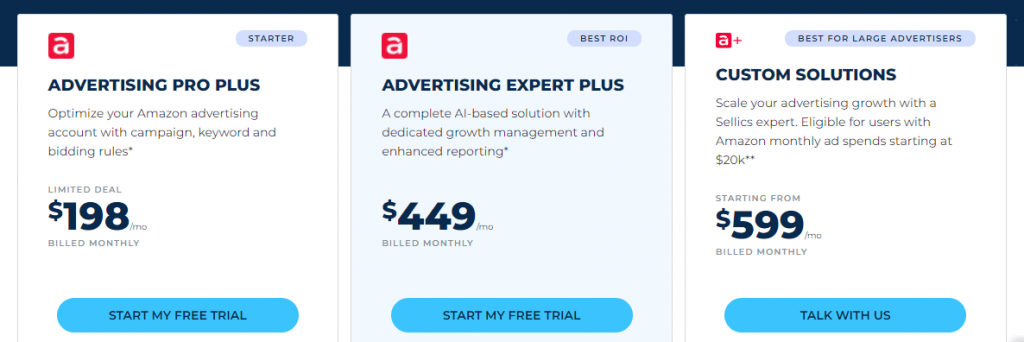
The pricing will vary depending on whether you’re a seller, vendor, or agency.
We’ll review the three options for the “seller” pricing model to help you get an idea:
- Advertising Pro Plus: best for starters (costs $198 per month)
- Advertising Expert Plus: offers the best ROI (costs $449 per month)
- Custom Solutions: best for large advertisers (prices start at $599 per month)
We love that the pricing model caters to Amazon businesses of all sizes. Under the Pro Plus plan, you’ll gain access to rules-based automation, setup and support, and advertising readiness modules. Under the Expert Plus plan, you’ll receive everything from the previous level in addition to AI-based automation and dedicated account management privileges.
The Sellics team will adjust the Custom Solutions plan to fit your business’s needs. In general, you can expect to get premium insights for your pay-per-click campaigns and expert-led automation strategies. This plan is only meant for advertisers with $20,000 per month available in ad spend, as the customizable pricing options tend to go quite high.
Obviously, this figure isn’t a part of some Amazon businesses’ budgets. You can choose the plan that’s right for your Amazon business by analyzing your sales volume and other performance factors.
Is There a Sellics Discount?
Another aspect of Sellics pricing worth discussing is the discount it offers. If you pay annually (instead of on a month-to-month basis), you’ll receive a nice discount — twelve months of use for the price of ten months.
Is There a Sellics Free Trial?
Before your Amazon business signs up for Sellics and pays for all its offerings, you might be wondering if there is a free use period.
There is! You can sign up for a 14-day free trial. The trial period expires automatically and doesn’t require you to provide your credit card information upfront.
The only drawback to the trial period is that you have to connect your Seller Account. There’s no way to circumvent this process, even if you’re only interested in tinkering with the program at first.
How Sellics Uses Data from Your Seller Central Account
You have many obligations as an Amazon seller, and you hold them to yourself, your employees, and your customers. You shouldn’t risk letting anyone down by using a marketing platform that doesn’t value security and privacy.
Enjoy all the tools from Sellics without worrying about compromising sensitive data. Sellics draws limited data from your Seller Central account, meaning you can keep your and your customers’ sensitive information safe.
Sellics only provides two months’ worth of data from your Seller Central account at a time because of the limits of Amazon’s API. If you want to look at sales analytics from six months ago, you’ll be out of luck. The restraints set by Amazon’s API may be frustrating, but this practice is standard across other Amazon selling tools.
Can I Use Sellics Internationally?
No matter where you conduct business on Amazon, Sellics will likely aid your ventures. It supports eight Amazon marketplaces: Canada, Mexico, Italy, Spain, France, Germany, the U.S., and the U.K. So, you won’t have trouble improving your Seller Central account, even if you’re an international seller.
Keep in mind that Sellics only allows one Seller Central account for Sellics account. If you want to improve your advertising optimization for multiple Seller Central accounts, you’ll need to get multiple Selliocs accounts. But, you won’t have to do so at full price. Sellics offers a 20% discount for each additional account you create.
Sellics Customer Support
When deciding on the program to use to improve your rank as a seller on Amazon, you should consider its support offerings. Selling on Amazon is an intricate journey, and you may come across issues you can’t surmount on your own.
Many customer reviews praise the customer support tools Sellics offers. You can talk to a team member via email or the live chat box on the company’s website. You’ll always receive an answer timely, as the team strives to reply within twelve hours.
If you don’t want to wait for a response, you can visit the site’s Knowledge Base section. Here, you can look up articles and video tutorials on how to use specific tools.
Alternatives to Sellics — Are They Worth It?
Sellics isn’t the only Amazon marketing and advertising software of its kind. Many alternatives exist, and they all have unique tools and features.
We’ve rifled through a large number of reviews to discover Sellics’ competition:
- Helium 10: Helium 10 is excellent if you only want access to specific tools (like the Keyword Tracker or Refund Genie), as it has excellent a la carte pricing options. We wrote an in-depth article on Helium 10 versus Sellics if you want to compare the two platforms in more detail.
- Jungle Scout: Jungle Scout is best for sellers who are just starting out. It’s the simplest program to use to view your sales analytics and pay-per-click performance. It won’t overwhelm you with too many intricate options.
- Viral Launch: Viral Launch has unique tools that you won’t find with other programs, including Split Testing.
- Teikametrics: Teikametrics is a cheaper service that you can use regardless of the size of your ad spend budget. Plus, you can benefit from a month-long free trial to learn if it’s worth it.
Conclusion — Is Sellics Right for You?
Sellics is an all-inclusive program to improve your experience and profit margin when selling on Amazon. From performing thorough research and reading other online Sellics reviews, we’ve determined that it’s the ideal way to improve PPC performance, perform keyword optimization, and increase your sales overall.
Be sure to try it for free and take advantage of the discount once you sign up for a paid plan!





