Presentation is everything when selling on Amazon. As a seller, you must do anything and everything you can to make your product listing stand out.
If you’re a brand or manufacturer, there are high chances you’ve already heard about the Amazon A+ content. If you’re an Amazon Seller, you must have heard about the enhanced brand content in Seller Central.
Despite being widely spoken, the Amazon A+ content and enhanced brand content remain misunderstood.
These two are powerful features for Amazon businesses that allow you to enhance your product description and page details. They help showcase your brand and convey the value of your products to help customers make informed decisions.
This article analyses everything you need to know about Amazon’s enhanced brand content. It looks at how to create content on Amazon and maximize the many benefits of this feature.
What is Enhanced Brand Content?
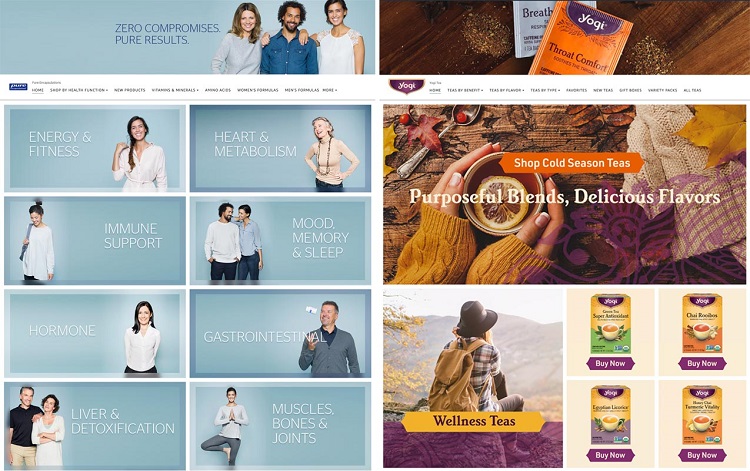
The Amazon A+ content is an excellent feature to revamp your Amazon product listing and improve sales. This feature gives you control over what new product listings look like allowing you to improve the conversion rate of your listings.
Amazon enhanced brand content, known as A+ content, represents your brand on Amazon. It is the former name for A+ content within Amazon Seller Central. According to Amazon, you can increase sales by adding A+ content to your product listing.
A+
Amazon’s A+ content is a curated collection of multimedia elements that appear on the product details page on Amazon.
This collection helps to influence educated purchase decisions and conversions by allowing you to share more detailed and interactive product and brand information. As a seller on Amazon, it gives you higher control over what your listings look like
Therefore, it’s a tool that enables brand owners to describe product features. To increase traffic, you can add detailed descriptions, videos, chats, high-quality images, and customer copy. It’s module-based, meaning not two pages are likely to look the same.
Decide on the right module and figure out how to tell your brand story visually. You can add the A+ content to any product within your approved catalog.
The Amazon EBC is free for sellers and vendors. However, you can opt for a premium version that includes interactive content features at a steep cost.
A++
This is premium A+ content only found within vendor central. Like the basic A+ content, the premium A+ content offers attractive options to design your Amazon storefront and product detail page.
You can describe your products visually with appealing formatted content but in high superior imagery HD videos and interactive features. While the basic A+ content allows you to show images and text, this premium A++ content gives you more creative flexibility.
For example, you can add videos, comparison charts, and hotspots.
Differences Between A+ and A++

Amazon’s basics A+ content differs completely from the premium A++ content, though the line between A+ content and premium A++ content is becoming blurred.
- The basic A+ content and the premium edition of A++ content allow brands to reach their Amazon product listings. Their purposes are similar, but they differ in price, availability, and capability.
- The A+ is eligible for amazon brand registered vendors, while the A++ is eligible for Launchpad brand vendors. While the A+ content is free, the A++ content has a premium price starting from $250,000 for access.
- There are differences in eligibility criteria and features. While the basic A+ content is free globally available to sellers and vendors of Amazon registered brand owners, the premium A++ content is invite-only and varies by contract.
- The A+ content includes up to 5 modules, while the premium A++ content has 7 modules. You have 13 pre-made modules to choose from on the basic A+ content and 18 pre-made modules in the premium A++ content plus extra interactive models.
- Also, only vendors have access to video and interactive content at a considerable price. A+ content can include images and text, while the A++ content includes video, comparison tables, and hotspots.
- The expected conversion increase for the basic A+ content is 10%, while it’s up to 15% for the premium A++ content.
Advantages Amazon Enhanced Brand Brings

Taking advantage of Amazon’s enhanced brand content gives you control of the design of your product listings. You can create listings that include more detailed descriptions and larger product photos as a seller. The images play a crucial role in customer engagement.
This A+ enables Amazon sellers and vendors to enrich their product listings and highlight their brand story and key product features. It displays eye-catching images and highlights the features of your product.
As a result, it can encourage better buying decisions. The feature grabs shoppers’ attention because it features large HD images and videos explaining the product, its usage, and its benefits.
It’s also naturally easier to skim through the A+ content thanks to the mix of big, bright images and text.
The aesthetic difference you get with an enhanced design can improve your conversion. Amazon’s A+ content listings are more eye-catching than the design of a normal product listing.
When you customize your listings through the enhanced brand content, you can stand out from the rest of the sellers. You can use the added space on your product listings page for product promotion and tell your brand’s story.
Adding this information will bring shoppers closer to your product and your brand.
There’s a direct correlation between the use of A+ content and an increase in sales. Engaging content is likely to bring more sales and revenue to your brand. Just make sure you select an appealing design for your product.
The Amazon enhanced brand led to increased conversion. It’s a great way to convert customers who are still deciding whether to purchase your product. Use the different available modules to address pain points or answer products related questions before asking.
Another benefit of Amazon’s enhanced brand is reduced product return. A common reason customers return products is inaccurate or incomplete product information.
With A+ content, you can inform shoppers and empower educated buying decisions with more space and flexibility. This comprehensive content will give the customer a clear idea about the product they are buying, reducing cancellation and negative reviews.
Who Can Apply

The A+ content is the right fit for people looking to change how they sell their products on Amazon. Use it to showcase your products in the best possible light and boost your conversion rate.
Any seller or vendor registered under the Amazon brand registry can apply for the basic A+ content. The company designed this feature for both sellers and vendors.
According to Amazon, the A+ content is only available to sell also been approved as brand owners through the Amazon brand registry program.
Emerging brand owners who are part of a management selling program such as Launchpad or Amazon Exclusives can apply as they automatically have access to the A+ content.
However, the premium A++ content is an invite-only feature offered to Amazon vendors. Using the A+ content is easier for vendors as you automatically qualify for adding enhanced images and text to your product listing.
How to Apply
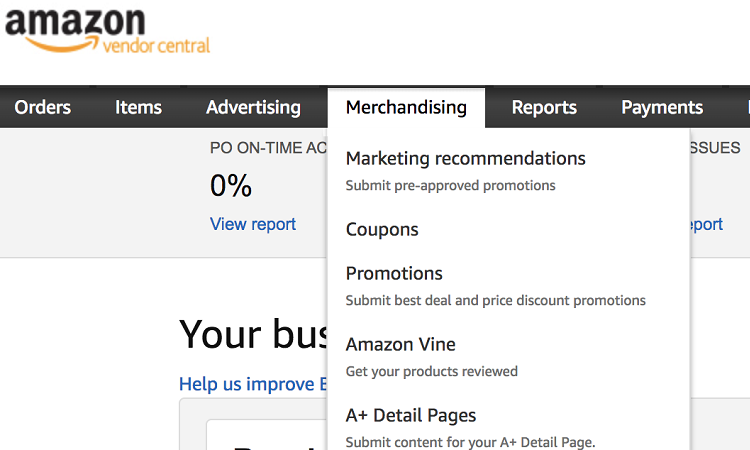
The best practices for creating Amazon A+ content are pretty simple. You can set up your enhanced content in as little as 15 minutes.
- Log in to your vendor central or Seller Central account, go to “merchandising,” and click A+ details pages.
- It will direct you to check the ASIN of the specific products you want to use in the A+ listing.
- Select the appealing template for your product listing.
- Enter your project name and make sure it’s descriptive and easy to remember
- Design your layout and upload your content and images accordingly. Make sure you preview before publishing the content.
- Amazon will review your listings and approve them, and it will go live within 7 business days. If your listing is not approved, you will receive a rejection and be allowed to tweak your listings and resubmit.
Just follow the A+ content guidelines and make sure you optimize your content to create the best possible listing page for potential buyers.
- Use the right content strategy for Amazon listings to drive results and sales to your business.
- When creating the content, emphasize your unique selling point
- Use concise content since large content doesn’t equal higher conversion rates.
- Combine text and images to make it easy for shoppers to skim your product listings. Using the images can help reduce your copy
- Read all customer reviews to find what they are looking for. You can then use this feedback to inform your content creation.
Conclusion
The Amazon A+ content is proving to be one of the best ways to turn products searchers into buyers. It’s rich media content just below the fold on product pages, including additional product descriptions, images, and video.
Amazon will automatically resize your content, including images and videos for mobile.
Resources:





