Shopping online offers a wide selection and opportunity to compare products and prices easily across different stores and brands. Many people like comparing different products or packages before choosing the right one.
Price is frequently deciding factor in comparison shopping, especially when shopping for higher-value goods and services.
However, it can be exhausting having to open multiple product pages and memorize specifications and prices to decide the right product on Amazon.
If you’re running in an e-commerce store or buying from an online store, you will need to make product comparisons. It’s now easier than ever to compare thousands of products and prices in just a few clicks.
The simplest way to shop online is to find products with the highest number of excellent reviews and within your budget range. With many places selling the same product, everyone wants to secure the best price.
This article focuses on how to compare products on Amazon by using a built-in comparing feature or third-party applications. If you want a specific product but are not sure whether it is right for you, here’s how you can compare your options easily.
Why is it Important to Compare Products on Amazon

Comparison shopping affects your bottom line. It’s a common practice undertaken by consumers to compare multiple goods from several retailers before making a purchase decision.
Nine out of ten internet consumers visit Amazon to check the product prices before finally purchasing the product. They believe you can find the most competitive prices on Amazon.
The main purpose of comparison shopping is to find the best deal on a product or service. It helps the customer make informed decisions by comparing prices and other factors like customer reviews, quality of service, and overall customer experience.
When shopping online, quality is of utmost importance.
When buying products for personal use or looking to say, comparing similar products on Amazon is crucial. It helps determine whether a product is on par or has more or better features than other products.
You need to check 7 factors, including the price, before making your purchase. The data from comparing products on Amazon can help you gather knowledge about your competitors and your customer buying behavior.
It’s everyone’s goal to spend money wisely, which is only possible if you know competitors’ products and prices. The comparison can help you make data-driven decisions where you can decide the value of a product based on the prices on Amazon.
Some websites can help you find the best deal and save money on purchases. When you compare costs across different platforms, it can save you some money. The comparison can help you avoid paying out the prices.
Some websites may have outdated prices on products, while other websites sell the same item at much cheaper prices. Through price comparison, you can find a product that’s more reasonable for its age and find new models at cheaper prices.
Compare prices because universal price tags no longer exist. The idea of a universal price tag is no longer there because of the competitive nature of the retail market.
This means any product you buy online will greatly or slightly have a different price depending on where and when you purchased it.
You can find better deals when you compare prices before buying. The constant competition has forced retailers to sell at low-profit margins, meaning you can get great value for your money if you try out a different seller.
Some brands are lowering the prices to be competitive, which is an immense advantage for consumers.
Best Apps for Comparing Products on Amazon
There are several websites and applications you can use to compare Amazon products. You can find free and premium apps for comparing products on Amazon.
Both options have their benefits, do the paid version is a lot more convenient.
Free
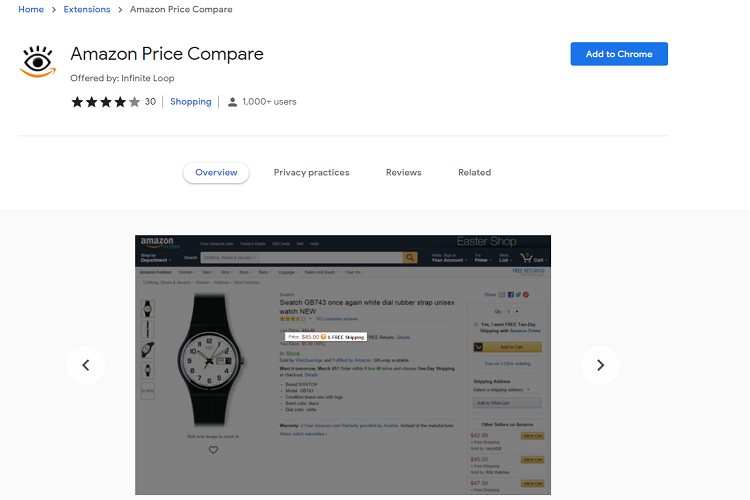
One way to compare products on Amazon is to use the Amazon comparison website or tool. While it is not technically a comparison shopping engine, it works similarly.
When you register for sponsored products, Amazon will create ads for your products using the information provided in your product file.
The Amazon price comparison tools have become a powerful solution for retailers and brands. The Amazon stock history chart tools can help detect possible pricing trends and foresee future sales opportunities.
A comparison table will automatically appear in a new browser tab, allowing you to compare up to 5 items.
There is a free browser extension on Chrome and Firefox to compare products with the right click on Amazon products links. Using this browser extension will list all the specs side to side, including a video review and the eBay price.
Download the extension on comparing Amazon products side to side. Once you have the extension on your computer, go to amazon.com, find the products you would like to compare, then right-click on them. Click an option to “add to the product comparison.”
Open up the Amazon Marketplace of your choice on desktop or via the mobile app. You can search for an item you’re interested in on Amazon.
If you want to find the product you are considering buying, open up the product page to view specific details.
FeatureCompare is a popular tool to compare products on Amazon that’s completely free. Head over to featurecompare.com and search for both of your products you want to compare.
Click “compare” on both products or up to five products and view the comparisons. Here you can compare your selected products.
After installing it, you can compare prices, descriptions, dimensions, model information, and many more. Visit the B feature compare website and click on the “install page” to add the extension to your Chrome browser.
Once installed, search for a product as you usually do while using the search bar at the top of the page. You can use filters on the right to narrow down your search if you need.
Compare the products by clicking on a button to compare every product. You’ll see several items added next to the scale item at the top of the page. If you click on the scale, it will show you an Amazon product comparison chart.
The best thing about this tool is that it works across all Amazon marketplaces. It allows you to search for products for the best product lines.
There is a blue button at the bottom of the drop-down menu you can use to compare all the details associated with each product. Click on the price of your desired item, and get directly to that product page.
Premium
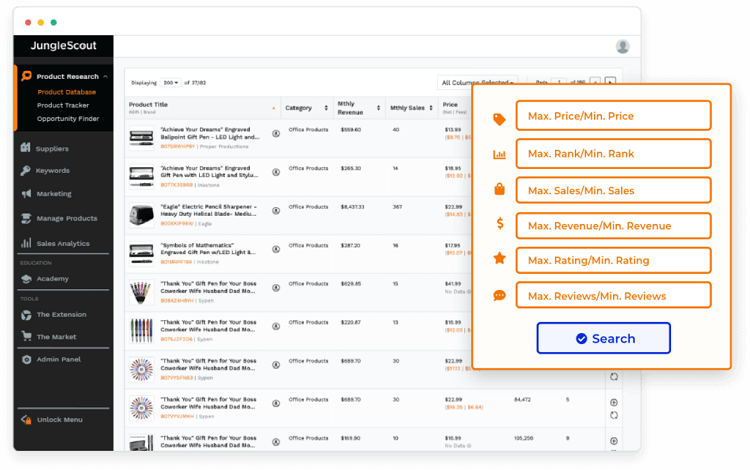
Most of the premium price comparison to charge you per click-through or per-action. You can use professional tools such as Helium 10 or jungle scout to compare Amazon items as a seller.
These tools directly receive data from Amazon to get access to detailed information on each product you’re interested in. After building a list of potential products, you can compare them by looking at the prices, descriptions, keywords, reviews, and sales.
Helium 10 and jungle scout have Chrome extensions designed for this purpose. You can use them to find profitable products and put together in-depth keyword searches.
Jungle Scout is an Amazon research tool that helps you find winning products, estimate sales, and compare products.
These are powerful on-browser product research tool that evaluates amazon search results and calculates product sales. Use them to organize keywords in a master spreadsheet and see which keywords competitors generate sales from.
They offer several pricing plans for the different pricing options and facilitate competitor analysis to look at and learn from our competitor’s listing.
Process of Comparing Products on Amazon
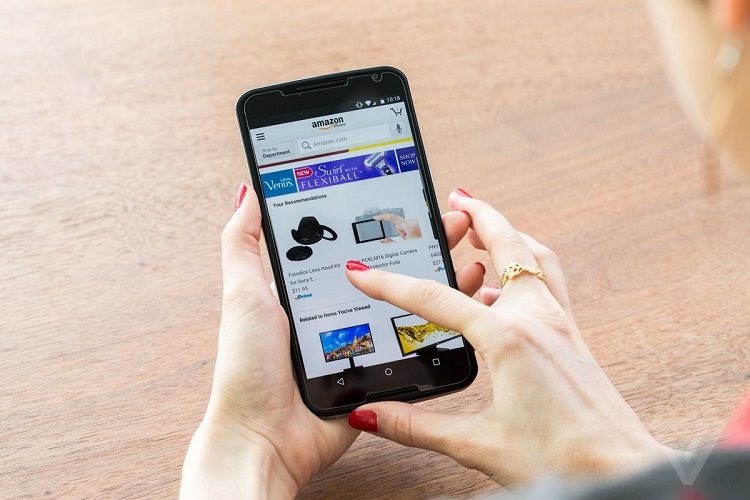
There is a button for comparing products with similar items with their prices, rating, and shipping cost.
- Visit the Amazon website on a desktop or mobile web browser or open the Amazon mobile app. Once you’re on the preferred Amazon Marketplace, search for the item you are interested in.
- Open the product page to see the specific details of a product you want to buy
- If you’re on the Amazon site, you will see a text link under the product’s main description that allows you to compare with similar items. Clicking on this link shows you different options.
- Anyone with an Amazon app can view similar items in the Amazon product comparison chart further down the screen.
You don’t need to log in to view comparisons between items.
Before comparing products on Amazon, create a list of competing products in the same marketplace. Consider general product description, its features, and prices.
Can I Compare Products on Amazon With Products on Other Webshops?
Yes, you can compare the products price between Amazon and other webshops. The price comparison sites work much like a search engine.
The only difference is that price comparison sites show products side-by-side and how they stack up against each other in pricing.
They are crucial in informing customers about the product’s price because no one wants to be priced too high above similar products.
There are several third-party websites and applications you can use to compare Amazon and other webshops like eBay. These tools allow shoppers to compare products before buying online.
They collect product information from different retailers and display collective information on a single results page in response to a shopper’s search query.
It allows the shop to compare pricing, shipping options, and services from multiple retailers on a single page before choosing the merchant that offers the best overall value.
They are dozens of product price comparison sites that people use to compare products before buying. You can compare thousands of products across different retailers with these sites. Here are some of the sites you can use.
Price comparison Shopify

This comparison site can help you save money on products. It will show product prices for similar items online or at other local retailers.
Customers can use this site to know which store has the most units in stock, with a price match tool helping get the best deal without seeking an item elsewhere.
Yahoo shopping
This is the ultimate price comparison tool for online shoppers. Customers can create a wishlist in the products they want to track price history, and the tool will monitor price changes. It also features deals for various products and discounts.
Become
This leader in the online space makes it easy to compare prices and read product reviews. With many product listings sorted into various retail what calls, the website merits consideration for comparative shopping.
Shopzilla

This is one of the best choices for e-commerce customers to compare prices across webshops. The website lists millions of products allowing shoppers to compare prices, read product reviews, and search for the best possible online shopping deals and lower prices.
CamelCamelCamel
This tool tracks Amazon’s product price history over time, helping shoppers to see historic pricing and trends. It has a browser extension to add email alerts for price drops. You can browse products by category or search for specific products to compare prices.
BuyVi
This price comparison tool allows online customers to browse products or search for something and give them an option to scan bar codes and set alerts for price drops. It is accessible via web browser and mobile application.
Conclusion
Comparison shopping helps consumers make an informed buying decision by comparing prices and other factors across different sellers. It’s common practice for customers to compare multiple goods from different retailers before making a purchase decision.
This comparison helps the consumers find the best deal on a product or service. The Amazon price comparison tools have become a powerful solution for retailers and brands.
These tools can help you compare products and prices, detect possible pricing trends, or foresee future sales opportunities. Product research is an important factor for success.
Resources:





