A well-optimized product listing is fundamental to your success on Amazon. Your listing is the first point of contact between shoppers and your product — and you want to nail that first impression.
Millions of products are listed on Amazon, so you need the right tools to ensure your listing stands out in the marketplace. That’s where Helium 10 Listing Builder comes in. In this guide, we’ll explain how the Helium 10 Listing Builder works and how to use it to create highly converting product listings.
What’s an Amazon Listing Builder?
An Amazon listing builder is a third-party SaaS tool that optimizes product listings for maximum search visibility. The listing builder tools use your target keywords to optimize and streamline listings.
An Amazon listing builder is also valuable for keyword research, listing quality analysis, and competitor analysis. It helps you identify high-volume and relevant keywords that your competition is using and incorporate them into your listing.
Key Features of The Helium 10 Listing Builder
The Helium 10 Listing Builder is packed with features that cater to the most important aspects of listing optimization. Let’s take a look at these features and how they align with your Amazon strategy:
Keyword Research and Integration
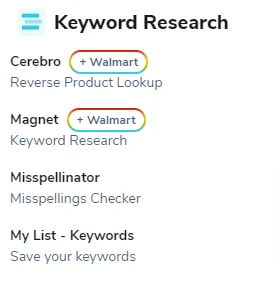
Keywords are the connecting thread between what shoppers are searching for and your product. You need a strong keyword strategy to boost your listing visibility and get more shoppers’ eyeballs on your product. Helium 10 Listing Builder lets you import keywords from other Helium 10 keyword research tools like:
- Celebro: The Cerebro tool allows you to do a product reverse look-up on Amazon and find the keywords on that product’s listing, with several filters for more accurate results.
- Magnet: Helium 10 Magnet helps you generate relevant keyphrases from one keyword. For example, if you sell pencils, you can use the keyword “pencil” to find related keyphrases with their corresponding search volumes.
- Misspellinator: This tool analyzes your keywords and generates misspelled versions to help you target shoppers who may misspell their search phrases when searching for products on Amazon.
- Keyword Manager: This is your keywords vault that lets you create folders where you can store your keywords.
Competitor Analysis
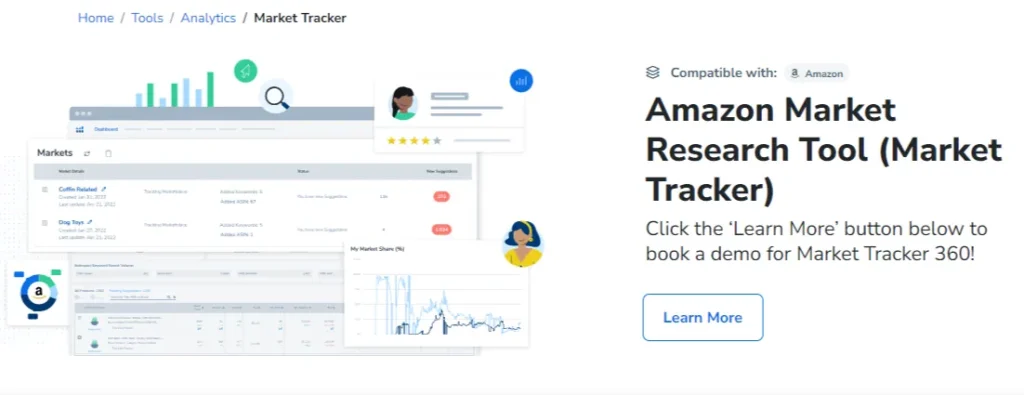
Understanding your competitors is a crucial aspect of succeeding on Amazon — and Helium 10 Listing Builder arms you with the right tools to analyze your competition. Market Tracker 360 is Helium 10’s primary competitor research tool. It tracks your competitor’s performance, giving you access to historical data and valuable insights into brands, keywords, top performers, and more.
Listing Optimization Suggestions
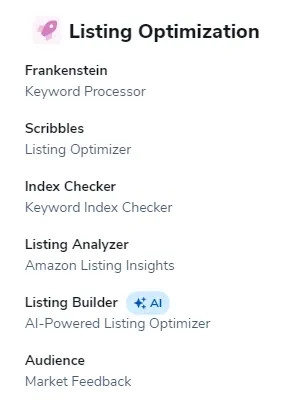
Crafting an effective listing on Amazon is part art and part science. Helium 10 takes the guesswork out of listing optimization by offering tools that help you optimize and analyze your listing performance. These tools are:
- Frankenstein: Helium 10’s Frankenstein is a keyword processing and management tool. It helps you clean up huge lists of keywords and combine them into a cohesive group with multiple filters for your desired results.
- Scribbles: It’s one of the most popular tools on Helium 10. Scribbles is a listing builder that helps create optimized listings from scratch while incorporating your keywords and complying with Amazon’s ToS.
- Keyword Index Checker: This tool helps check whether your keywords are indexed, and if your listing appears in searches.
- Listing Analyzer: As the name implies, Amazon listing analyzers help you analyze your listings. More specifically, they can compare your performance to competitor listings to identify areas of improvement.
- AI-Enhanced Listing Brand: This is a listing builder that uses AI to do the heavy lifting of listing creation and optimization.
Listing Builder Scoring System
The Listing Builder boasts a revolutionary scoring system that lets you track the performance of your listing optimizations. There are two key metrics that Helium 10 Listing Builder considers in its scoring system:
Keyword Performance Score (KPS)
This metric measures your listing’s SEO performance. By utilizing the Helium 10 algorithm, the listing builder can offer you detailed insights into the potential performance of your listing.
Keyword Performance Rank (KPR)
KPR measures the effectiveness of your keywords against your competitors. This metric gives you insight into how you rank against the competition and the areas you need to optimize to improve your competitive standing.
How to use the Helium 10 Listing Builder for Amazon Success
Harnessing the full power of Helium 10 Listing Builder requires a strategic approach to listing optimizations. Here’s a step-by-step guide to using the Amazon tool and making the most use of it:
Step 1: Create a New Project
Log in to Helium 10, click on tools on the top panel, and click on Listing Builder. You’ll be given the option to create a listing from scratch or optimize an existing one. Click on Get Started to start a new project.
Step 2: Conduct Keyword Research
Helium 10 Listing Builder lets you enter 2-10 competitor keywords and generates related keywords. Alternatively, you can use the keywords you get from other Helium 10 keyword research tools, such as Celebro, Misspelinator, or Magnet.
Step 3: Analyze Competitors’ Listing
Use Helium 10’s Competitor Analysis tools to check how your competitors use keywords. You can also analyze their keyword usage and placement in the product listing, providing valuable insights into their strategies.
Step 4: Implement Optimization Suggestions
Once you’ve done competitor analysis and created a bank of keywords, it’s time to optimize your listing. Click on the Next button to start creating your listing. Your keywords will appear on the left side. A Listing Analysis section also shows your listing quality score and generated search volume.
Tips for Maximizing the Effectiveness of Helium 10 Listing Builder
To use the Listing Builder to its full potential, follow these three best practices:
- Regularly update your listings to stay ahead of the competition and capture evolving customer interests.
- A/B test different titles, bullet points, and descriptions to see what works best for your products.
- Keep an eye on emerging trends and new keywords in your category to stay relevant.
Understanding Amazon Listing Health Score
Amazon Listing Health Score assesses the overall health and effectiveness of your product listing. It’s a critical metric to understand how well your listing performs compared to your competitors.
Amazon’s A9 algorithm considers various factors to determine the quality and relevance of product listings. These can include completeness, relevance, and user engagement. A high Listing Health Score indicates a healthy listing that’s optimized to drive sales.
By following the optimization suggestions and scoring systems provided by Helium 10, you’re essentially fine-tuning your listing to enhance your health score. Helium 10 Listing Builder can help ensure your listing meets Amazon’s standards and increase the chances of your listing ranking higher on Amazon SERPs.
Conclusion
Optimizing your Amazon product listings with a powerful tool like Helium 10 Listing Builder is a crucial step towards success on Amazon. By understanding and utilizing the features we’ve discussed, you can elevate the visibility and desirability of your products, driving more traffic and ultimately increasing sales. Helium 10 Listing Builder is a tool every Amazon seller should have in their toolbox. Don’t just list on Amazon—list smart with Helium 10.





