Everyone likes to make money to support themselves. For many, when the idea of making extra money comes up, they think about selling things on Amazon.
If you’re looking to get into the world of Amazon vendors, there are a plethora of things you need to keep in mind. And one that should be at the forefront your mind is how you can stand out from the already stiff competition on the marketplace.
The selling platform uses algorithms to ensure that product listings and keywords go through optimization. As a seller, keeping track of your listing quality score Amazon is essential. This helps to make sure your listing is sharing accurate information with customers and is designed to boost conversion. It’s also a good way to predict where your listings will land in search results and win the attention of shoppers. So, here’s what this metric is, why it’s important, and how you can improve it for your own listings.
What Is a Listing Quality Score or LSQ?
A listing quality score is one of the algorithms that Amazon uses to sort and organize every product. The LQS does an analysis of every product listing to check the optimization.
If you’re looking for new ways to branch out from competitors or you want to improve your current products, a quality Amazon tool is important to automate your listing optimizations. However, it’s important that you have a basic understanding of how the site selects quality listings. The factors that the algorithm uses to analyze products include:
Length of the Amazon Product Listing Description
How long your description will determine whether your Amazon listing has a high search ranking. You want to find a good balance between being informative and getting to the point. An ideal description is as thorough as possible, while ensuring you’re being clear and concise.
Use of Keywords
Sometimes, you can overuse keywords. It’s important to give the information with an appropriate amount of product keywords to maintain your ranking. Avoid keyword stuffing but aim to work them in naturally early in each component of your listings.
Keyword Density in the Product Title
Every Amazon listing has a title, and it’s one of the best places to add important keywords in your listing. However, to be one of the top page results, you’ll want to focus on finding a balance. Aim for about 75 to 80 characters while trying to place your keywords early in the title if possible.
The Bullet Points and Features of Product
You want the features of your Amazon listing to stand out from the competition. Bullet points give potential buyers a quick round-up of the features. When you use bullet points and other optimization techniques, you can get to the top of the listings, gain more conversions, and get more people to click on your products. Plus, the information is presented clearly in a user-friendly and easy-to-interpret way.
How Many Images You’ve Attached to the Product
People love to click around and look at product images before they make the final purchase. Check and make sure that your Amazon product has enough photos to sell.
Whether the Photos are Good Quality
If users see blurry photos, they will find better pictures that the competition is using. People don’t want to see a product page with low-quality pictures. Also, make sure your images are zoomable to hone in on detail and dynamic, meaning they feature people using the product when possible.
Checking Your Listings for Quality Features
The quality of your Amazon listing plays a pivotal role in determining its visibility, conversion rate, and overall success. A high-quality listing not only attracts potential buyers but also instills trust, making them more likely to purchase your product. Here’s why creating and optimizing listings with quality features and content is essential:
Visibility in Search Results
Amazon’s search algorithm, A9, favors listings that are complete, accurate, and engaging. By optimizing your listing with quality features, you increase its chances of appearing higher in search results.
Increased Conversion Rates
A well-structured and informative listing provides potential buyers with all the information they need, reducing uncertainty and increasing the likelihood of a purchase.
Enhanced Customer Trust
High-quality listings reflect professionalism and dedication to customer satisfaction. When a listing is detailed and clear, it signals to the buyer that the seller is trustworthy.
Reduced Returns
Accurate and detailed listings set clear expectations for the buyer. This reduces the chances of customers receiving a product that’s not as they expected, leading to fewer returns.
Positive Reviews
Satisfied customers often leave positive reviews. A clear and comprehensive listing ensures that the customer knows exactly what they’re getting, leading to more positive feedback.
Screenshot: [Imagine a visual representation here of an Amazon listing. Key features are labeled for clarity.]
- Clear and High-Quality Videos and Images: Visuals are the first thing a customer notices. Ensure they are of high resolution and showcase the product from multiple angles.
- Primary and Secondary Keywords: Incorporate relevant keywords naturally within the listing. This not only helps in search visibility but also ensures that the listing is relevant to potential buyers.
- Clear and Engaging Bullet Points: Bullet points should highlight the main features and benefits of the product. They should be concise, yet informative, making it easy for the customer to understand the product’s value proposition.
- Clickable Coupons: Offering discounts can be a great incentive for potential buyers. Ensure that any coupons are clearly visible and easy to apply.
- Descriptive and Optimized Title: The title should be a clear representation of the product, incorporating primary keywords without being spammy. It should give the customer a quick understanding of what the product is.
How to Find the Listing Quality Score Amazon
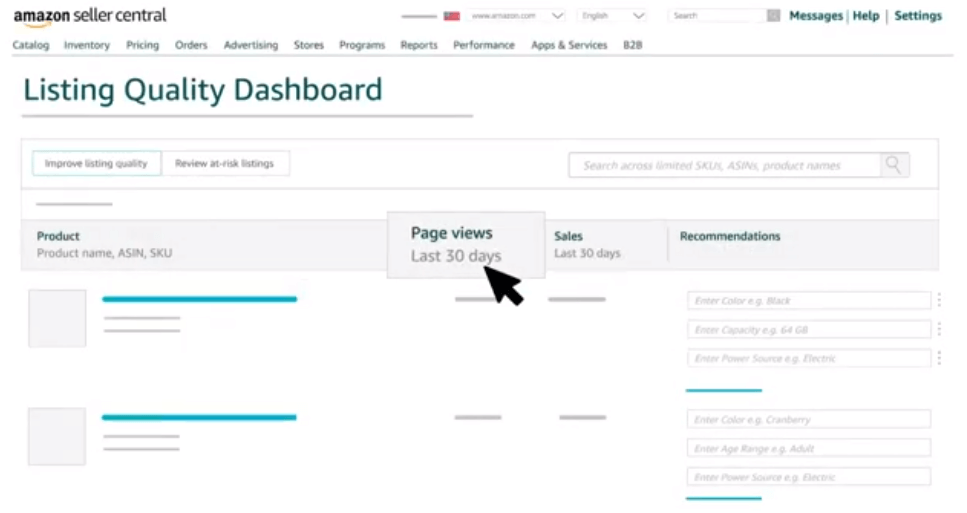
With these factors, Amazon offers a product listing score from one to ten. Ten is the best score that an individual product listing can receive. Amazon does the analysis on each product and the premiere keyword that you have listed on their website.
You can check the Amazon listing quality of your product reasonably quickly. The LQS is an optional filter in the extension. You can also see it in third-party product databases. Plus, the average listing quality analysis is on the product tracker.
If you want to find the LQS of a specific product, go into the listings database and fill out the section’s title:
- quality listing minimum
- quality listing maximum
You’ll want to input a score range from zero to ten, depending on what factors you’re looking to optimize.
Why Should I Utilize the Listing Quality Score?
Amazon is a saturated online marketplace. Most people use it for some shopping, and the number of vendors signing up continues to grow. If you want to grow your customer base and outsell competitors, you need to have a tool kit.
The Listing Quality Score is one of the free resources that Amazon provides. It allows you to optimize the keywords, description, and title of the product to draw more attention. The benefits are that:
- The optimization will drive sales.
- You’ll gain a customer base through the use of optimization.
- You’ll gain a higher Amazon ranking.
- It allows users to search for your products more simply – rather than just using an ASIN.
The higher your score, the more your products will appear when a customer decides to search for a good seller. If you want a better Amazon ranking and more sales, see your results after using the listing quality score to boost your products.
What is ASIN?
Briefly, before moving on to how LQS is a listing quality tool to help you see better conversions and sales, let’s go over what an ASIN is.
An ASIN is a block of 10 letters and numbers that differentiate every Amazon product. The code will help users check your listings and will help you with listing optimization. This is another way to gain data on your competitors as well.
Building Your Product Base with LQS
If you’re looking to step up your Amazon listing quality or diversify your current listings and add new items, the LQS is essential. The tool can help you determine which markets are best to jump into and reap the most significant returns. The research process is a simple tool to allow you to make the best Amazon business decisions.
Step 1: Make a List of Potential Interest Areas
If you traditionally sell books on Amazon, you could look at different areas to branch off and develop. Make a compilation of potential goods you want to sell. Maybe games, clothes, or furniture?
Step 2: Utilize the LQS to Determine Which Listings Are Most Profitable
Look at each popular page for the goods you’re interested in selling. Which markets have listings with higher Amazon listing quality? Look at the top keyword in each sector. The lower the competition scores, the easier it is to be profitable.
Step 3: Listing Optimization
Every vendor gets a free Amazon listing to get started. Determine which keywords are best using the Amazon listing optimization tool.
Step 4: Launch the New Amazon Item
Once you’ve used the best techniques and keyword research to optimize your LQS, launch the item, and start selling.
LQS Will Allow You to Step Up Your Game
As an Amazon vendor, knowing and using LQS is essential to success. With the free information in hand, clients can search for and buy your goods more efficiently.
In order to stay on top of Amazon’s ever-changing algorithms, it’s vital to have a powerful tech tool of your own. With an intuitive listing optimization and quality enhancement platform, you can get a boost over your competition and bolster your traffic and sales for success.
Related Posts:






