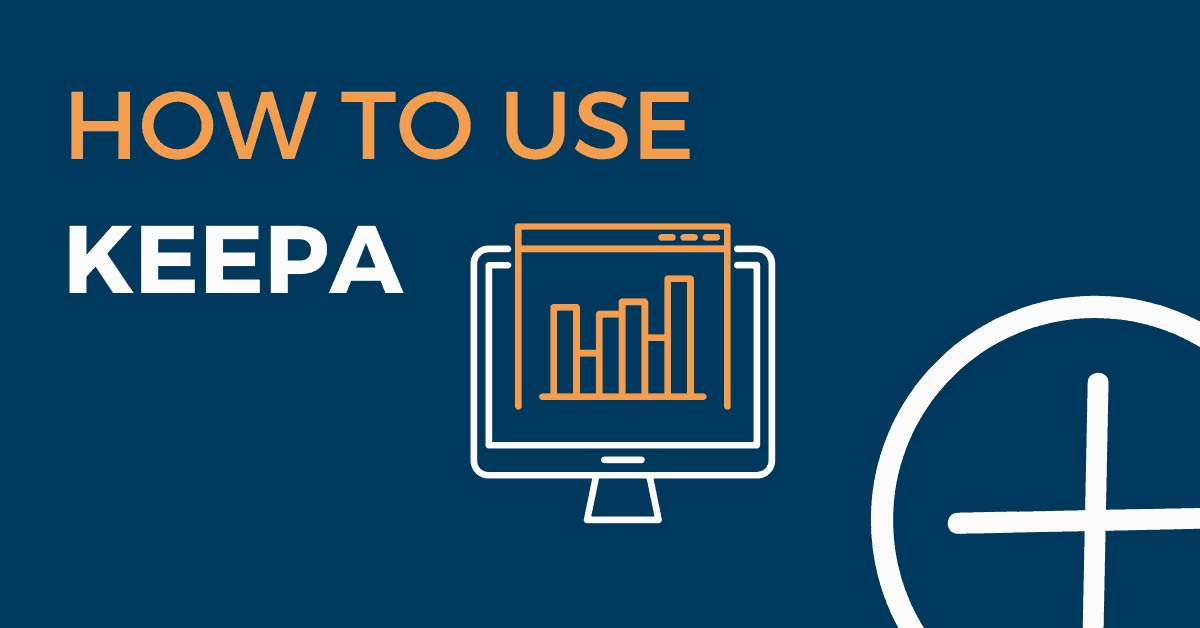Picking and managing your Amazon stock can be a real headache. You can feel as if you’ve done your research thoroughly, only for an unexpected turn in rankings to derail your operation. By the time your stock’s ready for dispatch, the market has moved onward.
Your goal as a seller is to keep on top of trends and prices so that you can maximize profits without wasting investment in slow stock. When things go wrong, though, it can feel like all the time you’ve spent on picking has amounted to little more than guesswork.
Enter Keepa.
What Is Keepa?
Keepa is a browser extension for Chrome that makes it far easier to make informed buying choices. It collects a vast amount of relevant information on whatever stock you’re interested in and presents it in an easy-to-read graph format.
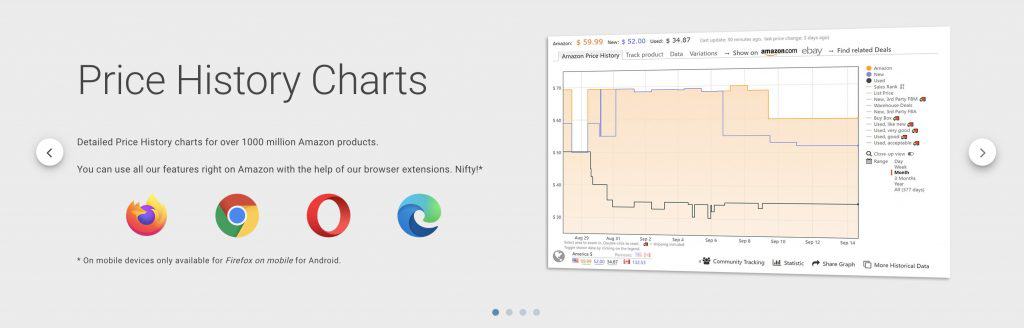
Crucially, this information includes data on Amazon’s selling behavior. It’s happened to every seller. You buy stocks of a product only to find that Amazon has jumped on board and started selling itself at a price no ordinary seller could hope to match. By understanding how to use Keepa, you stand a much better chance of avoiding this grim fate.
Is It Easy to Use?
The best news is that Keepa graphs are extremely easy to read. The presentation is straightforward, with clear labels. Given how much data displays on the chart, this legibility is quite an achievement. It is a matter of having information at hand rather than having to interpret it.
All the same, it’s even easier if you have a reliable guide to help you along the way. The following guide will show you how to use the Keepa graph in a way that will have such a positive impact on your buying behavior.
How to Read Keepa Graphs
- The basic layout of the graph shows you the following:
- The item’s pricing on the left
- The date along the bottom
- The sales rank on the right side
You can adjust the date for various periods, from a single day to the item’s entire history on Amazon. Somewhere in the middle is the most useful, usually—one or three months are good options.
What the Keepa Graph Shows
On the graph itself, you can see information, such as:
- The pricing for Amazon’s offering
- The history of used and new prices
- The fluctuation of the sales rank
Keepa lets you use the buttons on the far right of the graph to toggle different visuals on and off, but having the information presented in full allows you to pick up trends that can be incredibly helpful.
Stable and Volatile Items
Every Amazon seller has a slightly different business model. Learning how to use Keepa makes it possible to determine the kind of items that best match your business model.
Some sellers prefer stable items. These are items that don’t tend to fluctuate dramatically in price or ranking. These are often items that Amazon itself either sells consistently or rarely sells at all (the latter being ideal).
The orange bar on the graph represents Amazon’s offering. If that bar is mostly or entirely absent, that may be good news. It means there’s a low chance of Amazon sporadically pitching in with a cut-price offering.
Likewise, some sellers try to capitalize on the opportunity. Catching a product just as demand and price spike can be a winning strategy. Look at an item’s history (especially in the longer term) on the graph. The past performance can tell you how often and how regularly an item gets bumped up and down sales rankings, as well as how the price responds.
If you can pick out trends in these spikes, seasonal or otherwise, you can get ahead of the curve. Buying stock and knowing what pricing will work best before the surge is just another bonus that knowing how to use Keepa affords you.
Often, products listed by Amazon get a natural boost in demand simply because buyers trust Amazon’s name on the buy box, even more than FBA sellers. It’s worth bearing this in mind when interpreting the graph.
Picking Your Price
An important thing to keep in mind if you’re an FBA seller is that the blue line representing price includes FBA and MF sellers.
Buyer trust tends to be higher in FBA sellers, and the price doesn’t include MF shipping costs. For this reason, you can usually afford to set your offering at a slightly higher rate than the blue line if you’re an FBA seller.
Similarly, if you’re an MF seller, it’s useful to know when pricing peaks as this may be the best moment to get your offering in for cheap. Understanding how to use Keepa graphs makes this task so much easier. You can manage your buying over time more efficiently and not have stock just sitting idle.
Sales Rank History Matters
Many merchants won’t list items that have consistently poor rankings, for apparent reasons. Some of the more volatile products can fluctuate wildly between an outstanding rank (which makes it more attractive to buyers) and being virtual non-entities.
The reason that the history of an item’s sales rank is a fantastic piece of information is simple. When you research manually, you might never see a product that is out of season. When that item is in season, though, its rank can be at a level you’d typically be jumping with joy to see.
The ability to keep track of an item’s seasonal appeal is another reason that learning how to use Keepa is a real seller pro tip.
Buy Box Potential
If you’re looking for the holy grail that is occupying the Buy Box, figuring out how to use Keepa can bring you closer to that goal. Keepa allows you to see the Buy Box history.
Amazon tends to suppress the Buy Box when it perceives the price to be too high, and when it can’t make its own offering. Experimenting with pricing just below levels that Amazon considers prohibitive might allow you to clinch that Buy Box.
Further reading: Keepa Vs CamelCamelCamel
Get It Now: An Extension with Potential
A seller who knows how to use Keepa stands a far better chance of capitalizing on selling opportunities than one who doesn’t. It’s also a brilliant tool for avoiding pile-ups of stock that won’t sell for a while, if at all (mainly seasonal items). The Keepa graph can show you exactly when sales rank, prices spike, and when they drop off, data you can use to your benefit.
The extension is straightforward and potentially a game-changer for sellers. Learning how to use Keepa cuts out so much labor time by presenting all the data you need in a pleasingly simple graph. Don’t ever let Amazon catch you off-guard again!