The Unicorn Smasher Chrome extension can be a great Amazon sales product research tool. This free tool is available to all Amazon sellers and can help in a number of ways, from offering accurate estimates to valuable data like a product opportunity score.
Unfortunately, some people have run into issues with the Unicorn Smasher extension. If this is you, here are some ways to hopefully fix the problem once and for all:
Things to Try
If you’ve been Googling “Unicorn smasher not working” without finding many good answers, don’t worry. We’ve scoured all of the help forums and are sharing a comprehensive list of possible methods to fix the problem for you below:
Different Browser
The first thing Amazon sellers should try if their Unicorn Smasher Chrome extension is not working is using a different browser. Unfortunately, Unicorn Smasher is only available for the Chrome browser at this time.
Uninstall, Then Reinstall
Another trick to getting the Amazon Chrome extension to work for you is uninstalling the extension and then installing it again. Sometimes, this will get rid of the issues you’re facing just by refreshing the download.
Clear History and Cookies
If re-installing the extension didn’t work, the next step we’d like to recommend is clearing your history as well as your cookies. Your history and cookies contain large amounts of data collected on you and your browsing history, which can bog down the extension and make it harder to function. Cleaning this out can often fix the problem.
Clear Cache
If that’s still not working, you may need to clear additional data from your web browser. The best way to do this is by clearing your cache. If you’re not sure what a cache is, you can find more details on that online. Clearing your cache will get rid of temporary files without losing your login credentials or custom settings as well as downloaded files from the web.
Reach Out to Support
If none of these other alternatives are fixing the Unicorn Smasher problem for you, it may be time to reach out to support through the Amazon website. Many Amazon sellers rely on help from their customer support. After all, that’s what it’s there for.
If you’re still not having any luck, you may want to look into other tools.
Benefits of Unicorn Smasher
There are many benefits to Unicorn Smasher, as long as it’s working well:
Accurate Sales Estimates
You’ll be able to see data-driven sales estimates. This tool will estimate sales for you so you know just how much profit you can expect to make in a given period.
Comprehensive Data Like Estimated Sales
In addition to sales and revenue estimates, you’ll also get access to other comprehensive data like variation statistics, which allows you to get a detailed depiction of each of a product’s child variations.
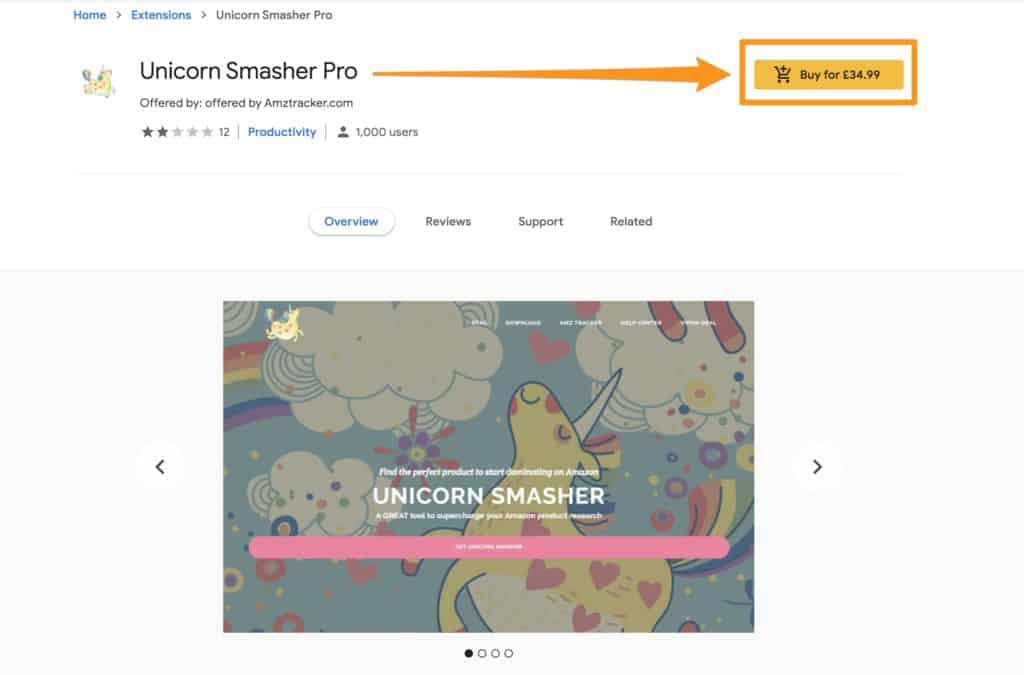
Opportunity Score
This is another great feature of this product research tool that can help you analyze the Amazon market and identify a good product idea. It uses data points based on both Amazon and Google trends to show you what’s in high-demand and what you’re best off selling. This tool uses search results and the BSR (Best Sellers Rank) to show you what people are shopping for online.
Full User Dashboard
Even the free version offers an organized dashboard to keep all your information handy. When you find information that’s valuable, you can add it to your dashboard to view product data later. Then, there’s an export tool to download all of the valuable information you found on a particular product in an easy-to-digest format like Google Sheets or in CSV format to a CSV file.
Alternative Amazon Product Research Tool
If you’re still having trouble with your Unicorn Smasher chrome extension, know that there are Unicorn Smasher alternatives available and other tools with similar functionality. While they aren’t the exact same product as the original free tool, these Unicorn Smasher alternatives may offer you the same features you’re looking for in a more reliable format:
- Jungle Scout – The Jungle Scout Chrome extension is also available for Firefox, while Unicorn Smasher is not. Jungle Scout can be used to find private label products that will be profitable products, and the Product Tracker feature lets you see how many units an Amazon seller sells per day so you can gauge what will be the most successful. Using the Jungle Scout web app, you also have access to a profit calculator that can help you determine how much you’d make selling something after Amazon fees are taken out. Plus, the tool checks on your inventory levels to accurately track sales per day.
- AMZ – AMZ tracker integration offers a Sales Tracker tool that helps you identify market gaps to maximize units sold and analyse products that would become a best seller for you.
- Algopix – This tool offers single product analysis and bulk analysis which is helpful for small sellers and large enterprises.
- Helium 10 – Helium 10 offers a unique Review Velocity feature to show how many reviews were posted in the previous 30 days. It also has a profit dashboard.
Further reading: Unicorn Smasher vs Jungle Scout
Unicorn Smasher FAQs:
How Accurate is Unicorn Smasher?
While it’s important to keep in mind that they are just estimates, they are fairly accurate as they’re based on tens of thousands of real products, real data, and real figures.
How Do You Install the Unicorn Smasher?
If you want to download the basic version absolutely free, simply go to their website and scroll down to where you’ll find a “Get Unicorn Smasher” button. Downloading a tool like this will be a major benefit, saving you many hours trying to research the best products to sell.
Does Unicorn Smasher Still Work?
Yes, Unicorn Smasher still works for many Amazon Sellers. There’s the free version, or you could upgrade to pro. Alternatively, there are also competing products that offer features similar to Unicorn Smasher but without troubleshooting issues.
Does Unicorn Smasher Work in the UK?
Yes, the Unicorn Smasher extension works for Amazon UK sales or US sales. It does not work for any other marketplaces or Amazon marketplaces, unfortunately.
Final Thoughts
If you’ve been having issues with your Unicorn Smasher Chrome extension, hopefully, one of the tips we shared in this article can help you get it back in working condition. If you’re still having trouble after exhausting our list of tips, we recommend looking into the alternatives on the market such as Jungle Scout. These alternatives have many of the same features, plus some, and won’t crash on you unexpectedly the way Unicorn Smasher might. It’s always worth looking into!






